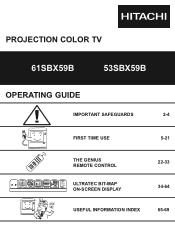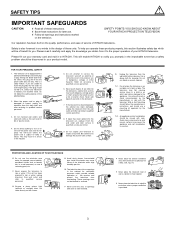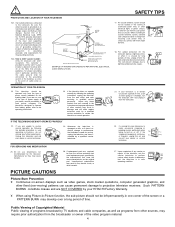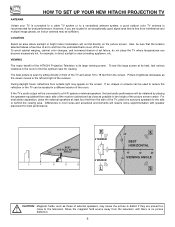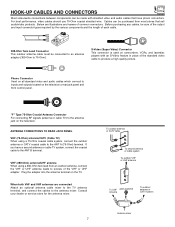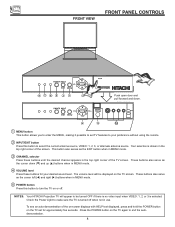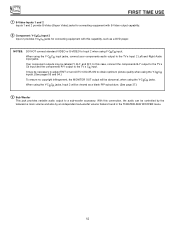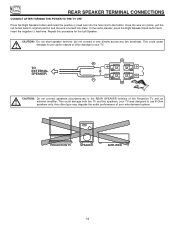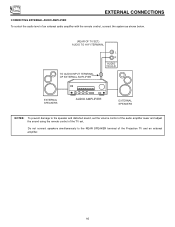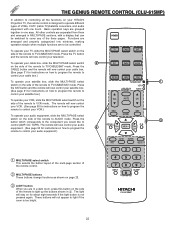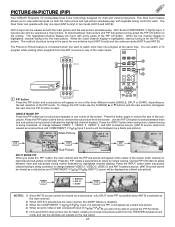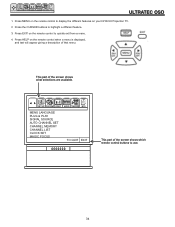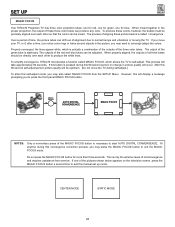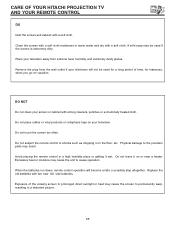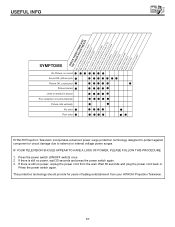Hitachi 61SBX59B Support Question
Find answers below for this question about Hitachi 61SBX59B.Need a Hitachi 61SBX59B manual? We have 1 online manual for this item!
Question posted by jwbrans on March 9th, 2013
What Pixelation Does This Tv Support
The person who posted this question about this Hitachi product did not include a detailed explanation. Please use the "Request More Information" button to the right if more details would help you to answer this question.
Current Answers
Related Hitachi 61SBX59B Manual Pages
Similar Questions
Hitachi 61sbx59b Ultravion >> Dark Screen
My projection TV has a very dark screen (to almost completely dark ) when the show is depicting late...
My projection TV has a very dark screen (to almost completely dark ) when the show is depicting late...
(Posted by mfdaniel01 7 years ago)
Hitachi 61sbx59b Picture Jumping
Anytime someone walks by the tv or bumps the tv the picture jumps. Sometimes when you are just watch...
Anytime someone walks by the tv or bumps the tv the picture jumps. Sometimes when you are just watch...
(Posted by mistymash 10 years ago)
Hitachi Rear Lcd Projection Television The Pictureis Blurry
(Posted by Anonymous-87478 11 years ago)
How To Remove Front Cover Of Tv Hitachi 61sbx59b?
(Posted by Redman63100 11 years ago)
Projection Television Screen Won't Project
Once the Projection television turned on the redlight comes on but nothing comes on screen. Is it th...
Once the Projection television turned on the redlight comes on but nothing comes on screen. Is it th...
(Posted by Charpentiernicholas 11 years ago)