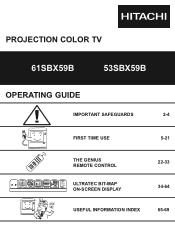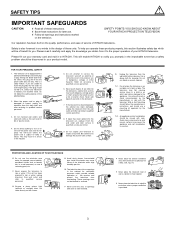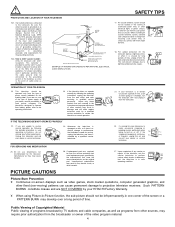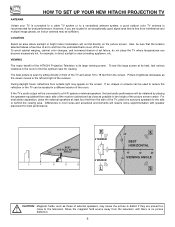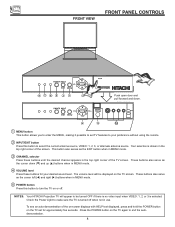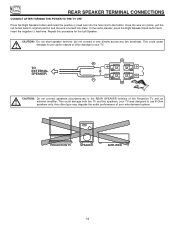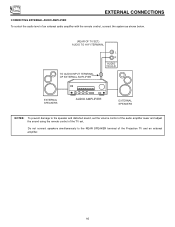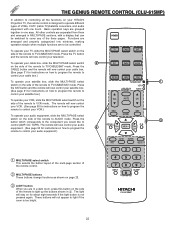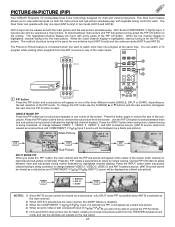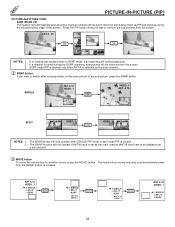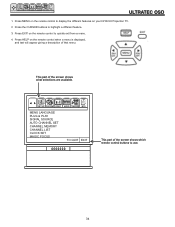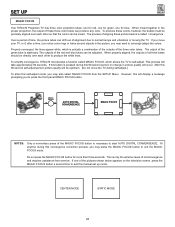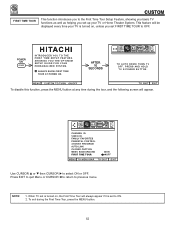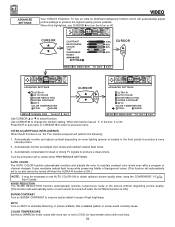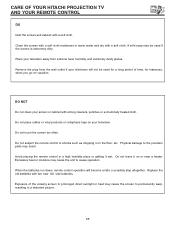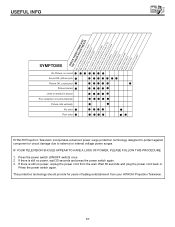Hitachi 61SBX59B Support Question
Find answers below for this question about Hitachi 61SBX59B.Need a Hitachi 61SBX59B manual? We have 1 online manual for this item!
Question posted by mfdaniel01 on February 11th, 2017
Hitachi 61sbx59b Ultravion >> Dark Screen
Current Answers
Answer #1: Posted by hzplj9 on February 14th, 2017 3:08 PM
http://www.tvrepairkits.com/xcart/61sbx59b/
However you can also search the Hitachi site for help with diagnosis of your problem. I have no commercial interest in the above company or any experience of their capability.
Hope that helps.
Related Hitachi 61SBX59B Manual Pages
Similar Questions
hi my hitachi projection tv powers up with good audio but the picture has lots of lines left to righ...
no picture, no sound
Equipment: Hitachi 61SWX01W HD-Ready Projection TV receiving input from a cable company. During the...
PICTURE WORKS, BUT SOUND DOES NOT?