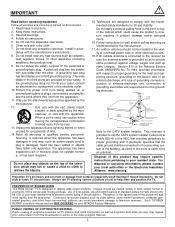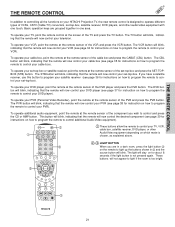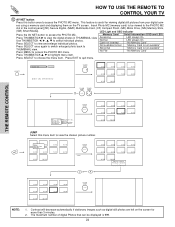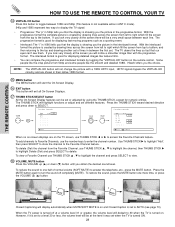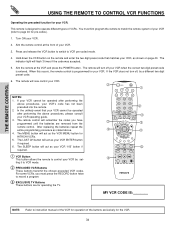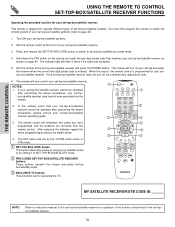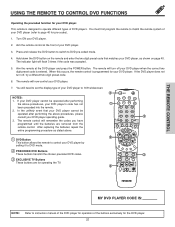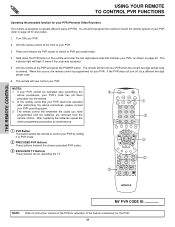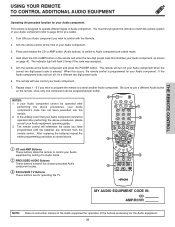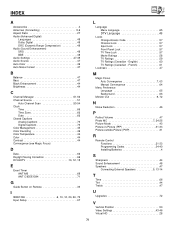Hitachi 65S700 Support and Manuals
Get Help and Manuals for this Hitachi item

View All Support Options Below
Free Hitachi 65S700 manuals!
Problems with Hitachi 65S700?
Ask a Question
Free Hitachi 65S700 manuals!
Problems with Hitachi 65S700?
Ask a Question
Most Recent Hitachi 65S700 Questions
Tv Screen All Green
The colors are going out on my tv and screen is all green right now. Dont know if i need to replace ...
The colors are going out on my tv and screen is all green right now. Dont know if i need to replace ...
(Posted by amueller571984 8 years ago)
Hitachi 65s700
need to replace blue picture tube in my tv, need the part number of tube and a recomendation on wher...
need to replace blue picture tube in my tv, need the part number of tube and a recomendation on wher...
(Posted by jlrohweder 13 years ago)
Popular Hitachi 65S700 Manual Pages
Hitachi 65S700 Reviews
We have not received any reviews for Hitachi yet.