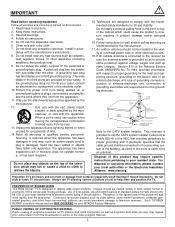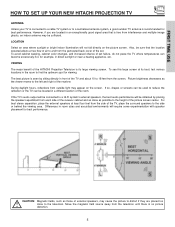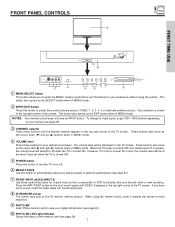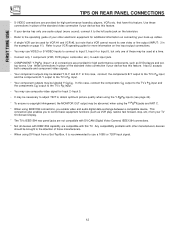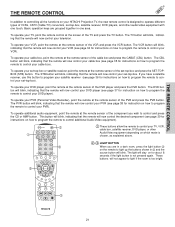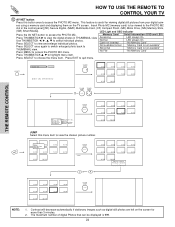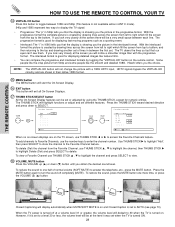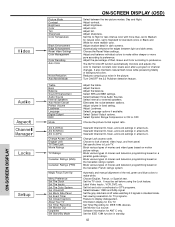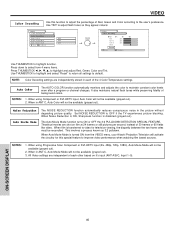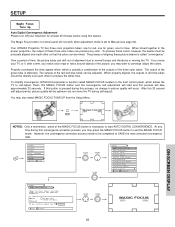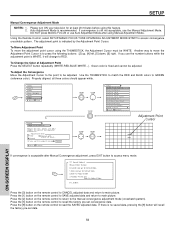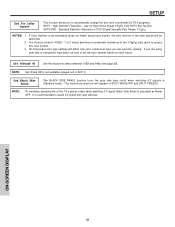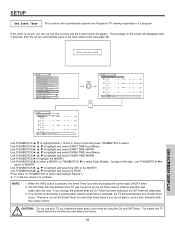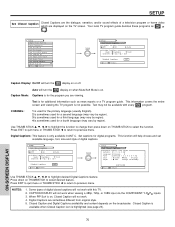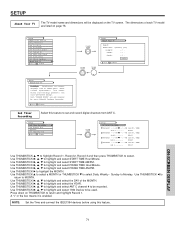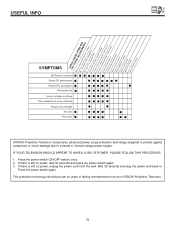Hitachi 65S700 Support Question
Find answers below for this question about Hitachi 65S700.Need a Hitachi 65S700 manual? We have 1 online manual for this item!
Question posted by amueller571984 on December 31st, 2015
Tv Screen All Green
The colors are going out on my tv and screen is all green right now. Dont know if i need to replace a bulb or the whole lamp and i dont know what the part number is. Hitachi model 65s700 tv
Current Answers
Answer #1: Posted by waelsaidani1 on December 31st, 2015 8:12 PM
Related Hitachi 65S700 Manual Pages
Similar Questions
Where To Get Replacement Bulbs For 57t500 Hitachi Tv
I need the bulbs for my TV and would like to know the model number or where to order them....thank y...
I need the bulbs for my TV and would like to know the model number or where to order them....thank y...
(Posted by tonybettens 9 years ago)
My Hitachi Model 50v500a Tv Red Light Blinking Still After Replaced Bulb Tried R
my hitachi model 50v500a i replaced bulb and reset still getting blinking red light it gose when tur...
my hitachi model 50v500a i replaced bulb and reset still getting blinking red light it gose when tur...
(Posted by obrienj397 10 years ago)
Projection Television Screen Won't Project
Once the Projection television turned on the redlight comes on but nothing comes on screen. Is it th...
Once the Projection television turned on the redlight comes on but nothing comes on screen. Is it th...
(Posted by Charpentiernicholas 11 years ago)
How To Replace/ Clean Lamps On Hitachi Tv 57swx20b
how to replace/ clean lamps on Hitachi tv 57SWX20B. tv is in smoking enviroment and I think the lamp...
how to replace/ clean lamps on Hitachi tv 57SWX20B. tv is in smoking enviroment and I think the lamp...
(Posted by jerryabutler 13 years ago)
Hitachi 65s700
need to replace blue picture tube in my tv, need the part number of tube and a recomendation on wher...
need to replace blue picture tube in my tv, need the part number of tube and a recomendation on wher...
(Posted by jlrohweder 13 years ago)