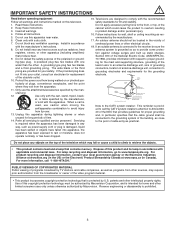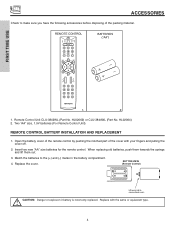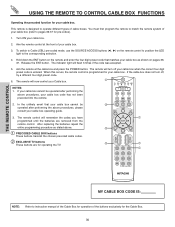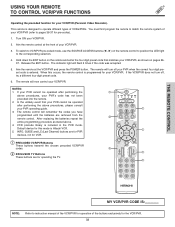Hitachi 42V515 - 42" Rear Projection TV Support and Manuals
Get Help and Manuals for this Hitachi item

View All Support Options Below
Free Hitachi 42V515 manuals!
Problems with Hitachi 42V515?
Ask a Question
Free Hitachi 42V515 manuals!
Problems with Hitachi 42V515?
Ask a Question
Most Recent Hitachi 42V515 Questions
How To How Set Tv To Av So I Can See My Computer On Screen
(Posted by angelroy 13 years ago)
Hitachi 42v515 Temp Light Blink's
when i turn t.v on all lights come on and then the temp light blink's the fan's come on when i push ...
when i turn t.v on all lights come on and then the temp light blink's the fan's come on when i push ...
(Posted by roadrunner36079 13 years ago)
Controls Inop Except Power Button
none of the remote functions work and only the power button on tv works
none of the remote functions work and only the power button on tv works
(Posted by jasonkraisser 13 years ago)
Popular Hitachi 42V515 Manual Pages
Hitachi 42V515 Reviews
We have not received any reviews for Hitachi yet.