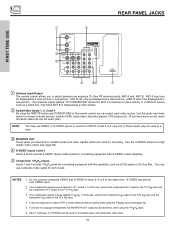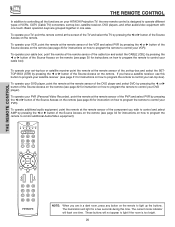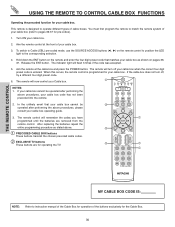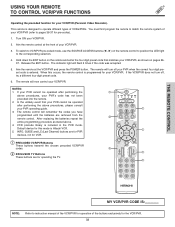Hitachi 42V515 Support Question
Find answers below for this question about Hitachi 42V515 - 42" Rear Projection TV.Need a Hitachi 42V515 manual? We have 1 online manual for this item!
Question posted by roadrunner36079 on July 15th, 2010
Hitachi 42v515 Temp Light Blink's
when i turn t.v on all lights come on and then the temp light blink's the fan's come on when i push the power button but than stop anyone no whats happing
Current Answers
Related Hitachi 42V515 Manual Pages
Similar Questions
Hitachi Ultravision Rear Projection Digital Hdtv Does Not Turn On Yet Red Light
goes on
goes on
(Posted by rvalclosi 9 years ago)
Projection Television Screen Won't Project
Once the Projection television turned on the redlight comes on but nothing comes on screen. Is it th...
Once the Projection television turned on the redlight comes on but nothing comes on screen. Is it th...
(Posted by Charpentiernicholas 11 years ago)
Trying To Turn It On All It Does Is Blink The Power Button, Temp Light Stays On
(Posted by stolls1992 12 years ago)
1 Fan For Lamp, 1 Over Circuit Boards Both Run. Red Light Blinks Saying Fan Stop
Are there more than 2 fans? Can they run and be bad?
Are there more than 2 fans? Can they run and be bad?
(Posted by erniesb01 12 years ago)