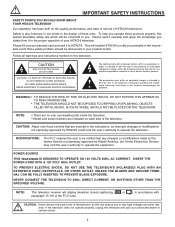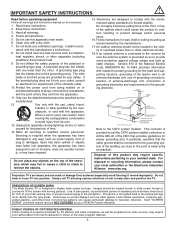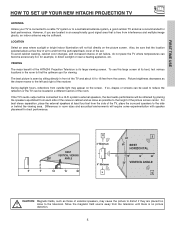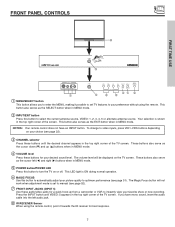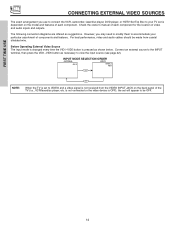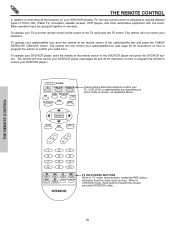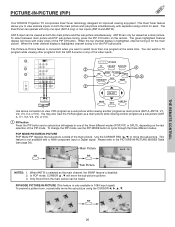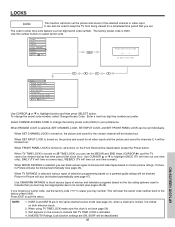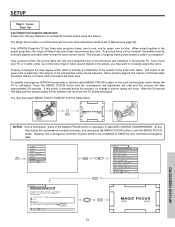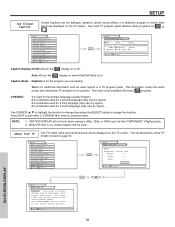Hitachi 46F510 Support and Manuals
Get Help and Manuals for this Hitachi item

View All Support Options Below
Free Hitachi 46F510 manuals!
Problems with Hitachi 46F510?
Ask a Question
Free Hitachi 46F510 manuals!
Problems with Hitachi 46F510?
Ask a Question
Most Recent Hitachi 46F510 Questions
What Is The Lamp Part# For A Hitachi 46f510?
(Posted by Anonymous-148690 9 years ago)
Dvd For Tv/dvd 46w500
Where can I get a dvd part #hp01111 for Hitachi tv/dvd combo 46w500
Where can I get a dvd part #hp01111 for Hitachi tv/dvd combo 46w500
(Posted by mikonman 11 years ago)
How To Set Sleep Timer!? What Steps Do I Take To Set Sleep Timer?
(Posted by sethcluckey 12 years ago)
Blurry Words On The Tv But The Picture Is Good
(Posted by coltonleebane 12 years ago)
Color Went Too All Blue.
Which color tube went up and where can I buy one . What is an estimate on buiny new tubes.
Which color tube went up and where can I buy one . What is an estimate on buiny new tubes.
(Posted by gjkuehn 12 years ago)
Popular Hitachi 46F510 Manual Pages
Hitachi 46F510 Reviews
We have not received any reviews for Hitachi yet.