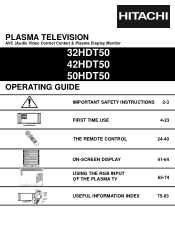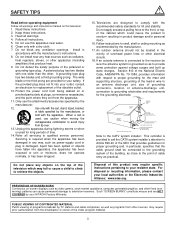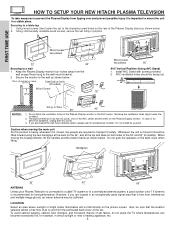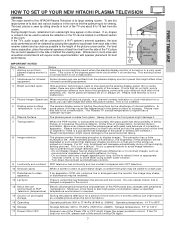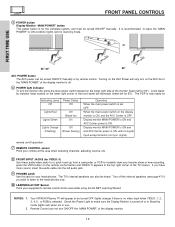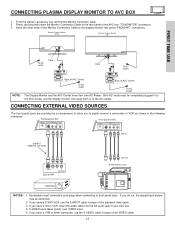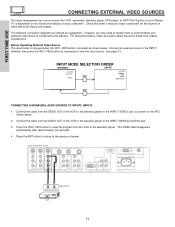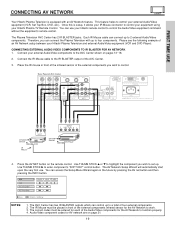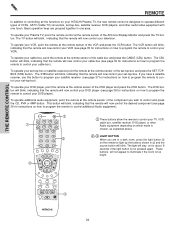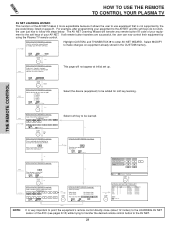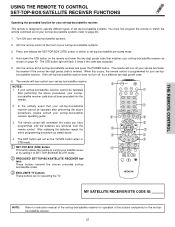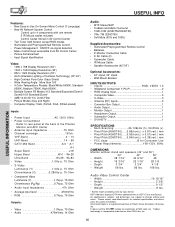Hitachi 42HDT50 - 42" 16:9 Plasma HDTV TV Monitor Support and Manuals
Get Help and Manuals for this Hitachi item

View All Support Options Below
Free Hitachi 42HDT50 manuals!
Problems with Hitachi 42HDT50?
Ask a Question
Free Hitachi 42HDT50 manuals!
Problems with Hitachi 42HDT50?
Ask a Question
Most Recent Hitachi 42HDT50 Questions
Screen Flashing Colors.
When I plugged in my hitachi 42hdt50. The screen starts to flash with nothing connected to it
When I plugged in my hitachi 42hdt50. The screen starts to flash with nothing connected to it
(Posted by gabrielw187 5 years ago)
Setting Up Tv Without Cable To Tv Channels
how do i set the tv to regular tv channels without using a cable box?
how do i set the tv to regular tv channels without using a cable box?
(Posted by Shirlh2011 7 years ago)
I Need Help!
ok i have the 42hdt50 and the cord that goes in the back of the TV to the control box is not working...
ok i have the 42hdt50 and the cord that goes in the back of the TV to the control box is not working...
(Posted by claydale21 8 years ago)
Hitachi Specified Cable From Avchow. Much Is Acable From Avc For A 50hd50
(Posted by Anonymous-148117 9 years ago)
Where Is Hitachi 42hdt50m Power Button
(Posted by Thebob7 9 years ago)
Popular Hitachi 42HDT50 Manual Pages
Hitachi 42HDT50 Reviews
We have not received any reviews for Hitachi yet.