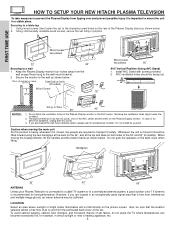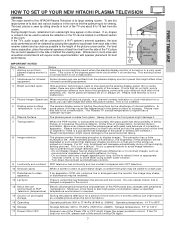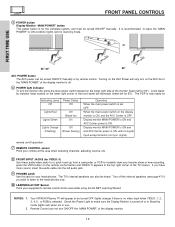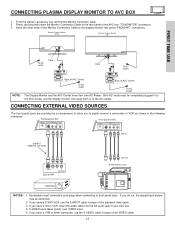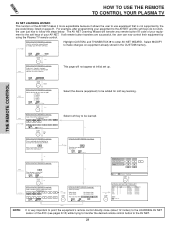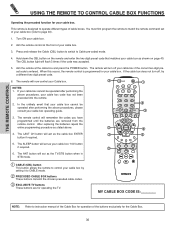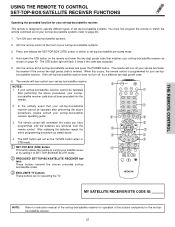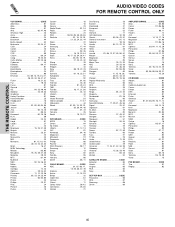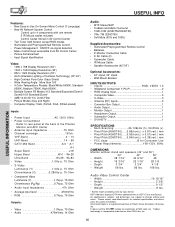Hitachi 42HDT50 Support Question
Find answers below for this question about Hitachi 42HDT50 - 42" 16:9 Plasma HDTV TV Monitor.Need a Hitachi 42HDT50 manual? We have 1 online manual for this item!
Question posted by Thebob7 on August 19th, 2014
Where Is Hitachi 42hdt50m Power Button
The person who posted this question about this Hitachi product did not include a detailed explanation. Please use the "Request More Information" button to the right if more details would help you to answer this question.
Current Answers
Related Hitachi 42HDT50 Manual Pages
Similar Questions
Missing Power Button
is there a way to purchase a power button for a 42 inch hatachi plasma tv? If yes, is there somethin...
is there a way to purchase a power button for a 42 inch hatachi plasma tv? If yes, is there somethin...
(Posted by ladymystical 5 years ago)
Tv Screen And Just Turned Off...red Power Button Stays On....no Picture Or Sound
hitachi 43FDX01B one day while watching tv picture and sound clicked off but power button still on.....
hitachi 43FDX01B one day while watching tv picture and sound clicked off but power button still on.....
(Posted by Diablos1Devil5 7 years ago)
I Need To Find A Ha01134 Hitachi Power Supply Board For 42hdt50m Tv
This board is hard to find at a reasonable price. $100.00 or less is a fair price!
This board is hard to find at a reasonable price. $100.00 or less is a fair price!
(Posted by hlmcmm1 10 years ago)
Hitachi 42hdt50m
IS A "HITACHI" 52HTD51M CONTROL BOX #AVC76L COMPATIBLE WITH 42HDT50M TV??. THE BOX LOOKS EXACTLY THE...
IS A "HITACHI" 52HTD51M CONTROL BOX #AVC76L COMPATIBLE WITH 42HDT50M TV??. THE BOX LOOKS EXACTLY THE...
(Posted by barron6337 11 years ago)