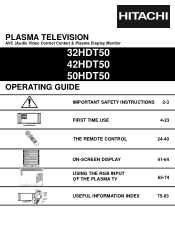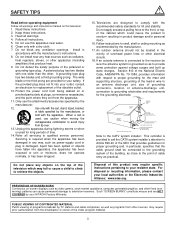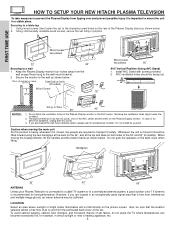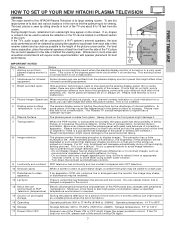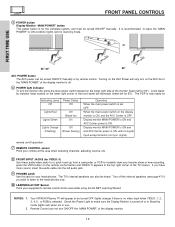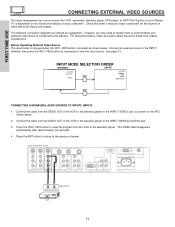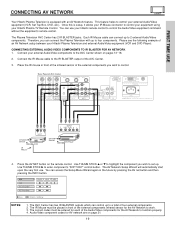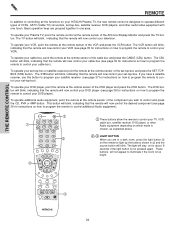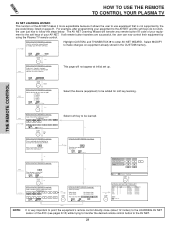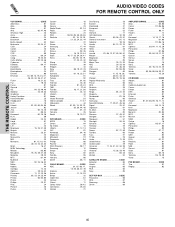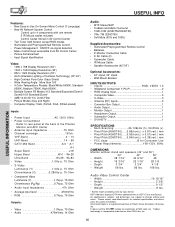Hitachi 42HDT50 Support Question
Find answers below for this question about Hitachi 42HDT50 - 42" 16:9 Plasma HDTV TV Monitor.Need a Hitachi 42HDT50 manual? We have 1 online manual for this item!
Question posted by hlmcmm1 on January 26th, 2014
I Need To Find A Ha01134 Hitachi Power Supply Board For 42hdt50m Tv
Current Answers
Answer #1: Posted by BusterDoogen on January 26th, 2014 4:33 PM
I hope this is helpful to you!
Please respond to my effort to provide you with the best possible solution by using the "Acceptable Solution" and/or the "Helpful" buttons when the answer has proven to be helpful. Please feel free to submit further info for your question, if a solution was not provided. I appreciate the opportunity to serve you!
Related Hitachi 42HDT50 Manual Pages
Similar Questions
how do i set the tv to regular tv channels without using a cable box?
ok i have the 42hdt50 and the cord that goes in the back of the TV to the control box is not working...
IS A "HITACHI" 52HTD51M CONTROL BOX #AVC76L COMPATIBLE WITH 42HDT50M TV??. THE BOX LOOKS EXACTLY THE...