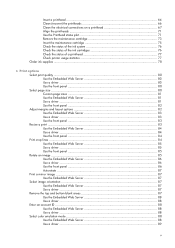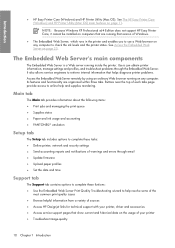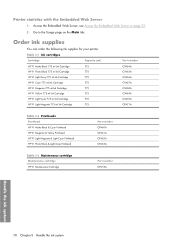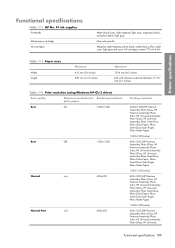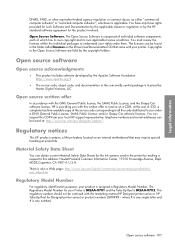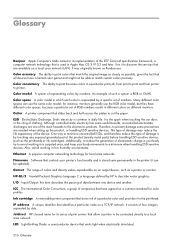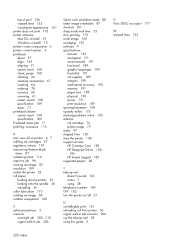HP Z6100 - DesignJet Color Inkjet Printer Support and Manuals
Get Help and Manuals for this Hewlett-Packard item

Most Recent HP Z6100 Questions
Powering Up Issues
The unit comes on but says restart machine or call tech support.
The unit comes on but says restart machine or call tech support.
(Posted by Cmenow1965 2 years ago)
Form And Cut
My hp designjet doesn't form and cut banner paper settings but forms and cuts for other paper settin...
My hp designjet doesn't form and cut banner paper settings but forms and cuts for other paper settin...
(Posted by Slowvon15 6 years ago)
I Have A 2.1:10 Error Code
On a Z6100 HP Designjet printer I have a 2.1.:10 error code that is telling us to restart and call s...
On a Z6100 HP Designjet printer I have a 2.1.:10 error code that is telling us to restart and call s...
(Posted by jeanne76482 8 years ago)
Printheads Keep Going Due To Lack Of Knowledge On Maintenance.
We have a HPZ6100 (i do not operate it by the way). I would like to know how to get the most out of ...
We have a HPZ6100 (i do not operate it by the way). I would like to know how to get the most out of ...
(Posted by mariegriffiths 9 years ago)
Where Can I Find The Ip Address For My Hp Z6100 Printer
(Posted by inhe 9 years ago)
HP Z6100 Videos
Popular HP Z6100 Manual Pages
HP Z6100 Reviews
We have not received any reviews for HP yet.