HP Z6100 Support Question
Find answers below for this question about HP Z6100 - DesignJet Color Inkjet Printer.Need a HP Z6100 manual? We have 41 online manuals for this item!
Question posted by inhe on October 10th, 2014
Where Can I Find The Ip Address For My Hp Z6100 Printer
The person who posted this question about this HP product did not include a detailed explanation. Please use the "Request More Information" button to the right if more details would help you to answer this question.
Current Answers
There are currently no answers that have been posted for this question.
Be the first to post an answer! Remember that you can earn up to 1,100 points for every answer you submit. The better the quality of your answer, the better chance it has to be accepted.
Be the first to post an answer! Remember that you can earn up to 1,100 points for every answer you submit. The better the quality of your answer, the better chance it has to be accepted.
Related HP Z6100 Manual Pages
HP Printers - Supported Citrix Presentation Server environments - Page 1


... 4.7 for Windows in Citrix environments 12 The difference between the Citrix and HP UPDs 13 Business Inkjet printers and supported driver versions 14 HP Deskjet printers and supported driver versions 15 LIDIL HP Deskjet printers...18 Using HP ink-based All-in-One and Photosmart printers 19 HP Designjets and supported driver versions 22 Resolved issues...22 Unresolved issues ...24 Microsoft...
HP Printers - Supported Citrix Presentation Server environments - Page 24


... -One and Photosmart printer sections of this white paper to see if your printer is listed as supported. Answer: Check the LaserJet, Business Inkjet, Designjet, Deskjet, and ink...issues
HP printer with Terminal Server.
Frequently asked questions
Question: Is my HP printer supported in Citrix Presentation Server 4.0/4.5 and XenApp 5.0. However, HP and Citrix do test print drivers and printers in...
HP Designjet Printers & Mac OS X 10.6 - Page 4


... or LPD. 4. Use the HP Utility to know the printer's IP address or DNS name (available from the list and click Add to your HP Designjet printer. Click the Utility tab at the top of devices on the printer icon. Double click on the left side of the dialog (the HP printer queue), select your HP Designjet printer. Click Printer Setup in the list...
HP Designjet Printers & Mac OS X 10.6 - Page 5


... the printer's IP address in the Mac X 10.6 Snow Leopard (DVD, Apple Software Updates, and new Macs that include Snow Leopard) - Configuring your HP printer with Snow Leopard already installed
Configuring your new HP Printer on a new Macintosh with Snow Leopard. Postscript models HP Designjet 800 PS Series HP Designjet 1050C/1050Cplus HP Designjet 1055CM/1055CMplus HP Designjet 4000ps HP...
HP Designjet Z6100 Printing Guide [HP-GL/2 Driver] - Working with non-hp papers [Windows] - Page 26


... is selecting the appropriate media profile. Open the HP Easy Printer Care, and select "Install ICC Profile". Just select the same entry as shown in "Front Panel & Driver selection" table on the Z6100 printer (see page 9)
2. You can adjust these include: ink limiting, maximum density and color transition linearity thresholds.
The next step is now...
HP Designjet Z6100 Printing Guide [HP-GL/2 Driver] - Working with non-hp papers [Windows] - Page 29
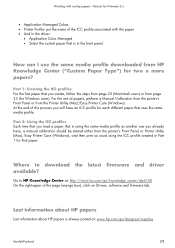
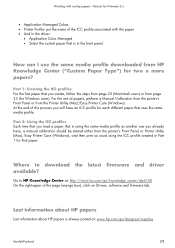
... have , a manual calibration should be started either from the printer's Front Panel or Printer Utility (Mac), Easy Printer Care (Windows), and then print as usual using the same media... posted at : http://www.hp.com/go /designjet/supplies
Hewlett-Packard
29 Last information about HP papers
Last information about HP papers is in the driver:
• Application Color Managed • Select the ...
HP Designjet Z6100 Printing Guide [PS Driver] - How to ensure a print overnight [Adobe Acrobat - Windows] - Page 8
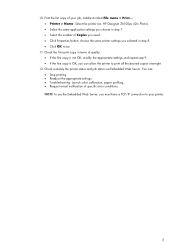
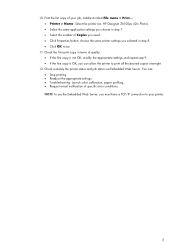
... the fist copy of Copies you must have a TCP/IP connection to print all the desired copies overnight.
12. 10. HP Designjet Z6100ps 42in Photo). • Select the same application settings you selected in step 7. • Select the number of your printer.
8 choose the same printer settings you choose in step 8. • Click OK twice...
HP Designjet Z6100 Printing Guide [PS Driver] - How to ensure a print overnight [Adobe InDesign CS2 - Windows] - Page 8


...IP connection to print your job. Print the fist copy, Adobe InDesign File menu > Print...: • Choose driver settings, click Setup... Check remotely the printer status and job status via Embedded Web Server. button: • Click Printer button and select your printer.
8 HP Designjet Z6100... Troubleshooting: Launch color calibration, paper profiling... • Request e-mail notification of...
HP Designjet Z6100 Printer Series - Setup Poster (42 inch) - Page 18
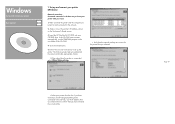
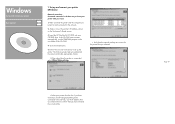
... the START.EXE program in the root folder of the printer's IP address, shown on and connected to the network.
2. The following notes help you have more than one HP Designjet Z6100 printer connected to the network, use the IP address that you noted earlier to share your printer with your printer from the list.
Click the Install button.
5. Windows
Set...
HP Designjet Z6100 Printer Series - Setup Poster (60 inch) - Page 21


... in the root folder of the printer's IP address, shown on and connected to confirm that you have selected the correct printer. If you have more than one HP Designjet Z6100 printer connected to the network, use the IP address that you noted earlier to the network.
2. Insert the HP Start-up and connect your printer
Box required
1. The following notes help...
HP Designjet Z6100 Printer Series - User's Guide - Page 10


... ...157 PANTONE* colors are inaccurate 157 Colors between different HP Designjets do not match 157
The output is completely blank 159 The output ... error message 175 AutoCAD 2000 memory allocation error 175 The platen rollers squeak ...175 Cannot access HP Easy Printer Care (Windows) or HP Printer Utility (Mac OS 177 No output from Microsoft Visio 2003 177 Print job canceled and purged ...
HP Designjet Z6100 Printer Series - User's Guide - Page 16
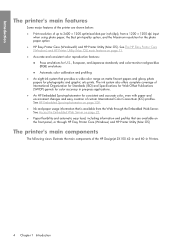
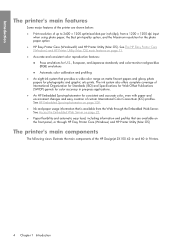
..., or through HP Easy Printer Care (Windows) and HP Printer Utility (Mac OS)
The printer's main components
The following views illustrate the main components of the HP Designjet Z6100 42-in and 60-in pre-press applications. ● An HP Embedded Spectrophotometer for the photo paper option ● HP Easy Printer Care (Windows®) and HP Printer Utility (Mac OS). and color-monitor red...
HP Designjet Z6100 Printer Series - User's Guide - Page 25


...IP address on the status screen on and connected to the network. ● The printer should be connected to install the printer software and connect your printer. Insert the HP Start-Up Kit CD/DVD into your equipment: ● The printer...guides you install the driver, the HP Easy Printer Care (Windows) or HP Printer Utility (Mac OS), and the HP Color Center software are used to network ...
HP Designjet Z6100 Printer Series - User's Guide - Page 26
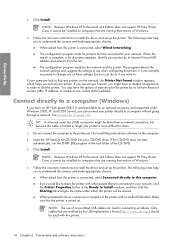
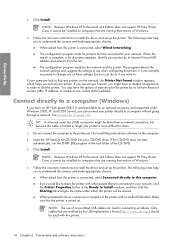
... under which helps you to your printer by its Internet Protocol (IP) address and select it temporarily in length, the printer is turned on the network, the Printer Not Found window appears, which the printer will be faster than a network connection, but you can do so, connect your printer.
Insert the HP Start-Up Kit CD/DVD into...
HP Designjet Z6100 Printer Series - User's Guide - Page 37
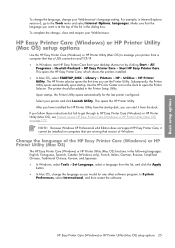
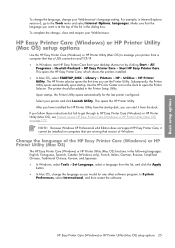
... connection and TCP/IP. ● In Windows, start it cannot be added in the dock to HP Easy Printer Care (Windows) or HP Printer Utility (Mac OS), see Cannot access HP Easy Printer Care (Windows) or HP Printer Utility (Mac OS) on computers that are running that version of the list in the dialog box.
Use the HP Color Center icon...
HP Designjet Z6100 Printer Series - User's Guide - Page 39


... only the most common paper types appear in ensuring good print quality. All printing components (printer, ink system, and paper) have been developed and thoroughly tested to more severe problems....recommended HP paper (see an HP paper type that does not appear on the front panel, download the profile to the printer from http://www.hp.com/go / designjet/supplies to download the latest color ...
HP Designjet Z6100 Printer Series - User's Guide - Page 170


...if you should always use CMYK colors, not RGB.
9. In this example, we are using an HP Designjet Z6100 printer series and an HP Designjet 5500 printer series.
1. In the PostScript driver for any HP printer from http://www.hp.com/go /designjet.
3.
Print with HP-GL/2 drivers
The situation describes printing with the HP-GL/2 driver installed for both printers have loaded.
6. On the...
HP Designjet Z6100 Printer Series - User's Guide - Page 223


... the HP Designjet WebAccess in the front
Handle the paper 211 Handle the paper
The Z6100 requirements for handling the paper, loading and unloading the paper and using the take-up poster, you want to use , via the front panel ● Download the profile from the front panel. The printer automatically performs color calibration and...
HP Designjet Z6100 Printer Series - User's Guide - Page 228
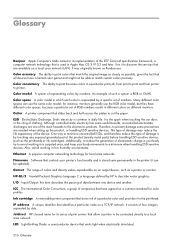
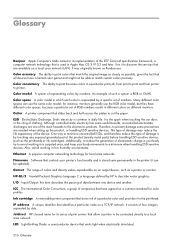
... clothing. ESD ElectroStatic Discharge. Gamut The range of colors and density values reproducible on a common standard for color profiles. IP address A unique identifier that controls your body movements to avoid...all devices have a limited color gamut and might not be updated). Ink cartridge A removable printer component that is repesented by HP to print colors that match the original ...
HP Designjet Z6100 Printer Series - User's Guide - Page 231


...HP Designjet Z6100 Printer series 194
Hewlett-Packard Software License Agreement 196
hold for preview print job canceled and purged 178
HP Advanced Profiling Solution 113
HP Customer Care 183 HP Designjet Online 183, 186 HP Easy Printer Care (Windows)
and HP Printer Utility (Mac OS) cannot access 177 language 25 main features 11 setup options 25
HP Instant Support 183 HP...colors 152 move the printer...
Similar Questions
How Can I Get Ip Address Of Printer To Connect With Mobile
dear sir,i want ip address of printerto connect to mobile
dear sir,i want ip address of printerto connect to mobile
(Posted by bestcommunicaions124 8 years ago)
Hp Z6100 Printer Custom Paper Size Will Not 600
(Posted by txhomur 9 years ago)
How To Change The Ip Address On An Hp Z6100 Printer
(Posted by brrob1 9 years ago)
How Do I Override My Cyan Cartridge Hp Z6100 Printer
(Posted by olMWATTS 10 years ago)
What Is The Ip Address For This Printer So I Can Print From My Smart Phone
(Posted by shaunafranklin20 11 years ago)

