HP Z6100 Support Question
Find answers below for this question about HP Z6100 - DesignJet Color Inkjet Printer.Need a HP Z6100 manual? We have 41 online manuals for this item!
Question posted by txhomur on July 9th, 2014
Hp Z6100 Printer Custom Paper Size Will Not 600
The person who posted this question about this HP product did not include a detailed explanation. Please use the "Request More Information" button to the right if more details would help you to answer this question.
Current Answers
There are currently no answers that have been posted for this question.
Be the first to post an answer! Remember that you can earn up to 1,100 points for every answer you submit. The better the quality of your answer, the better chance it has to be accepted.
Be the first to post an answer! Remember that you can earn up to 1,100 points for every answer you submit. The better the quality of your answer, the better chance it has to be accepted.
Related HP Z6100 Manual Pages
HP Designjet Z6100 Printing Guide [HP-GL/2 Driver] - Working with non-hp papers [Windows] - Page 29
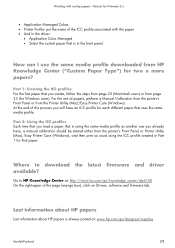
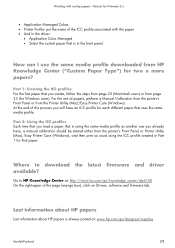
... the front panel.
Working with non-hp papers -Version for firmware 3.x
• Application Managed Colors. • Printer Profile: put the name of the ICC profile associated with the paper • And in the driver:
• Application Color Managed • Select the custom paper that is always posted at : http://www.hp.com/go /designjet/supplies
Hewlett-Packard
29
Where to...
HP Designjet Z6100 Printing Guide [PS Driver] - How to do an art reproduction [Adobe Acrobat - Mac OS X] - Page 3


...sure you have configured the Page Setup appropriately for : Select your current document; File
menu > Page Setup...: • Format for your printer again (ex. 4. Open your image on the paper.
3 HP Designjet Z6100 24in Photo). • Paper Size: Select the paper size of the media loaded on the printer. • Orientation: Select the orientation of your file, File menu > Open.... 5.
HP Designjet Z6100 Printing Guide [PS Driver] - How to print a banner [Adobe Acrobat - Mac OS X] - Page 6


o And other settings you define on Custom Paper Size. Select Driver print settings: • Select Paper Handling tab to choose: o Destination Paper Size: Select the paper size you need. • Color Options tab: o Select Color Management > Printer Managed Colors: • Default RGB Source Profile: Select sRGB (HP). • Default CMYK Source Profile: Select Europe ISO Coated FOGRA27 (for ...
HP Designjet Z6100 Printing Guide [PS Driver] - How to print a banner [Adobe Acrobat - Windows] - Page 5


... to identify your custom paper size. • Paper Size: Select the paper size you have just defined will not become available for selection until you need.
• Click Save and OK. Driver print settings, Properties button: • Paper/Quality tab: o Paper Options > Document size: Select Custom...: • Name: Choose a name to exit Printer Properties.
5 The custom page size you have...
HP Designjet Z6100 Printing Guide [PS Driver] - How to print a banner [Adobe Acrobat - Windows] - Page 6


... before printing check box. • Click Properties button again: • Paper/Quality tab:
o Paper Size: Select the paper size you have in the printer
o Orientation: Select the orientation of your banner on Custom Paper Size. Make sure that the document size is not bigger than the paper size you define on the paper. o Print Quality: Select Standard Options and drag the slider to...
HP Designjet Z6100 Printing Guide [PS Driver] - How to print a banner [Adobe Illustrator CS2 - Windows] - Page 5
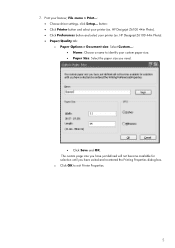
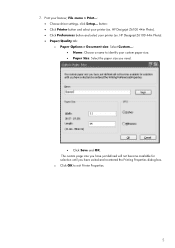
...will not become available for selection until you need.
• Click Save and OK. HP Designjet Z6100 44in Photo): • Paper/Quality tab: o Paper Options > Document size: Select Custom...: • Name: Choose a name to exit Printer Properties.
5 Print your custom paper size. • Paper Size: Select the paper size you have exited and re-entered the Printing Properties dialog box.
HP Designjet Z6100 Printing Guide [PS Driver] - How to print a banner [Adobe Illustrator CS2 - Windows] - Page 6


... size is not bigger than the paper size you define on the paper. • Click Properties button again: • Paper/Quality tab:
o Paper Size: Select the paper size you have in the printer
o Check Show preview before printing check box. o Print Quality: Select Standard Options and drag the slider to Quality.
6 o Orientation: Select the orientation of your banner on Custom Paper Size...
HP Designjet Z6100 Printing Guide [PS Driver] - How to print a banner [Adobe InDesign CS2 - Mac OS X] - Page 4


...9. o Paper Size: Select Manage Custom Sizes:
• Click on the + icon to other color spaces with Edit > Assign Profile (try assigning it to create a new custom size.
• Page Size: Select the media size you get a good display select a High Quality Display, View menu > Display
Performance > High Quality Display. 8. So that does not match the current working space; 4. HP Designjet...
HP Designjet Z6100 Printing Guide [PS Driver] - How to print a banner [Adobe InDesign CS2 - Mac OS X] - Page 6


... (SWOP) v2 (for US) and Japan Standard v2 (for Europe), U.S. Make sure that the document size is not bigger than the paper size you define on Custom Paper Size option. o Select Color Management > Printer Managed Colors. • Default RGB Source Profile: Select Adobe RGB (HP). • Default CMYK Source Profile: Select Europe ISO Coated FOGRA27 (for Japan). • Rendering Intent...
HP Designjet Z6100 Printing Guide [PS Driver] - How to print a banner [Adobe InDesign CS2 - Windows] - Page 5


... OK to identify your banner; Print your Custom Paper Size. • Paper Size: Select the paper size you have exited and re-entered the Printing Properties dialog box. HP Designjet Z6100 44in Photo): • Paper/Quality tab: o Paper Options > Document size: Select Custom...: • Name: Choose a name to exit Printer Properties.
5 8. HP Designjet Z6100 44in Photo). • Choose driver...
HP Designjet Z6100 Printing Guide [PS Driver] - How to print a banner [Adobe InDesign CS2 - Windows] - Page 6


... the orientation of your banner on Custom Paper Size. Make sure that the document size is not bigger than the paper size you define on the paper. o Print Quality: Select Standard Options and drag the slider to Quality.
6 • Click Properties button again: • Paper/Quality tab:
o Paper Size: Select the paper size you have in the printer
o Check Show preview before printing...
HP Designjet Z6100 Printing Guide [PS Driver] - How to print a banner [Adobe Photoshop CS2 - Windows] - Page 5


... to define a custom paper size in printer driver: • Select Paper/Quality tab: o Paper Options > Document Size: Select Custom...: • Name: Choose a name to identify your printer (ex. HP Designjet Z2100 24in Photo). Adobe Photoshop Print with Preview...: • Page Setup...: o Printer...: Select your custom paper size. • Paper Size: Select the paper size you need.
•...
HP Designjet Z6100 Printing Guide [PS Driver] - How to print a banner [Adobe Photoshop CS2 - Windows] - Page 6


... orientation of your banner on Custom Paper Size. o Click OK. • Set the Position and the Scaled Print Size you define on the paper. The custom page size you have just defined will not become available for selection until you have exited and re-entered the Printing Properties dialog box.
• Click OK twice to exit Printer Properties.
HP Designjet Z6100 Printing Guide [PS Driver] - How to print a banner [Macromedia FreeHand MX - Mac OS X] - Page 3


o Check temporally the Composite simulates separations check box to have configured the document properly (document size and orientation); HP Designjet Z6100, Premium Instant-dry Photo Satin). Make sure to choose the Composite printer profile. Open your document, File menu > Open..., create a new one, File menu > New..., or
import an image, File menu > Import.... 5. o Separation ...
HP Designjet Z6100 Printing Guide [PS Driver] - How to print a banner [Macromedia FreeHand MX - Mac OS X] - Page 5


• Select Paper Handling tab: o Destination Paper Size: Select the paper size you have in the printer.
5 Make sure that the document size is not bigger than the paper size you define on Custom Paper Size.
HP Designjet Z6100 Printing Guide [PS Driver] - How to print a banner [Macromedia FreeHand MX - Windows] - Page 4
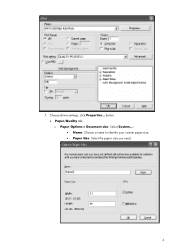
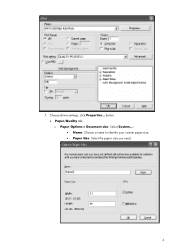
button: • Paper/Quality tab: o Paper Options > Document size: Select Custom...: • Name: Choose a name to identify your custom paper size. • Paper Size: Select the paper size you need.
4 Choose driver settings, click Properties... 7.
HP Designjet Z6100 Printing Guide [PS Driver] - How to print a banner [Macromedia FreeHand MX - Windows] - Page 6


button again: • Paper/Quality tab:
o Paper Size: Select the paper size you have in the printer
o Check Show preview before printing check box. o Orientation: Select the orientation of your banner on Custom Paper Size. • Click Properties... Make sure that the document size is not bigger than the paper size you define on the paper. o Print Quality: Select Standard Options and...
HP Designjet Z6100 Printing Guide [PS Driver] - How to print a banner [Windows] - Page 3
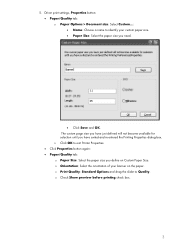
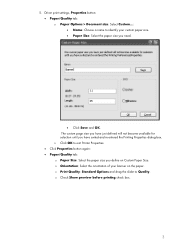
... preview before printing check box.
3 o Orientation: Select the orientation of your custom paper size. • Paper Size: Select the paper size you need.
• Click Save and OK. o Click OK to exit Printer Properties. • Click Properties button again: • Paper/Quality tab: o Paper Size: Select the paper size you have exited and re-entered the Printing Properties dialog box. Driver...
HP Designjet Z6100 Printer Series - User's Guide - Page 94


... tab for selection in the list of two different methods:
● In the driver dialog, select Custom from the Document size drop-down menu and find the custom paper size in the list.
● On the Start menu, select Printers and Faxes, and then from the Document sizedrop-down menu on a page slightly larger than the...
HP Designjet Z6100 Printer Series - User's Guide - Page 141


Select the Document Size and Print Quality you want to define a new custom paper size.
6. Click the Custom button to use. Print a draft for revision with the correct scale 129 Click the Features tab, and then select Autorotate.
Printing examples
4. Click the Properties button and then click the Paper/Quality tab.
5.
Similar Questions
How To Remove Custom Paper Sizes In Paper Quality / Paper Options
(Posted by edingace1 9 years ago)
What Ink Base To Use On Hp Z6100 Printer
(Posted by asru 9 years ago)
How To Install Printer Z6100 With Custom Page Size
(Posted by peboCBC 9 years ago)
How To Change The Ip Address On An Hp Z6100 Printer
(Posted by brrob1 9 years ago)
How Do I Create A Custom Paper Size With Photosmart D7560
(Posted by blujrl 12 years ago)

