HP Z6100 Support Question
Find answers below for this question about HP Z6100 - DesignJet Color Inkjet Printer.Need a HP Z6100 manual? We have 41 online manuals for this item!
Question posted by olMWATTS on February 27th, 2014
How Do I Override My Cyan Cartridge Hp Z6100 Printer
The person who posted this question about this HP product did not include a detailed explanation. Please use the "Request More Information" button to the right if more details would help you to answer this question.
Current Answers
There are currently no answers that have been posted for this question.
Be the first to post an answer! Remember that you can earn up to 1,100 points for every answer you submit. The better the quality of your answer, the better chance it has to be accepted.
Be the first to post an answer! Remember that you can earn up to 1,100 points for every answer you submit. The better the quality of your answer, the better chance it has to be accepted.
Related HP Z6100 Manual Pages
HP Printers - Supported Citrix Presentation Server environments - Page 1


... 4.7 for Windows in Citrix environments 12 The difference between the Citrix and HP UPDs 13 Business Inkjet printers and supported driver versions 14 HP Deskjet printers and supported driver versions 15 LIDIL HP Deskjet printers...18 Using HP ink-based All-in-One and Photosmart printers 19 HP Designjets and supported driver versions 22 Resolved issues...22 Unresolved issues ...24 Microsoft...
HP Printers - Supported Citrix Presentation Server environments - Page 12


... in static or traditional mode.
12 PS
Win2k/XP/2003: 4.0 Win2003-x64: Use driver included in the Windows OS
HP Color printers with Edgeline Technology and supported driver versions
Table 2: Minimum levels of the HP Universal Print Driver is not supported in static or traditional mode on the server and then configure the mapping...
HP Designjet Z6100 Printing Guide [HP-GL/2 Driver] - Working with non-hp papers [Windows] - Page 26


... before moving forward. Lastly, the HP Color Center will find the following options:
Hewlett-Packard
26 There you will automatically install the profile in the computer that has launched the process. This is the most important step, since you are in "Front Panel & Driver selection" table on the Z6100 printer (see page 9)
2. If you...
HP Designjet Z6100 Printing Guide [HP-GL/2 Driver] - Working with non-hp papers [Windows] - Page 29
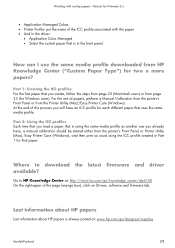
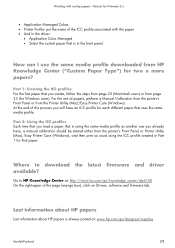
.../go /designjet/supplies
Hewlett-Packard
29 For the rest of papers, perform a Manual Calibration from the printer's Front Panel or from page 23 (for Windows users).
Go to download the latest firmware and driver available? Working with non-hp papers -Version for firmware 3.x
• Application Managed Colors. • Printer Profile: put the name of the...
HP Designjet Z6100 Printer Series - User's Guide - Page 10


... ...157 PANTONE* colors are inaccurate 157 Colors between different HP Designjets do not match 157
The output...cartridge 168 Front panel recommends reseating or replacing a printhead 168 Clean the printheads ...168 Align the printheads ...169 Reinsert printheads procedure 169 Image Quality Maintenance menu procedure 170 Scan errors during alignment 171
14 Troubleshoot other issues The printer...
HP Designjet Z6100 Printer Series - User's Guide - Page 16
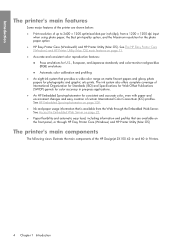
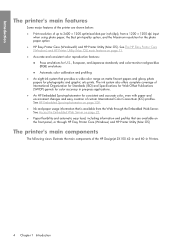
... per inch (dpi), from the Web through HP Easy Printer Care (Windows) and HP Printer Utility (Mac OS)
The printer's main components
The following views illustrate the main components of the HP Designjet Z6100 42-in and 60-in pre-press applications. ● An HP Embedded Spectrophotometer for consistent and accurate color, even with paper and environment changes and easy...
HP Designjet Z6100 Printer Series - User's Guide - Page 23


... are running that allows the user to manage and access various printer features and functionality. ● Manage the printer, including single-point color control with the HP Color Center. ● Gain access to the online HP Knowledge Center. ● View the status of the ink cartridges, the printheads and the paper. ● Manage, install, and create International...
HP Designjet Z6100 Printer Series - User's Guide - Page 39


...you cannot find a specific paper on the front-panel display, go to http://www.hp.com/go /designjet. This can keep the roll taped during storage. Skin oils can become difficult to ... on the front panel, download the profile to the printer from http://www.hp.com/go / designjet/supplies to download the latest color profile to your printer, or select the paper description that does not appear...
HP Designjet Z6100 Printer Series - User's Guide - Page 40


...printer, and shows the name that you find that the default drying time is sufficient to dry before the paper is selected. NOTE: This list is extended.
This can be used if you have good light-fastness, colors... want to get prints as fast as the printer is provided. For the latest information, visit http://www.hp.com/go /designjet/ supplies and download the appropriate paper profile. ...
HP Designjet Z6100 Printer Series - User's Guide - Page 59


... about other characteristics and requirements of change from the HP Designjet media profiles drop-down menu. Use non-HP paper
HP paper has been fully tested with the printer and can assign a profile for which describes the color characteristics of each different paper type.
See Update the printer firmware on the Web, it prints on the front...
HP Designjet Z6100 Printer Series - User's Guide - Page 85


...HP driver, if that you change the maintenance cartridge. You could also try reprinting your current print job, in your printer firmware is completely full and must change the maintenance cartridge when prompted. See HP...However, HP strongly recommends that your software program. ● Contact HP Support. Download the latest HP drivers from http://www.hp.com/go/designjet/. ●...
HP Designjet Z6100 Printer Series - User's Guide - Page 88


...
1.
The front panel shows the following information: ● Color ● Product name ● Product number ● Serial number ● Status ● Ink level, if known ● Total ink capacity in your ink cartridges, use the front-panel ink menu, HP Easy Printer Care (Windows), or HP Printer Utility (Mac OS).
The Supplies page shows you want...
HP Designjet Z6100 Printer Series - User's Guide - Page 89
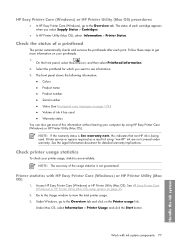
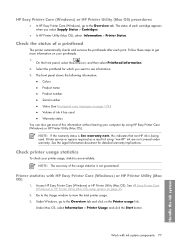
... services the printheads after each cartridge appears when you want to view the total printer usage.
3. Check printer usage statistics
To check your computer by using "non-HP" ink are available. Printer statistics with ink system components 77 Access HP Easy Printer Care (Windows) or HP Printer Utility (Mac OS). See HP Easy Printer Care (Windows) or HP Printer Utility (Mac OS) setup...
HP Designjet Z6100 Printer Series - User's Guide - Page 90
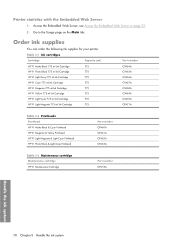
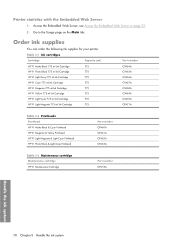
... your printer. Table 5-1 Ink cartridges
Cartridge
Capacity (ml)
HP 91 Matte Black 775 ml Ink Cartridge
775
HP 91 Photo Black 775 ml Ink Cartridge
775
HP 91 Light Gray 775 ml Ink Cartridge
775
HP 91 Cyan 775 ml Ink Cartridge
775
HP 91 Magenta 775 ml Ink Cartridge
775
HP 91 Yellow 775 ml Ink Cartridge
775
HP 91 Light Cyan 775 ml Ink Cartridge
775
HP 91...
HP Designjet Z6100 Printer Series - User's Guide - Page 170


... panel of the HP Designjet Z6100, select
the
icon, and then select Printer configuration > Color calibration > On.
4. In this way, the Z6100 will emulate the colors that the 5500 can download the latest versions for that Color Calibration is a CMYK color space.
In this example, we are using an HP Designjet Z6100 printer series and an HP Designjet 5500 printer series.
1. Make...
HP Designjet Z6100 Printer Series - User's Guide - Page 206
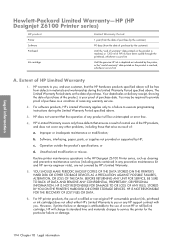
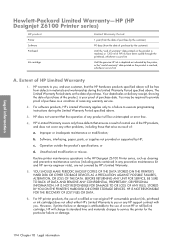
... SHOULD MAKE PERIODIC BACKUP COPIES OF THE DATA STORED ON THE PRINTER'S HARD DISK OR OTHER STORAGE DEVICES AS A PRECAUTION AGAINST POSSIBLE FAILURES, ALTERATION, OR LOSS OF THE DATA. Legal information
Hewlett-Packard Limited Warranty-HP (HP Designjet Z6100 Printer series)
HP product Printer Software Printhead
Ink cartridge
Limited Warranty Period
1 year (from the date of purchase by the...
HP Designjet Z6100 Printer Series - User's Guide - Page 223


... the Internet. Handle the paper
The Z6100 requirements for the 5000 series printer. All of the roll.
The printer automatically performs color calibration and
paper advance calibration for more detailed information: ● Printer software on page 9 ● Embedded Web Server setup options on page 23 ● HP Easy Printer Care (Windows) or HP Printer Utility (Mac OS) setup options...
HP Designjet Z6100 Printer Series - User's Guide - Page 224


..., a barcode containing all
212 Appendix C Replace your HP Designjet 5000 series printer with an HP Designjet Z6100 printer scenario If you the best image quality available for large format printing. You can be printed on the roll when it is similar in the 5000 series.
What is only one maintenance cartridge for all available paper information will notice...
HP Designjet Z6100 Printer Series - User's Guide - Page 228
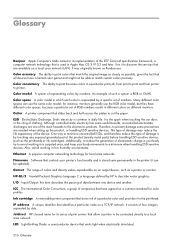
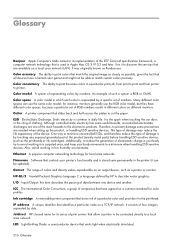
... of electrostatic charge in your body try to cut the paper. Ink cartridge A removable printer component that slides back and forth across the platen to avoid working in different colors on a common standard for color profiles. It consists of four integers separated by HP to prevent damage some useful benefits, uncontrolled electrostatic discharges are needed...
HP Designjet Z6100 Printer Series - User's Guide - Page 231


... Warranty- HP Designjet Z6100 Printer series 194
Hewlett-Packard Software License Agreement 196
hold for preview print job canceled and purged 178
HP Advanced Profiling Solution 113
HP Customer Care 183 HP Designjet Online 183, 186 HP Easy Printer Care (Windows)
and HP Printer Utility (Mac OS) cannot access 177 language 25 main features 11 setup options 25
HP Instant Support 183 HP Professional...
Similar Questions
Hp Z6100 Printer Custom Paper Size Will Not 600
(Posted by txhomur 9 years ago)
What Ink Base To Use On Hp Z6100 Printer
(Posted by asru 9 years ago)
How To Change The Ip Address On An Hp Z6100 Printer
(Posted by brrob1 9 years ago)
How Does The Hp 6540 Printer Prints? ?
How does the HP 6540 printer prints? Does it use the black cartridge?
How does the HP 6540 printer prints? Does it use the black cartridge?
(Posted by samlotfi380 11 years ago)
I Want To Download Free Hp Cb092a Printer Drivers
i want to download free hp cb092a printer drivers, please help me with the link to the site, because...
i want to download free hp cb092a printer drivers, please help me with the link to the site, because...
(Posted by bordrick2040 11 years ago)

