HP Z6100 Support Question
Find answers below for this question about HP Z6100 - DesignJet Color Inkjet Printer.Need a HP Z6100 manual? We have 41 online manuals for this item!
Question posted by Slowvon15 on July 19th, 2017
Form And Cut
My hp designjet doesn't form and cut banner paper settings but forms and cuts for other paper settings . Is this normal
Current Answers
There are currently no answers that have been posted for this question.
Be the first to post an answer! Remember that you can earn up to 1,100 points for every answer you submit. The better the quality of your answer, the better chance it has to be accepted.
Be the first to post an answer! Remember that you can earn up to 1,100 points for every answer you submit. The better the quality of your answer, the better chance it has to be accepted.
Related HP Z6100 Manual Pages
HP Printers - Supported Citrix Presentation Server environments - Page 1


... 4.7 for Windows in Citrix environments 12 The difference between the Citrix and HP UPDs 13 Business Inkjet printers and supported driver versions 14 HP Deskjet printers and supported driver versions 15 LIDIL HP Deskjet printers...18 Using HP ink-based All-in-One and Photosmart printers 19 HP Designjets and supported driver versions 22 Resolved issues...22 Unresolved issues ...24 Microsoft...
HP Printers - Supported Citrix Presentation Server environments - Page 3


... no other printing stress suites to simulate a user logon where multiple printers are free of these printers are common to client printers and network printers. The feature testing performed by HP is successful to all other HP printers.
HP has selected a combination of LaserJet, Business Inkjet, and Deskjet printers for Citrix to test that printing is very similar to the...
HP Printers - Supported Citrix Presentation Server environments - Page 28


... the Citrix XenApp™ Server printer management properties using the HP LaserJet/Business Inkjet/Designjet/Deskjet printers and drivers listed above. The client system connected to the XenApp™ server farm, which verified that the shared HP printers were available in the session automatically without requiring an installation of printer setting that is configurable by creating TCP...
HP Printers - Supported Citrix Presentation Server environments - Page 29


.... Printer model tested
HP Color LaserJet 3000
HP LaserJet 4000
Driver version tested
HP Color LaserJet 3000 Series PCL (61.53.25.9) &
HP Color LaserJet 3000 Series PS(61.71.661.41)
HP LaserJet 4000 Series PCL6 (4.27.4000.0)
HP Business Inkjet 1100 HP Deskjet D2360
HP Business Inkjet 1100 Series (2.236.2.0)
HP Deskjet D2300 Series (60.61.243.0)
HP Deskjet 5440 HP Designjet 4000 PostScript
HP...
HP Printers - Supported Citrix Presentation Server environments - Page 30


...'s session and that the client could print successfully to install native printer drivers in your server farm, the client printers are tested with client printer properties and HP printers and drivers No issues were discovered when testing the client printer properties using the HP LaserJet/Business Inkjet/Designjet/Deskjet printers and drivers listed above. When you use universal printing you...
HP Printers - Supported Citrix Presentation Server environments - Page 32


... Printing to the client system using that particular HP driver. Test methodology An HP LaserJet/Business Inkjet/Designjet/Deskjet printer was not autocreated.
The client printer was installed on the server.
The printer was able to allow the autocreation of client printers that use with client printer performance and HP printers and drivers
No issues were discovered when testing...
HP Printers - Supported Citrix Presentation Server environments - Page 33


...able to the HP printer driver installed on the Citrix XenApp™ Server. Test methodology An HP LaserJet/Business Inkjet/Designjet/Deskjet printer was mapped to print successfully.
Printer model tested
HP Deskjet D2360
HP Officejet Pro K5400
Driver version tested
HP Deskjet D2300 Series (60.61.243.0)
HP Officejet Pro K5400 Series (60.62.241.0)
HP LaserJet 3020 HP Officejet Pro L7680...
HP Printers - Supported Citrix Presentation Server environments - Page 34


.... The availability of the Session printer in the server farm. When using the HP LaserJet/Business Inkjet/Designjet/Deskjet printers and drivers listed above. The shared printers in the server farm were configured through a Session printer policy and the HP drivers for Citrix XenApp™ Server to copy the driver files and registry settings to other servers in the...
HP Printers - Supported Citrix Presentation Server environments - Page 35


Printer model tested
HP Color LaserJet 4600
HP Business Inkjet 2300 HP Deskjet 5440
Driver version tested
HP Color LaserJet 4600 PS (61.53.25.9) &
HP Color LaserJet 4600 PCL5 (61.53.25.9)
HP Business Inkjet 2300 PCL5 (61.53.25.9)
HP Deskjet 5400 Series (61.53.25.9)
Known issues with the HP Scanners/All-in -One drivers used - Scanner tested
HP Officejet Pro L7680 All...
HP Designjet Z6100 Printing Guide [PS Driver] - How to do a photo enlargement [Mac OS X] - Page 4


4. File menu > Print with Preview... o Paper Size: Select the paper size of your image on the printer. o Click OK.
4 HP Designjet Z6100ps 44in Photo). Adobe Photoshop Print with Preview...: • Page Setup...: o Format for: Select the printer (ex. Open the image, File menu> Open...: If the document has an embedded color profile that does not match the current...
HP Designjet Z6100 Printing Guide [PS Driver] - How to do an art reproduction [Adobe Illustrator CS2 - Mac OS X] - Page 5


... menu > Print...:
• Printer: Select the printer (ex.
o Paper Size: Select the paper size of your art reproduction; Select Convert.
• Click OK. 6. If you are ask What would you can embed the image in the document. If you place an image, you like to the document color profile preserving the color appearance. HP Designjet Z600ps 44in Photo...
HP Designjet Z6100 Printing Guide [PS Driver] - How to do an art reproduction [Adobe InDesign CS2 - Mac OS X] - Page 4


... color spaces with Edit > Assign Profile (try sRGB, Adobe RGB, ColorMatch RGB and others) until you are satisfied.
• Click OK. 6. o Paper Size: Select the paper size of your document, File
menu > Document Setup.... 9. File menu > Print...:
• Printer: Select the printer (ex. o Click OK.
4 Otherwise, select Assign working space,
select Use the embedded profile. HP Designjet...
HP Designjet Z6100 Printing Guide [PS Driver] - How to do an art reproduction [Adobe Photoshop CS2 - Mac OS X] - Page 4


... space, select Use the embedded profile. o Paper Size: Select the paper size of your image on the printer. HP Designjet Z6100ps 44in Photo). o Orientation: Select the orientation of the media loaded on the paper. settings. in this case, if the displayed image does not look correct, try assigning it to other color spaces with Edit > Assign Profile (try...
HP Designjet Z6100 Printer Series - User's Guide - Page 10


...colors are inaccurate 157 Colors between different HP Designjets...settings seem to have no effect 161 The image has a wood-grain appearance (aeroworms 161
12 Troubleshoot paper issues The paper cannot be loaded successfully 163 The paper has jammed ...163 Check the printhead path 163 Check the paper... squeak ...175 Cannot access HP Easy Printer Care (Windows) or HP Printer Utility (Mac OS 177 ...
HP Designjet Z6100 Printer Series - User's Guide - Page 16
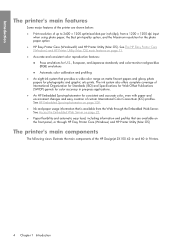
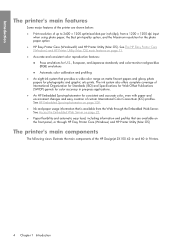
... the HP Designjet Z6100 42-in and 60-in pre-press applications. ● An HP Embedded Spectrophotometer for the photo paper option ● HP Easy Printer Care (Windows®) and HP Printer Utility (Mac OS). The ink system also offers complete coverage of International Organization for Standards (ISO) and Specifications for Web Offset Publications (SWOP) gamuts for color accuracy in Printers...
HP Designjet Z6100 Printer Series - User's Guide - Page 23


...9679; Configure network settings
NOTE: Because Windows XP Professional x64 Edition does not support HP Easy Printer Care, it cannot be cut to achieve an appropriate paper size ● A wide variety of printing options ● Color-adjustment options
The HP Easy Printer Care (Windows) and HP Printer Utility (Mac OS) main features
The HP Easy Printer Care (Windows) and HP Printer Utility (Mac OS...
HP Designjet Z6100 Printer Series - User's Guide - Page 27
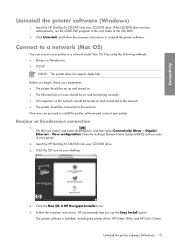
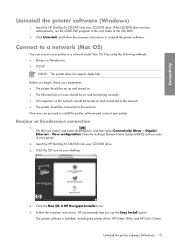
... or Rendezvous ● TCP/IP
NOTE: The printer does not support AppleTalk. The printer software is installed, including the printer driver, HP Printer Utility, and HP Color Center. Insert the HP Start-Up Kit CD/DVD into your printer to the network. HP recommends that you begin, check your equipment: ● The printer should be set up and turned on. ● The...
HP Designjet Z6100 Printer Series - User's Guide - Page 30
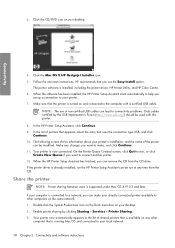
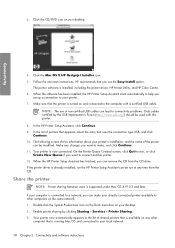
.... NOTE: The use the Easy Install option. When the HP Printer Setup Assistant has finished, you
set up a connection to help you can make , and click Continue. 11. Make sure that uses the connection type USB, and click Continue. 10. Click the Mac OS X HP Designjet Installer icon. 5. Make any time from the CD drive...
HP Designjet Z6100 Printer Series - User's Guide - Page 60


... to 10 minutes.
Load the custom paper. This can add a custom paper by using the HP Color Center in HP Easy Printer Care (Windows) or HP Printer Utility (Mac OS). You can take up to create an ICC profile. Cancel the drying time
Press the Form Feed and Cut button (1) on page 32. 7. Select Manage Papers. 3. After the new calibration parameters...
HP Designjet Z6100 Printer Series - User's Guide - Page 131


... Gloss
Photo Paper
HP Universal
Yes
Instant-Dry Photo
Gloss
HP Heavyweight Yes Coated Paper
HP Coated Paper Yes
HP Bright White
Yes
Inkjet Bond Paper
Normal Yes
Yes
Yes Yes Yes
Normal-Fast No
No
No Yes Yes
Fast No
No
Yes Yes Yes
NOTE: The HP Designjet 5500 UV printer series does not support HP Bright White Inkjet Bond Paper. For best results, the colors must...
Similar Questions
I Have A 2.1:10 Error Code
On a Z6100 HP Designjet printer I have a 2.1.:10 error code that is telling us to restart and call s...
On a Z6100 HP Designjet printer I have a 2.1.:10 error code that is telling us to restart and call s...
(Posted by jeanne76482 8 years ago)
How To Install Printer Z6100 With Custom Page Size
(Posted by peboCBC 9 years ago)
What Types Of Paper Can I Use For Hp Designjet Z6100 Printer?
(Posted by Shabykag 10 years ago)
My Hp Deskjet 5650 Color Inkjet Printer Won't Print Black
(Posted by jedMart 10 years ago)
Hp Deskjet Color Inkjet Printer Driver
(Posted by kkljeyamurugan1995 11 years ago)

