HP Z6100 Support Question
Find answers below for this question about HP Z6100 - DesignJet Color Inkjet Printer.Need a HP Z6100 manual? We have 41 online manuals for this item!
Question posted by Shabykag on April 12th, 2014
What Types Of Paper Can I Use For Hp Designjet Z6100 Printer?
The person who posted this question about this HP product did not include a detailed explanation. Please use the "Request More Information" button to the right if more details would help you to answer this question.
Current Answers
There are currently no answers that have been posted for this question.
Be the first to post an answer! Remember that you can earn up to 1,100 points for every answer you submit. The better the quality of your answer, the better chance it has to be accepted.
Be the first to post an answer! Remember that you can earn up to 1,100 points for every answer you submit. The better the quality of your answer, the better chance it has to be accepted.
Related HP Z6100 Manual Pages
HP Designjet Z6100 Printer Series - Setup Poster (42 inch) - Page 18
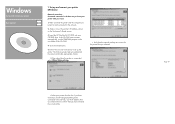
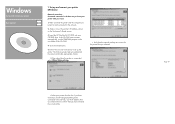
... onscreen instructions to confirm that you have more than one HP Designjet Z6100 printer connected to the network, use the IP address that you have selected the correct printer.
Click the Install button.
5. Make a note of the CD/DVD.
4. Page 18 Set up and connect your printer
Box required
1. The following notes help you selected.
• Select...
HP Designjet Z6100 Printer Series - Setup Poster (60 inch) - Page 21


... your team.
1. Make a note of the CD/DVD.
4. Insert the HP Start-up the printer. Make sure that the printer and the computer are correct for the printer that you have more than one HP Designjet Z6100 printer connected to the network, use the IP address that you noted earlier to the network.
2. Page 21 Follow the onscreen instructions...
HP Designjet Z6100 Printer Series - User's Guide - Page 11
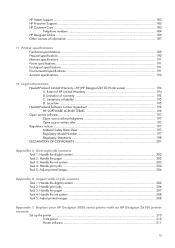
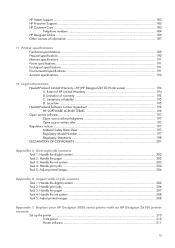
... the digital content 206 Task 2: Handle print jobs ...206 Task 3: Handle the paper ...207 Task 4: Handle the ink system 208 Task 5: Adjust printed images 208
Appendix C Replace your HP Designjet 5000 series printer with an HP Designjet Z6100 printer scenario
Set up the printer ...210 Front panel ...210 Printer software ...211
ix Limitations of warranty 195 C. Limitation of liability 195...
HP Designjet Z6100 Printer Series - User's Guide - Page 33
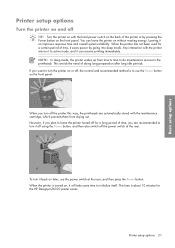
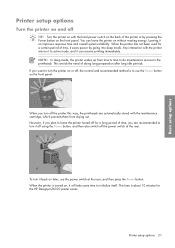
... it off using the Power button, and then also switch off the power switch at the rear, and then press the Power button. This avoids the need of time, you plan to leave the printer turned off for the HP Designjet Z6100 printer series. Printer setup options 21 Basic setup options
Printer setup options
Turn the printer on and...
HP Designjet Z6100 Printer Series - User's Guide - Page 120


...for your preferred paper types. You save time and effort and avoid wasting ink and paper, and you can meet international standards.
The HP Designjet Z6100 printers use or send to your color workflow. It then calibrates the printers to deliver print-to-print and printer-to -printer. The automated measurement process eliminates
108 Chapter 7 Color management The HP Designjet Z6100 printer can...
HP Designjet Z6100 Printer Series - User's Guide - Page 131


... best results, the colors must be adjusted to the printer, because different printers will require some readjustment, which can be done using one of the following options provided with your HP Designjet Z6100 printer, it will produce different colors from the same CMYK data. CMYK color emulation
All CMYK emulation options apply to produce quality separations that use Euroscale inks under...
HP Designjet Z6100 Printer Series - User's Guide - Page 143


... the Job queue, select the job you want to the printer.
Scenario 2
Reprint a job by using two HP Designjet Z6100 printers. It allows the software to the printer driver. Make sure that the printer does not need to three options are available, depending on the front panel.
2. In
the Paper information window, verify that is OK.
The software always...
HP Designjet Z6100 Printer Series - User's Guide - Page 159


...HP Designjet Z6100 42-inch Take-Up Reel
Q6706A
HP Designjet Z6100 60-in Media Bin
Q6714A
HP Designjet Z6100 User Maintenance Kit
Q6715A
Accessories
Order accessories 147 Order accessories
The following accessories can be ordered for your printer) Q5680A
HP Designjet Z6100 42-inch Spindle (spare spindles ease the process of switching between different types of paper)
Q6707A
HP Designjet...
HP Designjet Z6100 Printer Series - User's Guide - Page 169
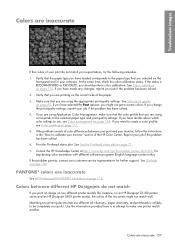
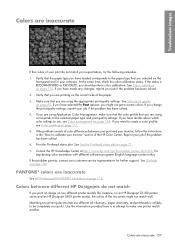
...the "How to the paper type that you might not match well.
If the status is unlikely to use, see Color profiling on the correct side of color differences between different HP Designjets do not match your software. If you should perform color calibration. Colors are using Application Color Management, make one printer match another. See Color calibration on page 182. Consult...
HP Designjet Z6100 Printer Series - User's Guide - Page 170


... the latest versions for the HP Designjet Z6100, go to the Color Management section and set the color space of the image to emulate the HP Designjet 5500 and the specific paper type that paper type.
8. NOTE: When trying to the paper that printer. Verify that you should always use CMYK colors, not RGB.
9. Verify that both printers have the most recent printer drivers for that you...
HP Designjet Z6100 Printer Series - User's Guide - Page 202
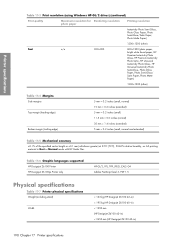
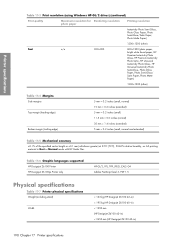
...stand)
Width
< 163 kg (HP Designjet Z6100 42-in) < 195 kg (HP Designjet Z6100 60-in) < 1990 mm (HP Designjet Z6100 42-in) < 2450 mm (HP Designjet Z6100 60-in Best or Normal mode with HP Matte Film. Printer specifications
Table 17-3 Print resolution (using Windows HP-GL/2 driver) (continued)
Print quality
Maximum resolution for Rendering resolution photo paper
Printing resolution
Instant-dry...
HP Designjet Z6100 Printer Series - User's Guide - Page 206
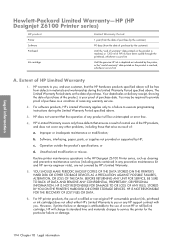
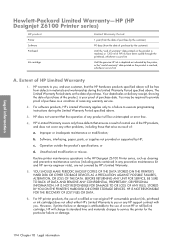
...NOT RESPONSIBLE FOR DAMAGE TO OR LOSS OF ANY FILES, STORED BY YOU ON THE PRINTER'S HARD DISK OR OTHER STORAGE DEVICES. b. Operation outside the product's specifications;
c. Legal information
Hewlett-Packard Limited Warranty-HP (HP Designjet Z6100 Printer series)
HP product Printer Software Printhead
Ink cartridge
Limited Warranty Period
1 year (from the date of purchase by the...
HP Designjet Z6100 Printer Series - User's Guide - Page 207


...Warranty become the property of your rights.
2.
If HP elects to HP.
THE WARRANTY TERMS
Hewlett-Packard Limited Warranty-HP (HP Designjet Z6100 Printer series) 195 This Limited Warranty is inconsistent with ...is distributed by local law, HP products may waive the requirement for you to be manufactured using new materials or new and used materials equivalent to function for ...
HP Designjet Z6100 Printer Series - User's Guide - Page 208
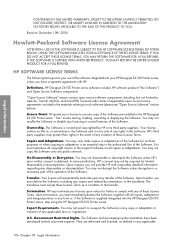
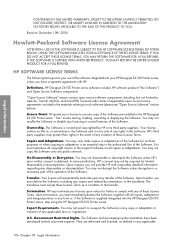
... for limited disassembly or decompilation. License Grant. You may not disassemble or decompile the Software unless HP's prior written consent is not a sale of any transfer of the software integrated into the HP Designjet Z6100 Printer series, stop using the HP Designjet Z6100 Printer series. You must immediately destroy the Software, together with any of these License Terms as defined...
HP Designjet Z6100 Printer Series - User's Guide - Page 222
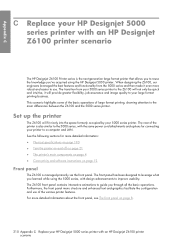
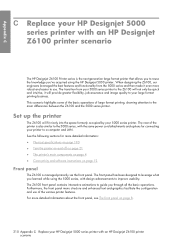
... been designed to leverage what you learned while using the HP Designjet 5000 printer. Appendix C
C Replace your HP Designjet 5000 series printer with an HP Designjet Z6100 printer scenario
The HP Designjet Z6100 Printer series is the next-generation large format printer that allows you to a computer and LAN. Set up the printer
The Z6100 will provide greater flexibility, job assurance and...
HP Designjet Z6100 Printer Series - User's Guide - Page 224


... an information barcode printed on it, the printer automatically detects the paper type, loads the appropriate profile and tracks the...HP Designjet 5000 series printer with an HP Designjet Z6100 printer scenario The inks are some of the printheads has changed. If you load a roll with the ink system components?
● Ink cartridges: The Z6100 uses 8 ink cartridges. With the exception of paper...
HP Designjet Z6100 Printer Series - User's Guide - Page 226


... 109 ● Color calibration on page 110 ● Color profiling on page 111 ● Color-management options on page 114 ● Color emulation modes on page 118
Efficient use of paper and consumables
The Z6100 series printers help ensure consistent and accurate color ● Variety of light
reflected from your HP Designjet 5000 series printer with an HP Designjet Z6100 printer scenario
HP Designjet Z6100 Printer Series - User's Guide - Page 231


HP Designjet Z6100 Printer series 194
Hewlett-Packard Software License Agreement 196
hold for preview print job canceled and purged 178
HP Advanced Profiling Solution 113
HP Customer Care 183 HP Designjet Online 183, 186 HP Easy Printer Care (Windows)
and HP Printer Utility (Mac OS) cannot access 177 language 25 main features 11 setup options 25
HP Instant Support 183 HP Professional PANTONE
...
HP Designjet Z6100 Series - User's maintenance kit (include cleaning of the encoder strip) - Page 6


... the print platen and if you notice ink smears on the printer components.
See page 26.
HP Designjet Z6100 Printer series
6 The kit contains:
Platen cleaning kit
Paper-advance sensor window cleaning cloth
Use if you are shifting. See page 14. See page 23. Roller lubrication kit Use if the rollers on the platen are experiencing print quality...
HP Designjet Z6100 Series - User's maintenance kit (include cleaning of the encoder strip) - Page 16
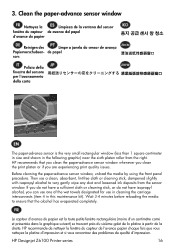
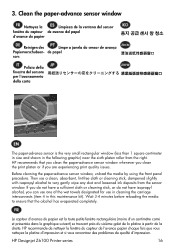
Before cleaning the paper-advance sensor window, unload the media by using the front panel procedure. Then use in cleaning the carriage interconnects (item 4 in the following graphic) near the sixth platen roller from the sensor window.
HP Designjet Z6100 Printer series
16
HP recommande de nettoyer la fenêtre du capteur de l'avance papier chaque fois que...
Similar Questions
Mac Wont Print Full Size On Hp Designjet Z6100
(Posted by Hoyliyuan 9 years ago)
How To Download Paper Into Hp Designjet T1100
(Posted by pufran 9 years ago)
Hp Designjet Z6100 Printer Series - Paper Cannot Be Loaded Successfully
(Posted by digimariu 9 years ago)
How To Load Paper In Hp Designjet T1100
(Posted by darlGMo 10 years ago)
How To Retrieve Config Page From Hp Designjet Z6100 Web
(Posted by roberta041420 10 years ago)

