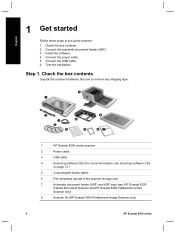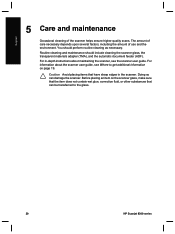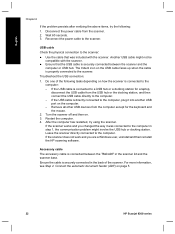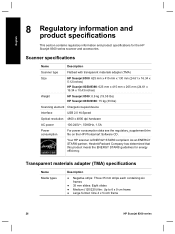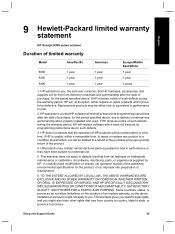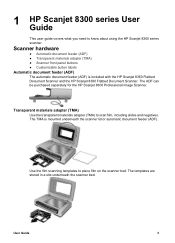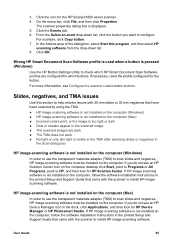HP Scanjet 8300 - Professional Image Scanner Support and Manuals
Get Help and Manuals for this Hewlett-Packard item

View All Support Options Below
Free HP Scanjet 8300 manuals!
Problems with HP Scanjet 8300?
Ask a Question
Free HP Scanjet 8300 manuals!
Problems with HP Scanjet 8300?
Ask a Question
Most Recent HP Scanjet 8300 Questions
My Hpscanjet 8300 Wont Start All The Necessary Voltages Are Ok But It Won't Star
(Posted by Teddyberhane5 2 years ago)
Does The Scanjet 8300 Have A Twain Driver
(Posted by leanOL 9 years ago)
How To Scan Slides Using Hp Scanjet 8300
(Posted by sholucif 9 years ago)
How To Fix Scanjet 8300 To Get Error
(Posted by divyafir 10 years ago)
Find Out How To Install Hp 8300 Scanjet On A Mac
(Posted by quikknico 10 years ago)
HP Scanjet 8300 Videos
Popular HP Scanjet 8300 Manual Pages
HP Scanjet 8300 Reviews
We have not received any reviews for HP yet.