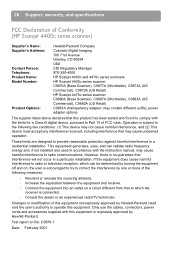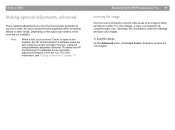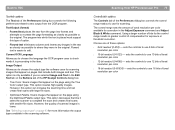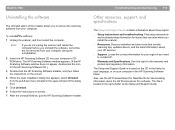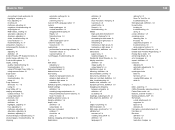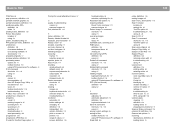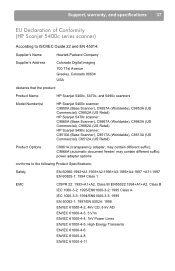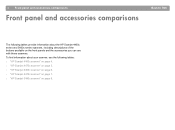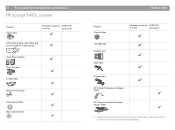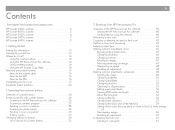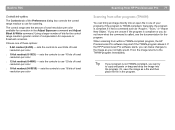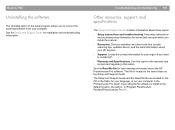HP 5400C - ScanJet - Flatbed Scanner Support and Manuals
Get Help and Manuals for this Hewlett-Packard item

Most Recent HP 5400C Questions
Drivers Til Hp Laserjet 5400c For Windows 8
(Posted by colbergs 10 years ago)
Coloured Bands On The Image - Usually Pink
When scanning the image on the pc screen and on the print has wide coloured bands, sometimes the who...
When scanning the image on the pc screen and on the print has wide coloured bands, sometimes the who...
(Posted by john46734 11 years ago)
Please I Need Drivers For Hp Scanjet 5400c
(Posted by netongb 12 years ago)
Popular HP 5400C Manual Pages
HP 5400C Reviews
We have not received any reviews for HP yet.