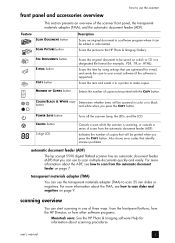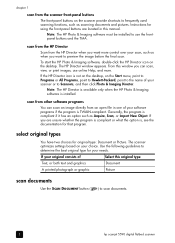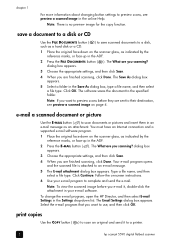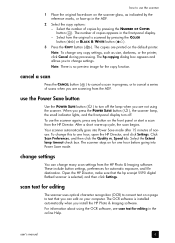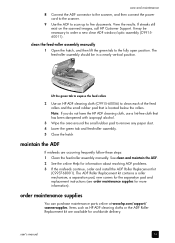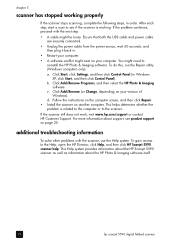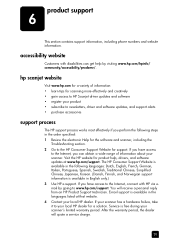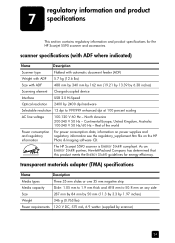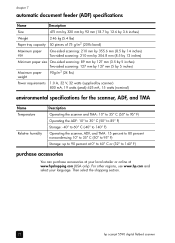HP 5590 - ScanJet Digital Flatbed Scanner Support and Manuals
Get Help and Manuals for this Hewlett-Packard item

Most Recent HP 5590 Questions
How Do I Scan Mutliple Pages Into One Document?
(Posted by jkalangi 1 year ago)
How Do I Clear A Multi-sheet Paper Jam In The Adf Of A Hp5590 Scanner?
I have a HP 5590 scanner with an ADF. The ADF fed through several pages at once and they are now wed...
I have a HP 5590 scanner with an ADF. The ADF fed through several pages at once and they are now wed...
(Posted by dinojay52 4 years ago)
How To Scan Multiple Pages Using Hp Director Software With Hp Scan Jet 5590
(Posted by souravpaul10 7 years ago)
How Scan 5590 Fast Mode
(Posted by dcrsueb 9 years ago)
How To Install Hp Scanjet 5590 Roller Kit
(Posted by barakhard 9 years ago)
HP 5590 Videos
Popular HP 5590 Manual Pages
HP 5590 Reviews
We have not received any reviews for HP yet.