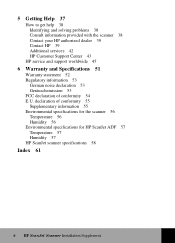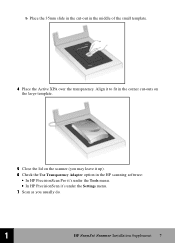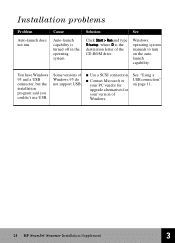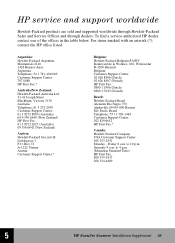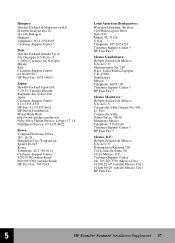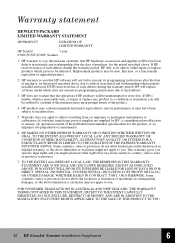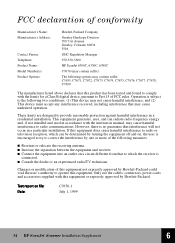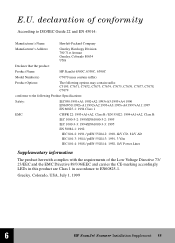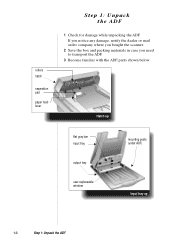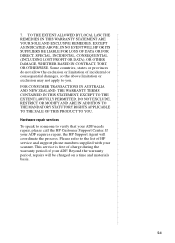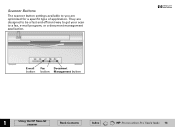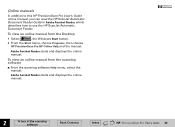HP 6300C - ScanJet - Flatbed Scanner Support and Manuals
Get Help and Manuals for this Hewlett-Packard item

Most Recent HP 6300C Questions
How Can I Get My Hp Scanjet 6300c Flatbed Scanner To Run Using Windows 7
(Posted by col19has 9 years ago)
How To Repair Hp 6300c Scanner
(Posted by habden 9 years ago)
How To Use Scanjet 6300c With Mac Lion
(Posted by ltronle 9 years ago)
You Need Wia Driver Windows 7 Scanjet 6300c
(Posted by lenngkak1 9 years ago)
Can I Have The Guide Of Scanjet 6300c Opperation
(Posted by liudu 10 years ago)
Popular HP 6300C Manual Pages
HP 6300C Reviews
We have not received any reviews for HP yet.