HP 6300C Support Question
Find answers below for this question about HP 6300C - ScanJet - Flatbed Scanner.Need a HP 6300C manual? We have 3 online manuals for this item!
Question posted by habden on June 29th, 2014
How To Repair Hp 6300c Scanner
The person who posted this question about this HP product did not include a detailed explanation. Please use the "Request More Information" button to the right if more details would help you to answer this question.
Current Answers
There are currently no answers that have been posted for this question.
Be the first to post an answer! Remember that you can earn up to 1,100 points for every answer you submit. The better the quality of your answer, the better chance it has to be accepted.
Be the first to post an answer! Remember that you can earn up to 1,100 points for every answer you submit. The better the quality of your answer, the better chance it has to be accepted.
Related HP 6300C Manual Pages
HP Scanjet 6300C Scanner - (English) Installation Supplement - Page 1


English
HP ScanJet Scanner 1
Installation Supplement
1 Before You Begin 2 Scanner Connections 3 Solving Installation
Problems
4 Sharing the Scanner in a Workgroup
5 Getting Help 6 Warranty and Specifications
HP Scanjet 6300C Scanner - (English) Installation Supplement - Page 2


... software agreement for the product involved. You have been developed entirely at private expense. registered trademark of Microsoft Corporation.
2 HP ScanJet Scanner Installation Supplement Government Restricted Rights. Microsoft is applicable. RESTRICTED RIGHTS LEGEND U.S. Windows is prohibited, except as defined in FAR 2.101(a), or as "Restricted computer software" ...
HP Scanjet 6300C Scanner - (English) Installation Supplement - Page 3


HP ScanJet Scanner Installation Supplement 3 Whether it , HP support is there to help you get started, check out HP's Web sites:
http://www.scanjet.hp.com for support information and support office addresses. Support for your new product
No matter where you are or when you need it 's making products easier to use your HP products. When you're...
HP Scanjet 6300C Scanner - (English) Installation Supplement - Page 5


... of the scanner 19 Testing the SCSI installation 20
3 Solving Installation Problems 23
Installation problems 24 Scanner button problems 30
4 Sharing the Scanner in a Workgroup 31
Sharing the scanner 32 Scanner sharing menu items 33 Sharing the scanner (host PC) 34 Installing HP PrecisionScan LAN on a remote PC 35 Using the scanner from a remote PC 36
HP ScanJet Scanner Installation Supplement...
HP Scanjet 6300C Scanner - (English) Installation Supplement - Page 6
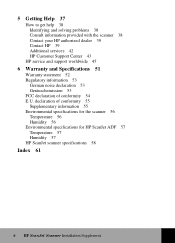
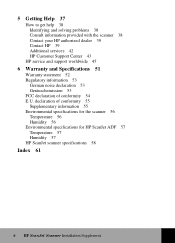
...53
German noise declaration 53 Geräuschemission 53 FCC declaration of conformity 55 Supplementary information 55 Environmental specifications for the scanner 56 Temperature 56 Humidity 56 Environmental specifications for HP ScanJet ADF 57 Temperature 57 Humidity 57 HP ScanJet scanner specifications 58
Index 61
6 HP ScanJet Scanner Installation Supplement declaration of conformity 54 E.U.
HP Scanjet 6300C Scanner - (English) Installation Supplement - Page 7
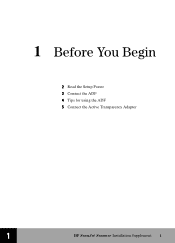
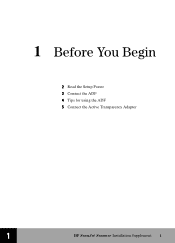
1 Before You Begin
2 Read the Setup Poster 3 Connect the ADF 4 Tips for using the ADF 5 Connect the Active Transparency Adapter
1
HP ScanJet Scanner Installation Supplement 1
HP Scanjet 6300C Scanner - (English) Installation Supplement - Page 8


... you need more information about the following topics: s connecting the ADF s interface options s connecting your scanner using a USB interface s connecting your scanner using a SCSI interface s sharing your HP ScanJet scanner describes how to install the scanning software and set up the scanner. Refer to the Setup Poster to determine the connection that was shipped with your...
HP Scanjet 6300C Scanner - (English) Installation Supplement - Page 9


... Document Feeder (ADF) to the PC yet. Note: Do NOT plug in the socket on the scanner. 2 Attach the ADF connector cable by pushing it to the back of the scanner. Attach the ADF connector cable
1
HP ScanJet Scanner Installation Supplement 3 Before starting, be sure that the flat edge of the plug is not plugged...
HP Scanjet 6300C Scanner - (English) Installation Supplement - Page 10


...to clean the Automatic Document Feeder. See "Cleaning the ADF" in your ADF User's Guide.
4 HP ScanJet Scanner Installation Supplement
1 Tips for using the ADF
Follow these tips for better results. This technique can ... through
the ADF, place a sheet of white paper on top of the item on the scanner glass for best performance while using the ADF: s Heavy weight paper will feed better after ...
HP Scanjet 6300C Scanner - (English) Installation Supplement - Page 11


Connect the Active Transparency Adapter
If you purchased the HP ScanJet 6390C scanner, you will need to connect the Active Transparency Adapter (XPA) to the back of scanner.
2 Place the large template on the scanner bed.
1
HP ScanJet Scanner Installation Supplement 5 Before starting, be sure that the scanner is not plugged into an electrical outlet. 1 Plug the Active Transparency Adapter...
HP Scanjet 6300C Scanner - (English) Installation Supplement - Page 12
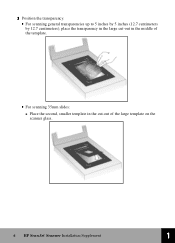
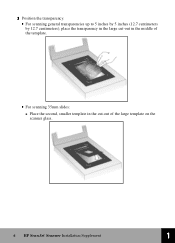
3 Position the transparency. • For scanning general transparencies up to 5 inches by 5 inches (12.7 centimeters by 12.7 centimeters), place the transparency in the large cut-out in the middle of the template.
• For scanning 35mm slides: a Place the second, smaller template in the cut-out of the large template on the scanner glass.
6 HP ScanJet Scanner Installation Supplement
1
HP Scanjet 6300C Scanner - (English) Installation Supplement - Page 13
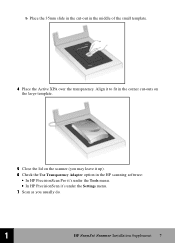
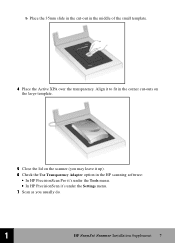
Align it to fit in the corner cut -out in the HP scanning software:
• In HP PrecisionScan Pro it's under the Tools menu. • In HP PrecisionScan it's under the Settings menu. 7 Scan as you usually do.
1
HP ScanJet Scanner Installation Supplement 7 b Place the 35mm slide in the cut -outs on the large template.
5 Close the...
HP Scanjet 6300C Scanner - (English) Installation Supplement - Page 15
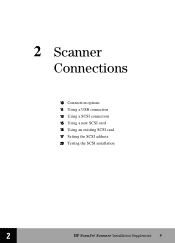
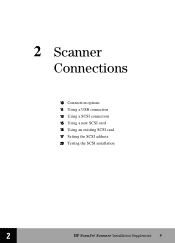
2 Scanner
Connections
10 Connection options 11 Using a USB connection 13 Using a SCSI connection 15 Using a new SCSI card 16 Using an existing SCSI card 17 Setting the SCSI address 20 Testing the SCSI installation
2
HP ScanJet Scanner Installation Supplement 9
HP Scanjet 6300C Scanner - (English) Installation Supplement - Page 16
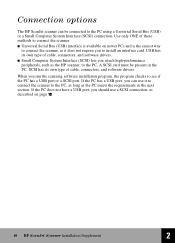
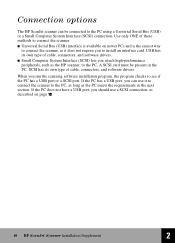
... meets the requirements in the PC. When you attach high-performance peripherals, such as described on newer PCs and is available on page 13.
10 HP ScanJet Scanner Installation Supplement
2 Connection options
The HP ScanJet scanner can use a SCSI connection, as the HP scanner, to install an interface card. A SCSI card must be connected to connect the...
HP Scanjet 6300C Scanner - (English) Installation Supplement - Page 26


....
1 Close all external SCSI devices, including the scanner. 5 Turn on the PC. 6 From the Windows Control Panel, double-click on the scanners icon (in Windows 98
double click Scanners and Cameras). 7 In Windows 95, choose the General tab in the HP ScanJet Properties dialog box. 8 Select HP ScanJet 6300C, HP ScanJet 6350C, or HP ScanJet 6390C from the drop down Windows. Turn...
HP Scanjet 6300C Scanner - (English) Installation Supplement - Page 36


... when you press the button on the scanner. Select HP ScanJet 6300C, HP SCanJet 6350C, or HP ScanJet 6390C from the drop-down list if it is securely connected to run the scanning software.
Click Help in the HP PrecisionScanPr o window.)
-OR-
Windows 95: Click Start > Programs > HP ScanJet Software > HP ScanJet Utilities > HP ScanJet Button Manager.
Check that the power cord...
HP Scanjet 6300C Scanner - (English) Installation Supplement - Page 58
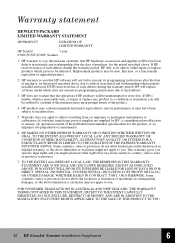
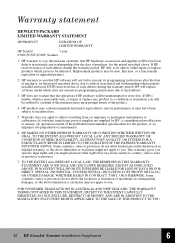
...CONTRACT, TORT, OR OTHERWISE. If HP is unable, within a reasonable time, to repair or replace any product to you that...HP ScanJet Scanner Installation Supplement
6 HP MAKES NO OTHER EXPRESS WARRANTY OR CONDITION WHETHER WRITTEN OR ORAL. Warranty statement
HEWLETT-PACKARD LIMITED WARRANTY STATEMENT
HP PRODUCT
DURATION OF LIMITED WARRANTY
HP ScanJet
1 year
6300C/6350C/6390C Scanner
1. HP...
HP Scanjet 6300C Scanner - (English) Installation Supplement - Page 60
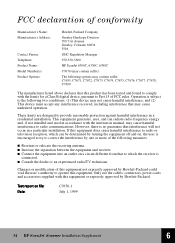
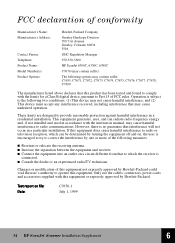
...Hardcopy Division 700 71st Avenue Greeley, Colorado 80634 USA
GHC Regulatory Manager
970-350-5600
HP ScanJet 6300C, 6350C, 6390C
C7670 (may contain suffix)
The following measures:
s Reorient or ... turning the equipment off and on file: Date:
C7670-1 July 1, 1999
54 HP ScanJet Scanner Installation Supplement
6
If this equipment does cause harmful interference to radio or television reception...
HP Scanjet 6300C Scanner - (English) Installation Supplement - Page 61
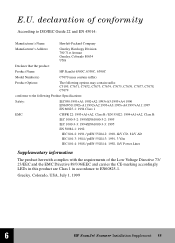
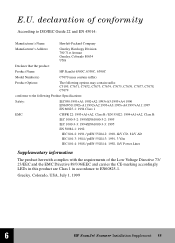
...'s Address:
Greeley Hardcopy Division 700 71st Avenue Greeley, Colorado 80634 USA
Declares that the product:
Product Name:
HP ScanJet 6300C, 6350C, 6390C
Model Number(s)
C7670 (may contain suffix)
Product Options:
The following Product Specifications:
Safety:
IEC950...-marking accordingly. E.U. Greeley, Colorado, USA, July 1, 1999
6
HP ScanJet Scanner Installation Supplement 55
HP Scanjet 6300C Scanner PrecisionScan Pro - (English) User Guide - Page 12
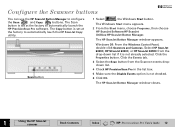
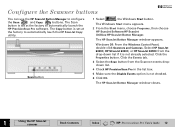
...-down list if it is set at the factory to automatically launch the
HP PrecisionScan Pro software. The Scan
button is not already selected.
Click the Properties button. Select HP ScanJet 6300C, HP SCanJet 6350C, or HP ScanJet 6390C from the Scanner events dropdown list.
4 Check HP PrecisionScan Pro in the list box.
5 Make sure the Disable Events option is...
Similar Questions
Hp 2700 Scanner Failure Error
How do you resolve HP 2700 Scanner Failure error?
How do you resolve HP 2700 Scanner Failure error?
(Posted by SMikesell 7 years ago)
How Can I Get My Hp Scanjet 6300c Flatbed Scanner To Run Using Windows 7
(Posted by col19has 9 years ago)
How To Use Scanjet 6300c With Mac Lion
(Posted by ltronle 9 years ago)
Can I Have The Guide Of Scanjet 6300c Opperation
(Posted by liudu 10 years ago)
How To Get The Hp Photo Scanner 1000 To Work On Win 7?
Hi there I have tried everything to get my photo scanner 1000 to work on win7 and i just cant any...
Hi there I have tried everything to get my photo scanner 1000 to work on win7 and i just cant any...
(Posted by roovallance 12 years ago)

