HP 6300C Support Question
Find answers below for this question about HP 6300C - ScanJet - Flatbed Scanner.Need a HP 6300C manual? We have 3 online manuals for this item!
Question posted by col19has on July 13th, 2014
How Can I Get My Hp Scanjet 6300c Flatbed Scanner To Run Using Windows 7
The person who posted this question about this HP product did not include a detailed explanation. Please use the "Request More Information" button to the right if more details would help you to answer this question.
Current Answers
There are currently no answers that have been posted for this question.
Be the first to post an answer! Remember that you can earn up to 1,100 points for every answer you submit. The better the quality of your answer, the better chance it has to be accepted.
Be the first to post an answer! Remember that you can earn up to 1,100 points for every answer you submit. The better the quality of your answer, the better chance it has to be accepted.
Related HP 6300C Manual Pages
HP Scanjet 6300C Scanner - (English) Installation Supplement - Page 16
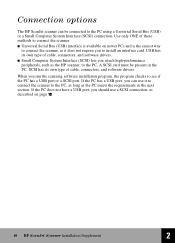
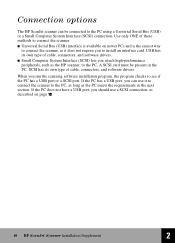
... interface card.
s Small Computer System Interface (SCSI) lets you should use it does not require you run the scanning software installation program, the program checks to the PC, as long as described on newer PCs and is available on page 13.
10 HP ScanJet Scanner Installation Supplement
2 If the PC does not have a USB port...
HP Scanjet 6300C Scanner - (English) Installation Supplement - Page 17
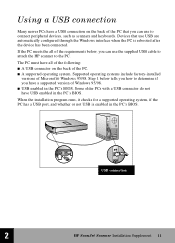
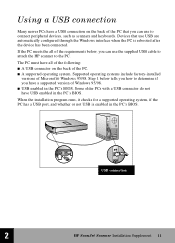
... have a supported version of the PC that use the supplied USB cable to attach the HP scanner to determine if you have all of Microsoft® Windows 95/98.
If the PC meets the all of the following: s A USB connector on the back of Windows 95/98. USB connection
2
HP ScanJet Scanner Installation Supplement 11
Step 1 below , you...
HP Scanjet 6300C Scanner - (English) Installation Supplement - Page 18
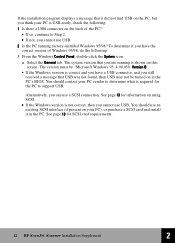
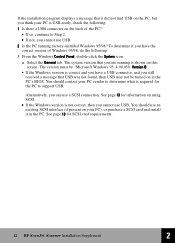
... HP ScanJet Scanner Installation Supplement
2
To determine if you have a USB connector, and you still received a message that USB was not found, then USB may not be turned on in the PC. If the installation program displays a message that it in the PC's BIOS. The system version that you are running factory-installed Windows 95...
HP Scanjet 6300C Scanner - (English) Installation Supplement - Page 19
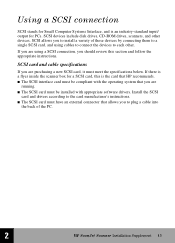
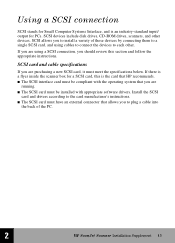
...
card and drivers according to install a variety of the PC.
2
HP ScanJet Scanner Installation Supplement 13 SCSI devices include disk drives, CD-ROM drives, scanners, and other . s The SCSI card must have an external connector that allows you to the card manufacturer's instructions.
Using a SCSI connection
SCSI stands for Small Computer Systems Interface, and is...
HP Scanjet 6300C Scanner - (English) Installation Supplement - Page 23
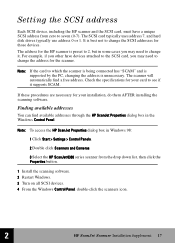
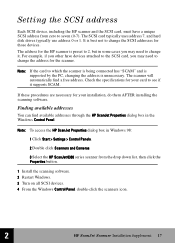
...but in some cases you may need to change it supports SCAM.
The scanner will automatically find available addresses through the HP ScanJet Properties dialog box in Windows 98:
1 Click Start > Settings > Control Panels.
2 Double click Scanners and Cameras.
3 Select the HP ScanJet 6300 series scanner from zero to seven (0-7).
Check the specifications for your installation, do them...
HP Scanjet 6300C Scanner - (English) Installation Supplement - Page 24


...using appears in the window. Write down the available SCSI addresses. In that case, the available addresses may not be using .
6 Look for those devices to confirm their addresses do not conflict with the scanner address.
7 Click Cancel to find out what address the card is not installed correctly or HP ScanJet...exit the dialog box.
18 HP ScanJet Scanner Installation Supplement
2 You should...
HP Scanjet 6300C Scanner - (English) Installation Supplement - Page 26


... for
unlocking the scanner). 3 Connect the power cord to the scanner and to an electrical outlet. This turns the
scanner on. 4 Turn on the scanners icon (in Windows 98
double click Scanners and Cameras). 7 In Windows 95, choose the General tab in the HP ScanJet Properties dialog box. 8 Select HP ScanJet 6300C, HP ScanJet 6350C, or HP ScanJet 6390C from the drop down Windows. Turn off the...
HP Scanjet 6300C Scanner - (English) Installation Supplement - Page 28
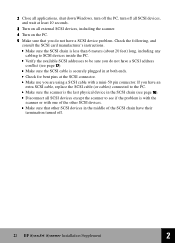
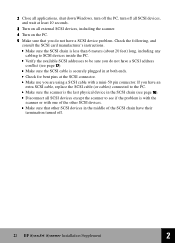
...Make use you are using a SCSI cable with a mini-50 pin connector. 2 Close all applications, shut down Windows, ...turn off the PC, turn off all SCSI devices, and wait at least 10 seconds.
3 Turn on the PC.
5 Make sure that you do not have a SCSI address conflict (see if the problem is with the scanner or with one of the SCSI chain have their termination turned off.
22 HP ScanJet Scanner...
HP Scanjet 6300C Scanner - (English) Installation Supplement - Page 30
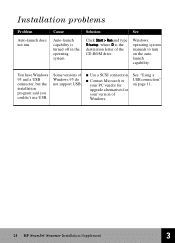
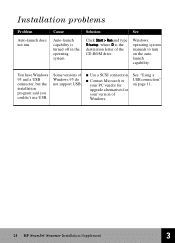
... manuals to turn on page 11.
24 HP ScanJet Scanner Installation Supplement
3
Cause
Auto-launch capability is the destination letter of the CD-ROM drive.
See "Using a USB connection" on the autolaunch capability.
You have Windows 95 and a USB connector, but the installation program said you couldn't use USB. s Contact Microsoft or your PC vendor for...
HP Scanjet 6300C Scanner - (English) Installation Supplement - Page 33


... is not The scanner was
working.
not installed
properly. Problem
Cause
Scanner is securely attached and that no pins are bent on the cable connectors.
4 Completely power off the PC and wait 30 seconds.
5 Turn on the PC.
6 From the HP ScanJet Properties dialog box, run the scanner test. Setup Poster, "Setting Up Your Scanner."
3
HP ScanJet Scanner Installation Supplement...
HP Scanjet 6300C Scanner - (English) Installation Supplement - Page 35
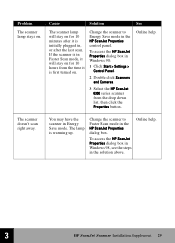
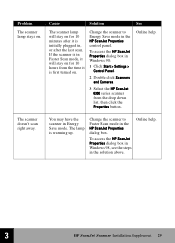
... scan. To access the HP ScanJet Properties dialog box in Windows 98, see the steps in the HP ScanJet Properties control panel.
If the scanner is in Windows 98:
1 Click Start > Settings > Control Panel.
2 Double click Scanners and Cameras.
3 Select the HP ScanJet 6300 series scanner from the time it will stay on .
Online help .
3
HP ScanJet Scanner Installation Supplement 29
Change...
HP Scanjet 6300C Scanner - (English) Installation Supplement - Page 36


... connected to run the scanning software. Scanner button problems
Problem
Cause
Solution
See
The scanner does not respond when you press the button on the scanner. Select HP ScanJet 6300C, HP SCanJet 6350C, or HP ScanJet 6390C from the drop-down list if it is not checked.
s The scanner is not set up your Scanner".
30 HP ScanJet Scanner Installation Supplement
3 s The HP ScanJet Button...
HP Scanjet 6300C Scanner - (English) Installation Supplement - Page 39
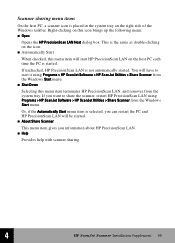
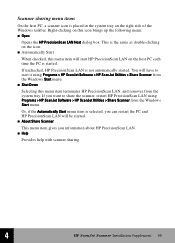
... LAN, and removes from the system tray. s Shut Down
Selecting this menu item will start it using Programs > HP ScanJet Software > HP ScanJet Utilities > Share Scanner from the Windows Start menu. s Help
Provides help with scanner sharing.
4
HP ScanJet Scanner Installation Supplement 33
If you want to start HP PrecisionScan LAN on the icon. Right-clicking on the right side of the...
HP Scanjet 6300C Scanner - (English) Installation Supplement - Page 40
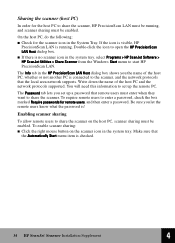
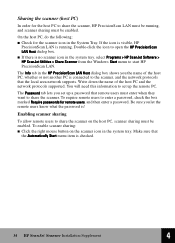
... host PC and the network protocols supported. To enable scanner sharing: s Click the right mouse button on the host PC, scanner sharing must be enabled. The Info tab in the system tray, select Programs > HP ScanJet Software > HP ScanJet Utilities > Share Scanner from the Windows Start menu to start HP PrecisionScan LAN. To require remote users to open the...
HP Scanjet 6300C Scanner - (English) Installation Supplement - Page 44


... problems
At Hewlett-Packard, we do everything we can before you purchase your questions about using HP PrecisionScan Pro. s Contact HP directly. You may want to your scanner to make sure that come with the HP ScanJet 6300 Series Scanner has online help.
HP PrecisionScan Pro has a Help button to provide you with information and answers to print...
HP Scanjet 6300C Scanner - (English) Installation Supplement - Page 48
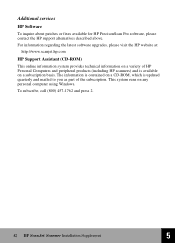
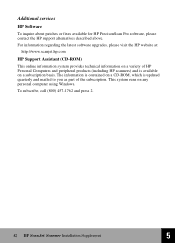
... and mailed to you as part of HP Personal Computers and peripheral products (including HP scanners) and is available on a subscription basis.
For information regarding the latest software upgrades, please visit the HP website at:
http://www.scanjet.hp.com
HP Support Assistant (CD-ROM)
This online information system provides technical information on any personal computer using Windows.
HP Scanjet 6300C Scanner - (English) Installation Supplement - Page 60
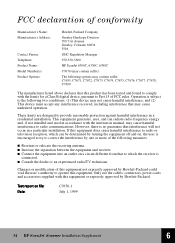
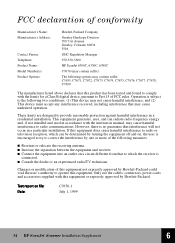
... measures:
s Reorient or relocate the receiving antenna. Only use the cables, connectors, power cords and accessories supplied with ... 71st Avenue Greeley, Colorado 80634 USA
GHC Regulatory Manager
970-350-5600
HP ScanJet 6300C, 6350C, 6390C
C7670 (may contain suffix)
The following options may contain...54 HP ScanJet Scanner Installation Supplement
6 Operation is encouraged to try to correct the...
HP Scanjet 6300C Scanner - (English) Installation Supplement - Page 61
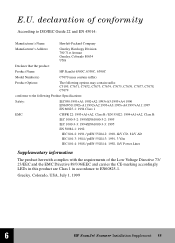
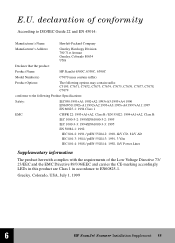
... Greeley, Colorado 80634 USA
Declares that the product:
Product Name:
HP ScanJet 6300C, 6350C, 6390C
Model Number(s)
C7670 (may contain suffix)
Product Options:
The following options may contain suffix: C5195, C7671, C7672, C7673, C7674, C7675, C7676, C7677, C7678, C7679
conforms to EN60825-1.
E.U. Greeley, Colorado, USA, July 1, 1999
6
HP ScanJet Scanner Installation Supplement 55
HP Scanjet 6300C Scanner PrecisionScan Pro - (English) User Guide - Page 12
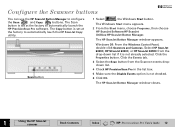
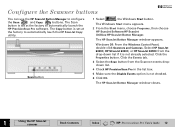
... HP ScanJet Button Manager window closes.
È
1
Using the HP ScanJet scanner
Book Contents
Index
È HP PrecisionScan Pro User's Guide 12 Scan button
1 Select
, the Windows Start button. The Copy button is set at the factory to configure
the Scan
and Copy
buttons. Select HP ScanJet 6300C, HP SCanJet 6350C, or HP ScanJet 6390C from the Scanner events dropdown list.
4 Check HP...
HP Scanjet 6300C Scanner PrecisionScan Pro - (English) User Guide - Page 113
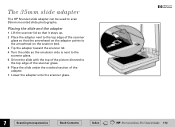
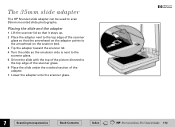
... slide so the emulsion side is next to the scanner glass. 5 Orient the slide with the top of the picture directed to scan 35mm mounted slide photographs. The 35mm slide adapter
The HP ScanJet slide adapter can be used to the top edge of the scanner glass. 6 Place the slide under the notched section of...
Similar Questions
How To Use Scanjet 6300c With Mac Lion
(Posted by ltronle 9 years ago)
You Need Wia Driver Windows 7 Scanjet 6300c
(Posted by lenngkak1 9 years ago)
Can I Have The Guide Of Scanjet 6300c Opperation
(Posted by liudu 10 years ago)
Hp Scanjet 4070 Photosmart Scanner Series Windows 8 Drivers
(Posted by milyceniceros 10 years ago)
Don't Have The Cd(s) For Hp Scanjet 4070 Photosmart Scanner. How Can I Get Them?
I bought a HP Scanjet 4070 Photosmart Scanner at a garage sale. The CD(s) that are needed to install...
I bought a HP Scanjet 4070 Photosmart Scanner at a garage sale. The CD(s) that are needed to install...
(Posted by chevelless 11 years ago)

