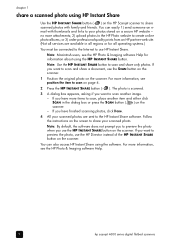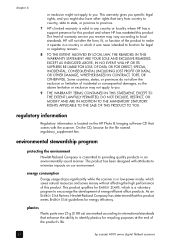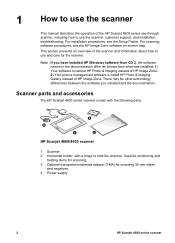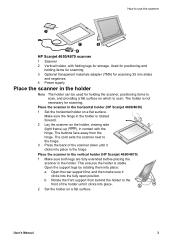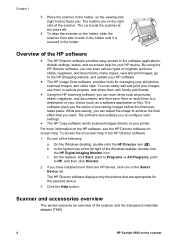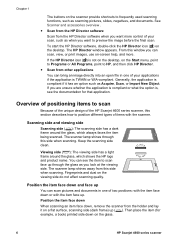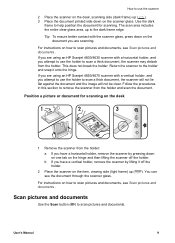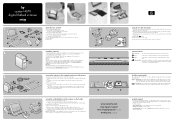HP Scanjet 4670 Support Question
Find answers below for this question about HP Scanjet 4670.Need a HP Scanjet 4670 manual? We have 5 online manuals for this item!
Question posted by milyceniceros on April 22nd, 2013
Hp Scanjet 4070 Photosmart Scanner Series Windows 8 Drivers
Current Answers
Answer #1: Posted by tintinb on April 22nd, 2013 3:23 PM
http://h20565.www2.hp.com/hpsc/swd/public/readIndex?sp4ts.oid=391312
If you have more questions, please don't hesitate to ask here at HelpOwl. Experts here are always willing to answer your questions to the best of our knowledge and expertise.
Regards,
Tintin
Related HP Scanjet 4670 Manual Pages
Similar Questions
Has any development occurred toward resolving incompatibility?
I bought a HP Scanjet 4070 Photosmart Scanner at a garage sale. The CD(s) that are needed to install...
HP does not support hp scanjet 4670vpvertical scanner in windows 7. HP Auto detect allows this scann...