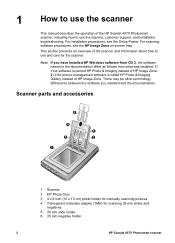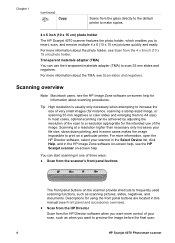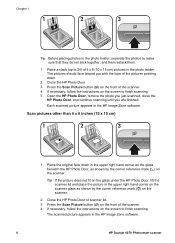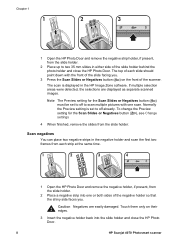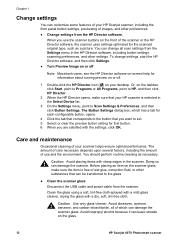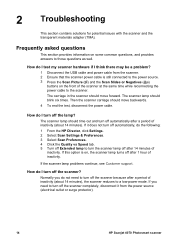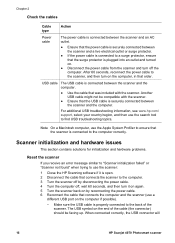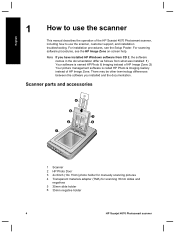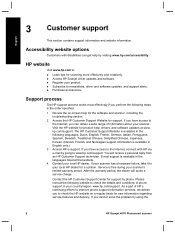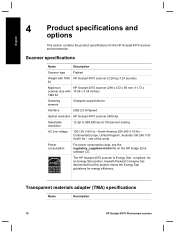HP Scanjet 4070 - Photosmart Scanner Support and Manuals
Get Help and Manuals for this Hewlett-Packard item

View All Support Options Below
Free HP Scanjet 4070 manuals!
Problems with HP Scanjet 4070?
Ask a Question
Free HP Scanjet 4070 manuals!
Problems with HP Scanjet 4070?
Ask a Question
Most Recent HP Scanjet 4070 Questions
Where Is The Driver For Hp Scanjet 4070?
(Posted by jctalleu 2 years ago)
How To Remove Drivers For Hp Scanjet 4070 Photosmart Scanner Windows 7
(Posted by mostahun 9 years ago)
Where Can I Find Driver To Used For A 35mm Slide For An Hp Scanjet 4890 For
windows 7
windows 7
(Posted by eisslarr 9 years ago)
How To Get The Cds For The Hp Scanjet 4070
(Posted by rahufana 9 years ago)
What Software Can I Use For Hp 4070 Photosmart Scanner In Windows 7
(Posted by toadaAlonz 9 years ago)
Popular HP Scanjet 4070 Manual Pages
HP Scanjet 4070 Reviews
We have not received any reviews for HP yet.