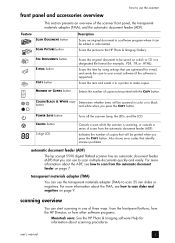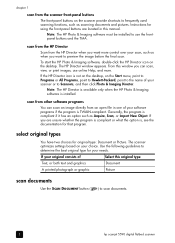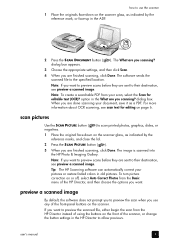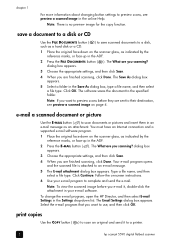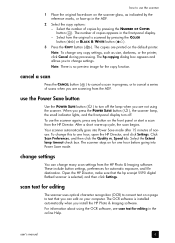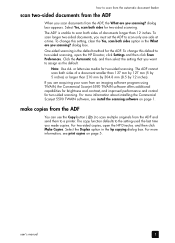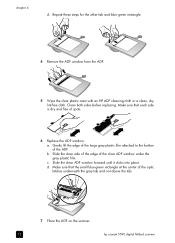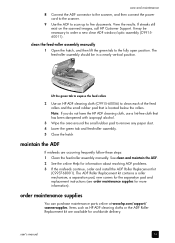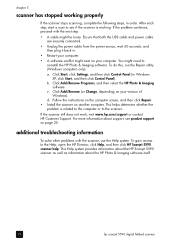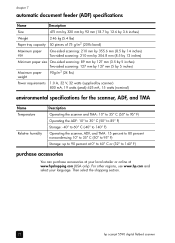HP 5590 Support Question
Find answers below for this question about HP 5590 - ScanJet Digital Flatbed Scanner.Need a HP 5590 manual? We have 3 online manuals for this item!
Question posted by dinojay52 on July 26th, 2019
How Do I Clear A Multi-sheet Paper Jam In The Adf Of A Hp5590 Scanner?
I have a HP 5590 scanner with an ADF. The ADF fed through several pages at once and they are now wedged halfway through the scanner. Half the paper is in the output tray but none in the input. I pulled the paper a bit but it won't budge. How do I clear this jam without wrecking the scanner or tearing my document to pieces?
Current Answers
Answer #1: Posted by Odin on July 27th, 2019 7:29 AM
Although intended for a printer, the tips at https://www.computerhope.com/issues/ch000980.htm might be helpful. Good luck!
Hope this is useful. Please don't forget to click the Accept This Answer button if you do accept it. My aim is to provide reliable helpful answers, not just a lot of them. See https://www.helpowl.com/profile/Odin.
Related HP 5590 Manual Pages
Similar Questions
Error Ex=1100 Paper Jam In The Adf. I Have Checked It And Found No Paper Jam
Scanning application says error Ex=1100 paper jam in the ADF. I have checked it and found no paper j...
Scanning application says error Ex=1100 paper jam in the ADF. I have checked it and found no paper j...
(Posted by bisawarno 7 years ago)
Hp Scanjet 5590 Digital Flatbed Scanner Can Create A Pdf
(Posted by stvolNannie 9 years ago)
How To Clear Paper Jam Scanjet 5590
(Posted by axro 10 years ago)
Hp5590 Scanner
The scanner stops working and the software freezes after document loads in the auto sheet feeder. Ho...
The scanner stops working and the software freezes after document loads in the auto sheet feeder. Ho...
(Posted by parsonp 10 years ago)
Paper Jam Error Message From My Hpscanjet N6310
I keep getting an error message "Paper Jam" from my HP Scanjet N6310
I keep getting an error message "Paper Jam" from my HP Scanjet N6310
(Posted by murphyshamecka 11 years ago)