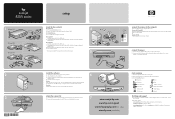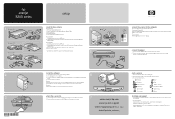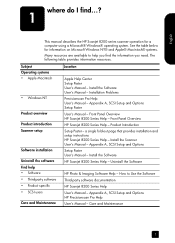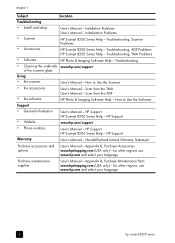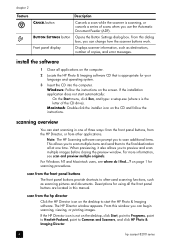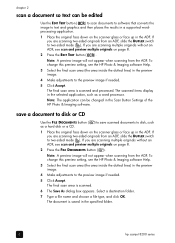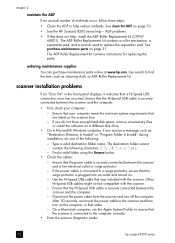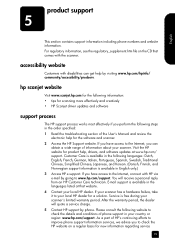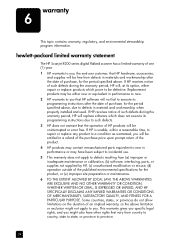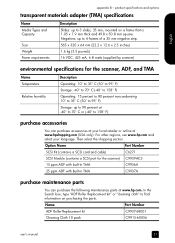HP 8200 - ScanJet Digital Flatbed Scanner Support and Manuals
Get Help and Manuals for this Hewlett-Packard item

Most Recent HP 8200 Questions
How To Connect To Dell Xps
have a new xps unable to connect to HP 8200 scanner
have a new xps unable to connect to HP 8200 scanner
(Posted by wfowler63567 10 years ago)
Give Me Scanner Driver Hp8200
place give me scanner driver hp scanjet use out perches
place give me scanner driver hp scanjet use out perches
(Posted by yebelayif 12 years ago)
Unable To Work In Windows 7 Os
(Posted by skalaraj2000 12 years ago)
Descreen No Longer Effective
For years I have scanned pictures from old yearbooks. I did so as late as six months ago. I always u...
For years I have scanned pictures from old yearbooks. I did so as late as six months ago. I always u...
(Posted by cbobcur 12 years ago)
HP 8200 Videos
Popular HP 8200 Manual Pages
HP 8200 Reviews
We have not received any reviews for HP yet.