HP 8200 Support Question
Find answers below for this question about HP 8200 - ScanJet Digital Flatbed Scanner.Need a HP 8200 manual? We have 4 online manuals for this item!
Question posted by yebelayif on January 30th, 2012
Give Me Scanner Driver Hp8200
place give me scanner driver hp scanjet use out perches
Current Answers
There are currently no answers that have been posted for this question.
Be the first to post an answer! Remember that you can earn up to 1,100 points for every answer you submit. The better the quality of your answer, the better chance it has to be accepted.
Be the first to post an answer! Remember that you can earn up to 1,100 points for every answer you submit. The better the quality of your answer, the better chance it has to be accepted.
Related HP 8200 Manual Pages
HP ScanJet 8200 series setup - Page 1
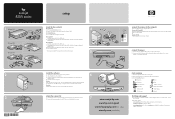
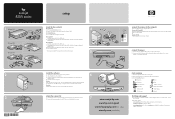
.... Close all programs on the computer.
Uninstall any previous versions of the CD drive). hp scanjet 8200 series
setup
1 HP Scanjet 8200
2 1 HP Scanjet 8250 HP Scanjet 8290
8
2
3
*C9930−90112*
C9930-90112
check the box contents
HP Scanjet 8200
3
1 HP Scanjet digital flatbed scanner
4
2 Scanner lid with built-in Transparent Materials Adapter (TMA)
4
3 One or more CDs
4 Hi...
HP Scanjet 8200 series - (English) Setup Poster - Page 1
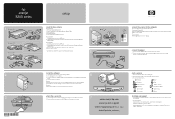
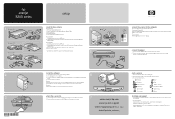
...the Hi-Speed USB port on the back of the scanner. 2.
Remove the protective film from the scanner glass. 2. hp scanjet 8200 series
setup
1 HP Scanjet 8200
2 1 HP Scanjet 8250 HP Scanjet 8290
8
2
3
*C9930−90102*
C9930-90102
check the box contents
HP Scanjet 8200
3
1 HP Scanjet digital flatbed scanner
4
2 Scanner lid with built-in Transparent Materials Adapter (TMA)
4
3 One or...
HP Scanjet 8200 series scanner - (English) Glass Cleaning Manual - Page 3


... needed: • phillips screwdriver • small flat blade screw driver
Supplies needed: • Glass cleaner • lint-free cloths 1 Disconnect the USB cable between the scanner and computer. 2 Disconnect the power supply from the scanner.
Wait at least 15 minutes (after disconnecting power) before dissembling the scanner and cleaning the glass. This gives the...
HP Scanjet 8200 series scanners - (English) User Manual - Page 5
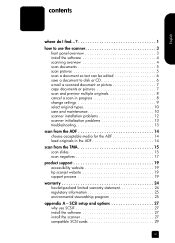
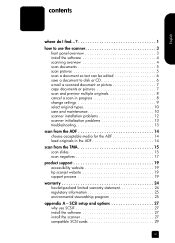
... be edited 6 save a document to use SCSI 27 install the software 27 install the scanner 27 compatible SCSI cards 29
iii English
...scanner initialization problems 13 troubleshooting 13
scan from the ADF 14 choose acceptable media for the ADF 14 load originals in the ADF 14
scan from the TMA 15 scan slides 15 scan negatives 17
product support 19 accessibility website 19 hp scanjet...
HP Scanjet 8200 series scanners - (English) User Manual - Page 6


product specifications and options 30 scanner specifications 30 automatic document feeder (ADF) specifications 30 transparent materials adapter (TMA) specifications 31 environmental specifications for the scanner, ADF, and TMA . . 31 purchase accessories 31 purchase maintenance parts 31
iv
hp scanjet 8200 series contents
appendix B -
HP Scanjet 8200 series scanners - (English) User Manual - Page 7
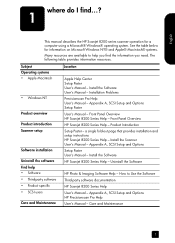
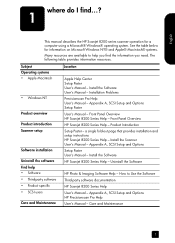
...
where do I find...?
1
This manual describes the HP Scanjet 8200 series scanner operation for information on Microsoft Windows NT® and Apple® Macintosh® systems.
Many resources are available to Use the Software Third-party software documentation HP Scanjet 8200 Series Help User's Manual - Appendix A, SCSI Setup and Options HP Precisionscan Pro Help User's Manual - Care and...
HP Scanjet 8200 series scanners - (English) User Manual - Page 8
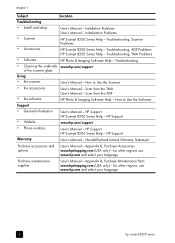
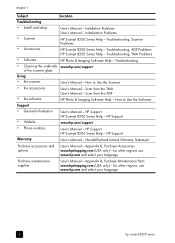
... and select your language
Purchase maintenance supplies
User's Manual - for other regions, use www.hp.com and select your language
2
hp scanjet 8200 series Troubleshooting, ADF Problems HP Scanjet 8200 Series Help - How to Use the Scanner User's Manual - Hewlett-Packard Limited Warranty Statement
Purchase accessories and options
User's Manual - chapter 1
Subject Troubleshooting...
HP Scanjet 8200 series scanners - (English) User Manual - Page 10
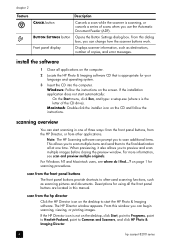
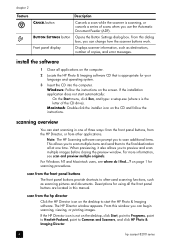
... and Scanners, and click HP Photo & Imaging Director.
4
hp scanjet 8200 series
When previewing, it also allows you can change how the scanner buttons work.
The HP Director window appears. If the HP Director icon... images before closing the preview window.
From this dialog box, you to often-used scanning functions, such as destinations, number of copies, and error messages. chapter ...
HP Scanjet 8200 series scanners - (English) User Manual - Page 12
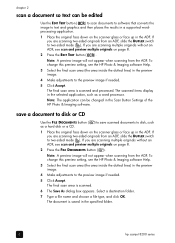
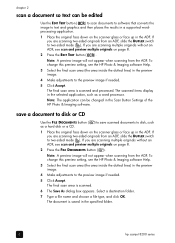
...scanner glass or face up in the ADF. save a document to disk or CD
Use... this preview setting, see the HP Photo & Imaging software Help.
...Use the EDIT TEXT button ( ) to scan documents to software that converts the image to text and graphics and then places the results in a supported wordprocessing application.
1 Place...as a hard disk or a CD.
1 Place the original face down on page 8.
2 Press...
HP Scanjet 8200 series scanners - (English) User Manual - Page 14
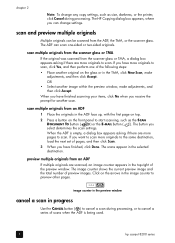
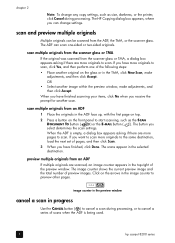
...
chapter 2
Note: To change settings. When the ADF is being used.
8
hp scanjet 8200 series Click on the front panel to start scanning, such as size... of preview images. When you can be scanned from the scanner glass or TMA, a dialog box appears asking if there are...image and the total number of the following steps:
• Place another original on the glass or in the ADF face up, ...
HP Scanjet 8200 series scanners - (English) User Manual - Page 15


...HP Director, and click Settings. The HP Scanjet 8200 series scanners enable you to change button settings, scanning preferences, power usage, and whether the scanning takes place immediately or waits for the warm-up .
1 Open the HP...'s manual
9
English
change settings
how to use the scanner
You might want to change settings for the scanner to complete. It includes button settings, scanning...
HP Scanjet 8200 series scanners - (English) User Manual - Page 16


... is fed through the ADF.
clean the ADF The ADF requires periodic cleaning depending upon several factors, including the amount of use and the type of which can damage the scanner glass. chapter 2
select original types
If the software prompts you for your scanner.
10
hp scanjet 8200 series The scanner optimizes settings based on the glass.
HP Scanjet 8200 series scanners - (English) User Manual - Page 18
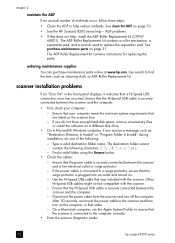
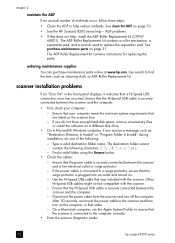
... an unusual number of the following characters or |.
- On a Macintosh computer, use the Apple System Profiler to the computer correctly.
• Enter the scanner diagnostic mode:
12
hp scanjet 8200 series See clean the ADF on page 31. Use the Hi-Speed USB cable that the scanner is connected to the scanner and then turn off the computer.
HP Scanjet 8200 series scanners - (English) User Manual - Page 19


... end the test, disconnect the power cable. See scanner still does not work properly in the scanner should move , a problem exists with the scanner software, see the troubleshooting section of the HP Scanjet 8200 series help . Disconnect the USB cable from the scanner. If the scanner still fails to use the scanner
a. c. English
how to initialize, run the Repair utility...
HP Scanjet 8200 series scanners - (English) User Manual - Page 22
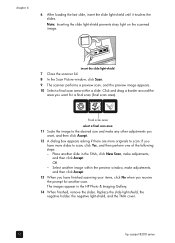
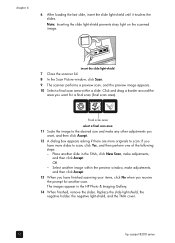
... want for another image within a slide.
Place another slide in the HP Photo & Imaging Gallery.
14 When finished,...holder, the negative light-shield, and the TMA cover.
16
hp scanjet 8200 series Click and drag a border around the
area you have ...the slide light-shield
7 Close the scanner lid. 8 In the Scan Picture window, click Scan. 9 The scanner performs a preview scan, and the ...
HP Scanjet 8200 series scanners - (English) User Manual - Page 24


...scanner performs a preview scan, and the preview image appears. 9 Select a final scan area. Place another negative strip in the HP Photo & Imaging Gallery.
13 When finished, remove the negative strip.
Replace the negative holder, the negative light-shield, and the TMA cover.
18
hp scanjet 8200.... insert the negative light-shield
7 Close the scanner lid. 8 In the Scan Picture window, click...
HP Scanjet 8200 series scanners - (English) User Manual - Page 25
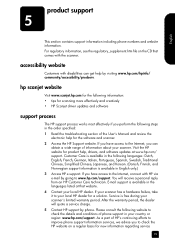
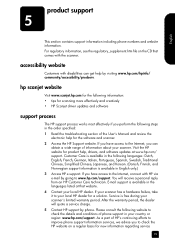
... regulatory_supplement.htm file on a regular basis for scanning more effectively and creatively • HP Scanjet driver updates and software
support process
The HP support process works most effectively if you to check the HP website on the CD that website. 4 Contact your scanner's limited warranty period.
If you have access to the Internet, you have access...
HP Scanjet 8200 series scanners - (English) User Manual - Page 30
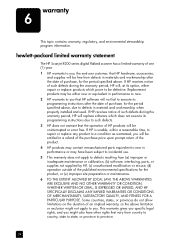
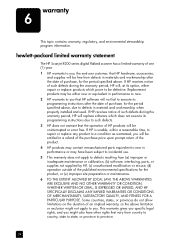
... you specific legal rights, and you might also have been subject to incidental use. 5 This warranty does not apply to defects resulting from (a) improper or inadequate maintenance ... limited warranty statement
The HP Scanjet 8200 series digital flatbed scanner has a limited warranty of one (1) year. 1 HP warrants to province.
24 Replacement products may have other rights that HP software will , at ...
HP Scanjet 8200 series scanners - (English) User Manual - Page 32
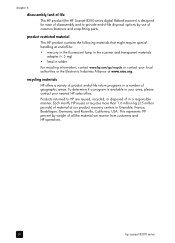
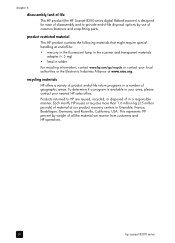
...HP operations.
26
hp scanjet 8200 series This represents 99 percent by use of common fasteners and snap-fitting parts.
To determine if a program is designed for ease of disassembly and to HP..., contact www.hp.com/go/recycle or contact your nearest HP sales office. chapter 6
disassembly/end of life
This HP product (the HP Scanjet 8200 series digital flatbed scanner) is available in...
HP Scanjet 8200 series scanners - (English) User Manual - Page 36
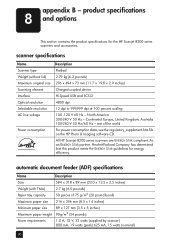
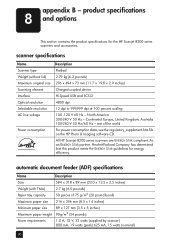
... voltage
Power consumption
Description
Flatbed
2.79 kg (6.2 pounds)
296 x 494 x 73 mm (11.7 x 19.8 x 2.9 inches)
Charged-coupled device
Hi-Speed USB and SCSI-2
4800 dpi
12 dpi to 999,999 dpi at 100 percent scaling
100 -120 V 60 Hz - North America 200-240 V 50 Hz -
All HP Scanjet 8200 series scanners are ENERGY STAR compliant...
Similar Questions
Need Driver Hp Scanjet 4570c For Indows 7
need driver hp scanjet 4570c for indows 7
need driver hp scanjet 4570c for indows 7
(Posted by brahimchebbi 4 years ago)
How To Connect To Dell Xps
have a new xps unable to connect to HP 8200 scanner
have a new xps unable to connect to HP 8200 scanner
(Posted by wfowler63567 10 years ago)
Information Of The Scanner 4670 Hp For Books
Thanks Im Looking For Information Of The Scanner 4670 Hp I Need To Scan 400 Books 200 Pages Each One...
Thanks Im Looking For Information Of The Scanner 4670 Hp I Need To Scan 400 Books 200 Pages Each One...
(Posted by floresancarlos 11 years ago)
Driver Hp Scanner 4570c For Windows 7
how can i'm get driver for windows 7 without update from mcrosoft for my scanner hp 4570c?
how can i'm get driver for windows 7 without update from mcrosoft for my scanner hp 4570c?
(Posted by redrahimman 12 years ago)

