HP 5400C Support Question
Find answers below for this question about HP 5400C - ScanJet - Flatbed Scanner.Need a HP 5400C manual? We have 4 online manuals for this item!
Question posted by john46734 on November 7th, 2012
Coloured Bands On The Image - Usually Pink
When scanning the image on the pc screen and on the print has wide coloured bands, sometimes the whole image and usually pink. How can i rectify this?
Current Answers
There are currently no answers that have been posted for this question.
Be the first to post an answer! Remember that you can earn up to 1,100 points for every answer you submit. The better the quality of your answer, the better chance it has to be accepted.
Be the first to post an answer! Remember that you can earn up to 1,100 points for every answer you submit. The better the quality of your answer, the better chance it has to be accepted.
Related HP 5400C Manual Pages
HP Scanjet 4400C/5400C Series Scanner Mac - (English) User Manual - Page 13
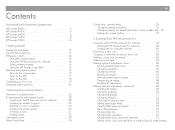
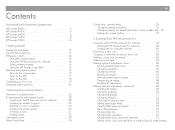
... panel and accessories comparisons
HP Scanjet 4400c 4 HP Scanjet 4470c 5 HP Scanjet 5400c 6 HP Scanjet 5470c 8 HP Scanjet 5490c 10
1 Getting started
Printing this information 15 Viewing the product tour 15 Where do I start 16
Using the scanner buttons 16 Using the HP Precisionscan Pro software 16 Using another program 16 Using the HP Scanjet Copy Utility 16 Selecting...
HP Scanjet 4400C/5400C Series Scanner Mac - (English) User Manual - Page 15
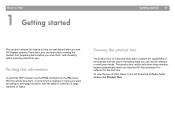
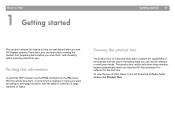
Printing this information
To print this PDF manual, use the scanner to meet your new HP Scanjet scanner. Viewing the product tour
The product tour is a fast and easy way to explore the capabilities of the scanner and see some interesting ways you can learn about viewing the product tour, preparing items before you scan them, and choosing...
HP Scanjet 4400C/5400C Series Scanner Mac - (English) User Manual - Page 21
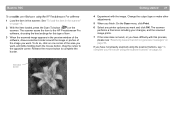
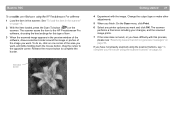
... scanned image appears in the scanner" on page 19.
2 With the item loaded, press the Scan To button ( ) on one corner of the image you want. If you have not already scanned using the scanner ...the scanned image prints. 7 If the scan does not work, or you have difficulty with the image. Change the output type or make other adjustments.
5 When you finish: On the Scan menu, click Print. 6...
HP Scanjet 4400C/5400C Series Scanner Mac - (English) User Manual - Page 22
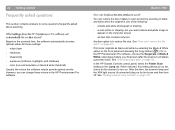
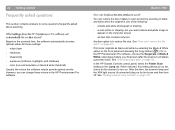
... set a time for these values in the HP Precisionscan Pro software. Print color originals as black and white by scanning in the HP Precisionscan Pro software, choose the Grayscale or Black & White output types before your final scan (after the scanner completes a preview scan). See "Selecting output type" on the front panel and pressing the...
HP Scanjet 4400C/5400C Series Scanner Mac - (English) User Manual - Page 27


...Scanjet Controls control panel to change button settings. The scan begins when the lamp is in an energy-conservation mode. See "Configuring scanner buttons" on the front panel of scans from your computer to the currently selected choice is lit. Only use the scanner...best settings are printing to a color printer and want a color copy.
Back to TOC
Scanning from scanner buttons 27
...
HP Scanjet 4400C/5400C Series Scanner Mac - (English) User Manual - Page 30


... on page 64.
People you can view photos and other people by scanning directly to the Web with your scanner to arrange photographs, make adjustments, and print photographs.
1 Close the HP Precisionscan Pro software, the HP Scanjet Copy Utility, and the HP Scanjet Controls control panel if they are open on your computer.
2 Place the...
HP Scanjet 4400C/5400C Series Scanner Mac - (English) User Manual - Page 38


... l A4 For more information about loading items in the ADF, see "List of the pages you are using scans the item using the Text or Image and Text option, Automatic Cropping is selected.
38 Scanning from scanner buttons
Resolution
Select a resolution from the ADF" on page 62. For more information about using an ADF...
HP Scanjet 4400C/5400C Series Scanner Mac - (English) User Manual - Page 41
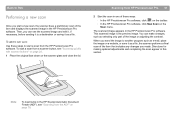
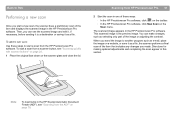
... scan, the scanner does a preliminary scan of the image or adjusting the contrast. Directions for making optional adjustments and completing the scan appear in the HP Precisionscan Pro software.
Then, you can make changes, such as selecting only part of the item and displays the scanned image in the HP Scanjet Automatic Document Feeder (ADF), see the scanned image and...
HP Scanjet 4400C/5400C Series Scanner Mac - (English) User Manual - Page 60


...If this file. l Printing. l Dragging-and-dropping into a file in the future, see "Setting preferences" on page 61. 60 Scanning from the list and click Scan. 3 If the ...image as e-mail. See this item, load the next page in . See page 67. l Returning the image to a program that supports TWAIN or the HP
Scanjet Plug-in the
scanner and click Scan on a website. l Placing a scan...
HP Scanjet 4400C/5400C Series Scanner Mac - (English) User Manual - Page 73
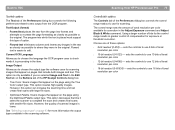
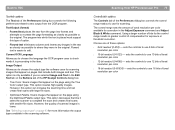
... include both images and text. Image Output
Allows you to choose the language the OCR program uses to check words it takes the scanner to complete the scan and creates final scans with large... controls to use for scanning.
Scans images that appear on page 43 for exposure or threshold correction.
However, the quality of the HP Scanjet Controls dialog box. Scanning from the OCR program....
HP Scanjet 4400C/5400C Series Scanner Mac - (English) User Manual - Page 93


... the HP Precisionscan Pro software. l If you used the scanner glass or the ADF. l "Resolving issues with scanned images
This section contains solutions to TOC
Resolving image-quality issues
This section contains information for resolving image-quality issues, whether you were printing, see also "Resolving issues with printed copies" on colored paper.
There might be very light...
HP Scanjet 4400C/5400C Series Scanner Mac - (English) User Manual - Page 133


... in the software where the scanned image is specifically disabled. The measure of the scanner's capabilities and how scanning tasks are scanned, displayed, or printed.
Term for text, while imagesetters have resolutions of time.
An energy conservation method that displays a scanned image so you scan a picture at only 300 dpi, the printed image will be saved; You can...
HP Scanjet 4400C/5400C Series Scanner Mac - (English) User Manual - Page 142
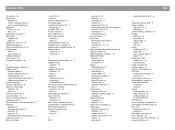
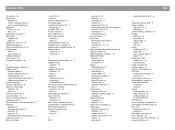
..., XPA 80, 137 lightening images 50 lines, troubleshooting 93, 96 loading items ADF 78 scanner glass 19 loading settings 69 lock, scanner 90 long items, scanning 106
M magazine pages, scanning 17 making copies
black and white 22 quality, troubleshooting 96 troubleshooting 101 using HP Scanjet Copy Utility 16 using scanner button 33 manual, printing 15 margins, adjusting for...
HP Scanjet 4400C/5400C Series Scanner Mac - (English) User Manual - Page 143
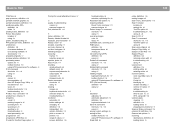
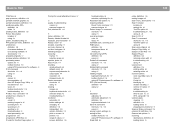
... documentation 15 from HP Scanjet Copy Utility 16 resolutions for 133 scans 63 toolbar shortcuts for 119 troubleshooting 101 Product Tour command 118 product tour, viewing 15 programs e-mail 31 resizing images in definition 129 returning scans with 61 troubleshooting 103 using 74 scanner bed definition 134 printing entire 63 selecting entire 42 scanner buttons color copy...
HP Scanjet 4400C/5400C Series Scanner Windows - (English) User Manual - Page 14
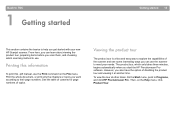
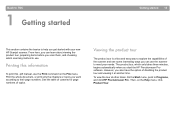
... meet your new HP Scanjet scanner.
Print the whole document, or print only the chapters or topics you start the HP Precisionscan Pro software.
To view the tour at another time. The product tour, which scanning method to use the Print command on the Help menu, click Product Tour. Then, on the File menu. Back to...
HP Scanjet 4400C/5400C Series Scanner Windows - (English) User Manual - Page 20


Getting started 19 If you have difficulty with the image. The scanner
performs a final scan including your first scan using the scanner buttons" on page 87.
Back to TOC
4 Experiment with this process, please see "To complete your changes, then prints the scanned image. 7 If the scan does not work, or you want and click OK. Change the output type...
HP Scanjet 4400C/5400C Series Scanner Windows - (English) User Manual - Page 21


... optimal values for these values in the HP Precisionscan Pro software. Print color originals as black and white by scanning in the HP Precisionscan Pro software, choose the Grayscale or Black & White output types before your final scan (after the scanner completes a preview scan). Based on page 68.
See "Selecting output type" on page 21...
HP Scanjet 4400C/5400C Series Scanner Windows - (English) User Manual - Page 29


... Follow the instructions on the screen to finish posting the scanned image to the web using settings optimized for the Web. Tip If your scanner does not have its own address...Scanning from scanner buttons
Sending a scan to a website
On some models, you know can share images with other items by scanning directly to the Web with the Share-to TOC
1 Close the HP Precisionscan Pro and HP Scanjet...
HP Scanjet 4400C/5400C Series Scanner Windows - (English) User Manual - Page 42


... adjusting the contrast. Then, you can make changes, such as a file. To start a new scan, the scanner does a preliminary scan of the item and displays the scanned image in the HP Scanjet Automatic Document Feeder (ADF), see "Scanning from a scanner button, see the scanned image and edit it, if necessary, before sending it to a destination or saving it as e-mail...
HP Scanjet 4400C/5400C Series Scanner Windows - (English) User Manual - Page 138
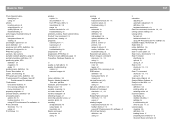
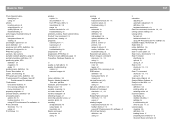
... 129 scaling images 45 Scan in color option 36 Scan menu, shortcuts for 110 Scan To button identifying 24 options 37 using 26, 27 Scan to CD shortcuts 110, 113 using 66 Scan To command shortcuts 110, 113 using 61, 64 Scan using channel 59 Scanjet Button Options 34 Scanjet on the Web 112 scanner bed definition 129 printing entire 64...
Similar Questions
How Can I Get My Hp Scanjet 6300c Flatbed Scanner To Run Using Windows 7
(Posted by col19has 9 years ago)
How To Clean Hp Scanjet 7650 Document Flatbed Scanner Glass?
(Posted by yirnakevin 9 years ago)
Hp Scanjet 5590 Digital Flatbed Scanner Can Create A Pdf
(Posted by stvolNannie 9 years ago)
Cannot Add Computer Tohp Scanjet N6350 Networked Document Flatbed Scanner
(Posted by dontkc68 10 years ago)
Please I Need Drivers For Hp Scanjet 5400c
(Posted by netongb 12 years ago)

