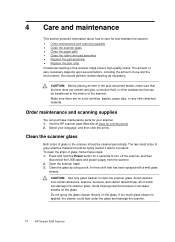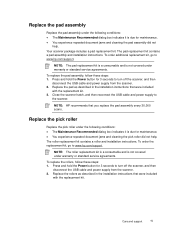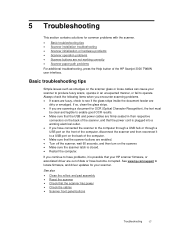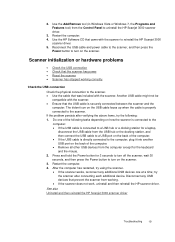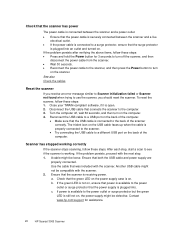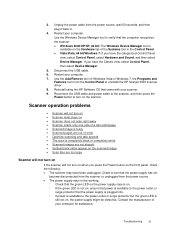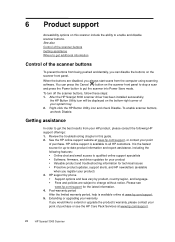HP ScanJet Professional 3000 Support and Manuals
Get Help and Manuals for this Hewlett-Packard item

View All Support Options Below
Free HP ScanJet Professional 3000 manuals!
Problems with HP ScanJet Professional 3000?
Ask a Question
Free HP ScanJet Professional 3000 manuals!
Problems with HP ScanJet Professional 3000?
Ask a Question
HP ScanJet Professional 3000 Videos
Popular HP ScanJet Professional 3000 Manual Pages
HP ScanJet Professional 3000 Reviews
We have not received any reviews for HP yet.