HP Scanjet 8300 Support Question
Find answers below for this question about HP Scanjet 8300 - Professional Image Scanner.Need a HP Scanjet 8300 manual? We have 2 online manuals for this item!
Question posted by sholucif on July 21st, 2014
How To Scan Slides Using Hp Scanjet 8300
The person who posted this question about this HP product did not include a detailed explanation. Please use the "Request More Information" button to the right if more details would help you to answer this question.
Current Answers
There are currently no answers that have been posted for this question.
Be the first to post an answer! Remember that you can earn up to 1,100 points for every answer you submit. The better the quality of your answer, the better chance it has to be accepted.
Be the first to post an answer! Remember that you can earn up to 1,100 points for every answer you submit. The better the quality of your answer, the better chance it has to be accepted.
Related HP Scanjet 8300 Manual Pages
Setup and Support Guide - Page 6
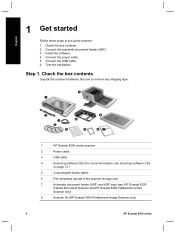
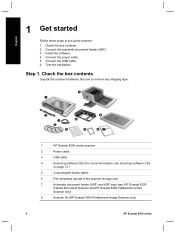
... more information, see Scanning software CDs
on page 13.)
5
Customizable button labels
6
Film templates (stored in the scanner storage slot)
7
Automatic document feeder (ADF) and ADF input tray (HP Scanjet 8350
Flatbed Document Scanner and HP Scanjet 8390 Flatbed Document
Scanner only)
8
Scanner lid (HP Scanjet 8300 Professional Image Scanner only)
4
HP Scanjet 8300 series Connect the...
Setup and Support Guide - Page 7
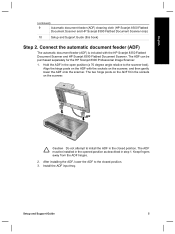
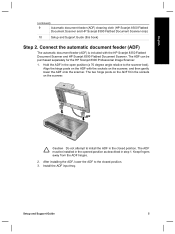
... purchased separately for the HP Scanjet 8300 Professional Image Scanner.
1. Install the ADF input tray. After installing the ADF, lower the ADF to the closed position. The ADF can be installed in the opened position as described in the sockets on the ADF with the HP Scanjet 8350 Flatbed Document Scanner and HP Scanjet 8390 Flatbed Document Scanner.
Align the hinge posts...
Setup and Support Guide - Page 12


... have no function.
10
HP Scanjet 8300 series
English
2 How to use these buttons to automate your most frequent scanning tasks, such as:
● Scan a document to a searchable PDF ● Send a scan directly to an e-mail program ● Scan a document for editable text ● Scan film or photos to a folder for a scan, and configure some scanner settings.
1
2
3
1 Power Save button...
Setup and Support Guide - Page 14


... when you are scanning from the ADF.
12
HP Scanjet 8300 series When you are ready to begin scanning immediately.
English
Chapter 2
Scan Document To buttons
Windows If HP Photosmart Software is installed on the computer, you can press the Scan Document To button to open HP Smart Document Scan Software so that you can use . Macintosh Use the Scan Document To button...
Setup and Support Guide - Page 15


... and XP
HP Scanjet 8300 Series Performance Document Scanning software
This software includes the ISIS/ TWAIN drivers necessary for that Windows users install one of software CDs packaged with your scanner might be different than HP Smart Document Scan Software. Programs
Software use
Supported operating systems
HP Smart Document Scan Software
You can use HP Smart Document Scan Software...
Setup and Support Guide - Page 16


....2.8, 10.3, and 10.4
Use HP Scan Pro to manage, edit, and share images.
PageManager
Software use
Supported operating systems
Use HP Photosmart Software to scan pictures, Mac OS 10.2.8, 10.3,
documents, and film. English
Chapter 3
Programs
Software use
Supported operating systems
HP Scanjet 8300 Series Picture and General Scanning Software (including HP Solution Center)
This is...
Setup and Support Guide - Page 18


... face
out from the storage slot.
2. Insert the templates in a storage slot underneath the scanning bed. Before using the film templates, follow these steps: 1. Remove the templates from the scanner.
16
HP Scanjet 8300 series English
Chapter 3
Film templates
The templates for scanning slides and negatives are stored in the storage slot. Remove the protective tissue from the...
Setup and Support Guide - Page 21
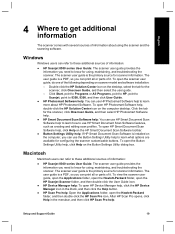
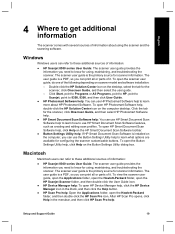
... sources of information:
● HP Scanjet 8300 series User Guide: The scanner user guide provides the information you can print all or parts of information about HP Photosmart Software. Click the tab for the scanner, click Onscreen Guide, and then select HP Photosmart Software help.
● HP Smart Document Scan Software help to use HP Smart Document Scan Software features, such as...
Setup and Support Guide - Page 24
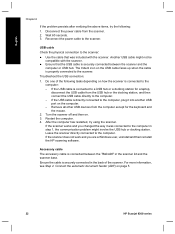
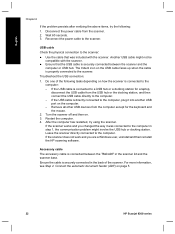
... the scanner off and then on the computer. - If the scanner works and you are a Windows user, uninstall and then reinstall the HP scanning software....HP Scanjet 8300 series Troubleshoot the USB connection:
1. If the scanner does not work and you changed the way it into another USB port on . 3. Restart the computer. 4. USB cable
Check the physical connection to the scanner:
● Use...
Setup and Support Guide - Page 28
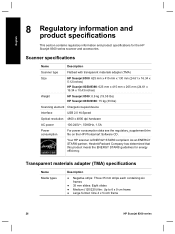
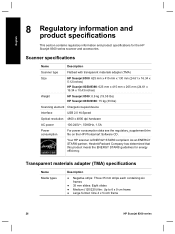
...
Name
Description
Scanner type
Flatbed with transparent materials adapter (TMA)
Size
HP Scanjet 8300: 625 mm x 415 mm x 130 mm (24.61 x 16.34 x
5.12 inches)
HP Scanjet 8350/8390: 625 mm x 415 mm x 265 mm (24.61 x 16.34 x 10.43 inches)
Weight
HP Scanjet 8300: 8.9 kg (19.58 lbs) HP Scanjet 8350/8390: 15 kg (33 lbs)
Scanning element Charged...
User Guide - Page 3


...
1 HP Scanjet 8300 series User Guide 3 Scanner hardware 3 Scanning software 4 Where to get additional information 7 Accessibility ...9
2 How to use the scanner buttons 10 Customizable buttons 10 Copy buttons ...16 Scan Document To buttons 17 Cancel button ...18 Button Settings button 18 Power Save button 18
3 How to start a scan 20 Scan from the scanner front panel buttons 20 Scan from...
User Guide - Page 5
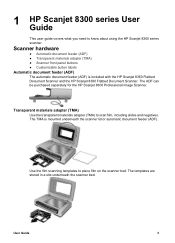
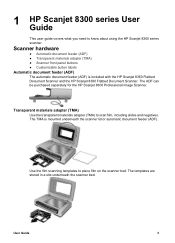
... 8300 series User
Guide
This user guide covers what you need to know about using the HP Scanjet 8300 series scanner.
The TMA is included with the HP Scanjet 8350 Flatbed Document Scanner and the HP Scanjet 8390 Flatbed Document Scanner. The templates are stored in a slot underneath the scanner bed.
The ADF can be purchased separately for the HP Scanjet 8300 Professional Image Scanner...
User Guide - Page 6


... printed Setup and Support Guide that came with an assortment of scanning, document-management, and image-editing programs.
4
HP Scanjet 8300 series Scanner front panel buttons
Use the buttons on the scanner front panel to start a scan, select a destination for a scan, and configure some scanner settings.
1 Power Save button 2 Customizable buttons (1, 2, 3, and 4) 3 Copy buttons 4 LCD display...
User Guide - Page 7


...
HP Solution Center Use HP Solution Center to scan slides and negatives. Also
User Guide
5 Windows
Program
HP Smart Document Scan Software
Purpose
Supported OS
This is not available in order to use the transparent media adapter (TMA) to start and Windows 98SE, Me,
manage scan tasks.
2000, and XP
This is the minimum software that came with the scanner. HP Scanjet 8300...
User Guide - Page 20


...Center) only
Both of scans when you are scanning from the ADF.
For more information, see Configure the scanner customizable buttons. When you are ready to begin scanning immediately.
18
HP Scanjet 8300 series
Chapter 2
Cancel button
Press the Cancel button to cancel a scan in power-save mode.
Click Scanner Buttons to open the HP Scanjet Scanner pane within System Preferences...
User Guide - Page 32
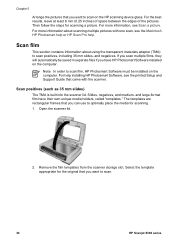
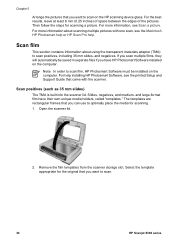
... want to optimally place the media for scanning. 1. If you scan multiple films, they will automatically be installed on the HP scanning device glass. Open the scanner lid.
2. The templates are rectangular frames that you can use to scan on the computer. Chapter 5 Arrange the pictures that you want to scan.
30
HP Scanjet 8300 series For the best results, leave...
User Guide - Page 34


... one of the TMA cover into place and then pressing the bottom tab into the scanner lid. Place the film templates in any order. Open the scanner lid.
32
HP Scanjet 8300 series Note The templates can use to complete the scan. 10. Scan negatives
The TMA is built into place.
12. and large-format film have their...
User Guide - Page 52


... that connects the scanner to uninstall and
then reinstall the scanner software.
50
HP Scanjet 8300 series Disconnect the USB cable that both the USB cable and power cable are using. For more information, see the help for initialization and hardware problems. ● Reset the scanner ● Scanner has stopped working correctly
If the scanner stops scanning, follow these steps...
User Guide - Page 57
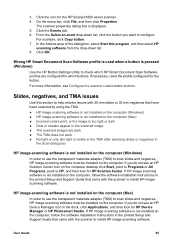
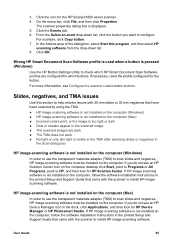
... configured for the HP Scanjet 8300 series scanner. 4. If you want to HP, and then look for HP Solution Center. If HP image scanning software is not installed on the computer (Windows)
In order to use the transparent materials adapter (TMA) to scan slides and negatives, HP image-scanning software must be installed on the computer. Slides, negatives, and TMA issues
Use this program, and...
User Guide - Page 58


... TMA after selecting slides or negatives in the Source menu.
3.
Macintosh users: Ensure that might be connected correctly.
Allow the glass to dry thoroughly before you want to scan.
● If a light shield is connected securely to see if the scanner is cut off ● The scanned images have streaks or scratches
56
HP Scanjet 8300 series The...
Similar Questions
Does The Scanjet 8300 Have A Twain Driver
(Posted by leanOL 9 years ago)
How To Fix Scanjet 8300 To Get Error
(Posted by divyafir 10 years ago)
How To Scan Slides With Hp Scanjet 4890 And Windows Xp
(Posted by Bill5bcmia 10 years ago)
Hp Scanjet 8300 Scanjet 8300 Rom Code Failed .what Is Solved ?????????
hp scanjet 8300showing rom code failed what is solve ?
hp scanjet 8300showing rom code failed what is solve ?
(Posted by Dibakar2308 12 years ago)

