HP Scanjet 4670 Support Question
Find answers below for this question about HP Scanjet 4670.Need a HP Scanjet 4670 manual? We have 5 online manuals for this item!
Question posted by SlussKashi on September 26th, 2014
How To Scan Slides Using Hp Scanjet 4670 On Mac
The person who posted this question about this HP product did not include a detailed explanation. Please use the "Request More Information" button to the right if more details would help you to answer this question.
Current Answers
There are currently no answers that have been posted for this question.
Be the first to post an answer! Remember that you can earn up to 1,100 points for every answer you submit. The better the quality of your answer, the better chance it has to be accepted.
Be the first to post an answer! Remember that you can earn up to 1,100 points for every answer you submit. The better the quality of your answer, the better chance it has to be accepted.
Related HP Scanjet 4670 Manual Pages
hp scanjet 4600 series digital flatbed scanners user manual - Page 5


...overview 3 position the item to scan 4 scan pictures and documents 8 print copies 8 share a scanned photo using HP Instant Share 9 scan oversized items 10 use the power save button 11 change settings 11 scanning text for editing 11 care and maintenance 12
how to scan slides and negatives 13 scan slides 13 scan negatives 15
troubleshooting 17 scanner installation or setup problems 17...
hp scanjet 4600 series digital flatbed scanners user manual - Page 6


... holder is not necessary for scanning. place the scanner in the holder
Note: The holder can be used for scanning 35 mm slides and negatives. hp scanjet 4670 scanner
1
2
3
1 Scanner
2 Vertical holder, with a hinge to hold the scanner. For scanning software procedures, see the Setup Poster. scanner parts
hp scanjet 4600 scanner
1
2
1 Scanner
2 Horizontal holder, with folding legs...
hp scanjet 4600 series digital flatbed scanners user manual - Page 7


....
user's manual
2 place the scanner in the vertical holder (hp scanjet 4670)
1 Make sure both legs are fully extended prior to placing the scanner in contact with the hinge. Open the rear support first; b. The cord exits the scanner at the lower left.
4 To align the scanner on the HP website;
COPY button
Scans a photo or document and sends...
hp scanjet 4600 series digital flatbed scanners user manual - Page 10


... with hp scanjet 4670
1 Pull the top edge of the scanner away from the holder, rotating the scanner forward in the holder. Follow the instructions in scan pictures and documents on page 8. Use the media placement tabs on the holder to help position the item. 3 Return the scanner to its original position on the edge of the scanner. You...
hp scanjet 4600 series digital flatbed scanners user manual - Page 11


how to use the scanner
scan a page of the scanner. If you are using an HP Scanjet 4670 scanner with a horizontal holder, and you have a horizontal holder, remove the scanner by lifting it onto the hinge.
If you are scanning. 4 Press the SCAN button ( ) on the edge of a thick document The best way to scan a thick document is to place the document printed side...
hp scanjet 4600 series digital flatbed scanners user manual - Page 14
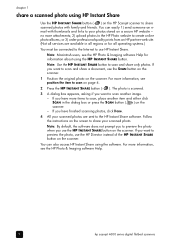
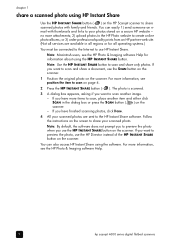
... Help.
9
hp scanjet 4600 series digital flatbed scanners If you want to scan another item and either click SCAN in all regions or for information about using the HP INSTANT SHARE button. You can also access HP Instant Share using the software. chapter 1
share a scanned photo using HP Instant Share
Use the HP INSTANT SHARE button ( ) on the HP Scanjet scanner to share scanned photos with...
hp scanjet 4600 series digital flatbed scanners user manual - Page 18


... you have a horizontal holder, remove the scanner by lifting it scanning side (dark frame) up , with the HP Scanjet 4670 scanner, and can use the Resize tool in back of the transparency, and scan as a presentation transparency, place
a white piece of paper in the scanner software to set the scaling to scan 35 mm slides or negatives. b. Note: The viewing lamp...
hp scanjet 4600 series digital flatbed scanners user manual - Page 25


... have been subject to incidental use.
5 This warranty does not apply to such defects.
3 HP does not warrant that HP software will replace software which prove to defects in materials and workmanship after the date of an implied warranty, so the above . hewlett-packard limited warranty statement
HP products
HP Scanjet 4600 scanner HP Scanjet 4670 scanner
Duration of limited warranty...
hp scanjet 4600 series digital flatbed scanners user manual - Page 33


... scanners and accessories. All HP Scanjet 4600 family scanners are ENERGY STAR compliant.
scanner specifications
Name
Description
Scanner type
Flatbed
Scanner weight (without holder)
1.4 kg (3.1 pounds)
Holder weight
HP Scanjet 4600: 0.5 kg (1.1 pound) HP Scanjet 4670: 1.3 kg (2.9 pounds)
Maximum item size 410 x 300 x 17 mm (16.14 x 11.81 x 0.67 inches) (without holder)
Scanning...
hp scanjet 4600 series digital flatbed scanners user manual - Page 34


... strip
Media capacity
Slide: 1.05 to 1.9 mm thick and 49.8 to 50.8 mm on any side
Size
24 x 106.8 x 168 mm (0.95 x 4.2 x 6.6 inches)
Weight
0.23 kg (0.5 pounds)
Power requirements 12.0 VDC, 340 mA, 4.22 watts (supplied by scanner)
environmental specifications for the HP Scanjet 4600 scanner. The adapter is included with the HP Scanjet 4670 scanner, and can be...
hp scanjet 4600 series digital flatbed scanners user manual - Page 36


...negatives, 15 scan slides, 13 slides, 13 specifications, 29
transparent materials adapter, see TMA
troubleshoot scanner hardware, 19
TWAIN, 3
U update drivers, 23 upgrade warranty, 27
V vertical holder, 1, 2 viewing side, 4
W warranty, ii, 20
upgrade options, 27 websites
disability assistance, 23 Energy Star, 21 scanjet, 23 support, 23 weight scanner, 28 TMA, 29
31
hp scanjet 4600 series digital...
HP Scanjet 4600 series see-through scanner user manual - Page 5


... in the holder 3 Overview of the HP software 4 Scanner and accessories overview 4 Scanning overview 5 Overview of positioning items to scan 6 Positioning items before scanning 7 Scan pictures and documents 9 Scanning text for editing 10 Print copies 11 Share a scanned photo using HP Instant Share 11 E-mail scanned pictures 12 Scan oversized items 13 Use the power save button 14 Change...
HP Scanjet 4600 series see-through scanner user manual - Page 6
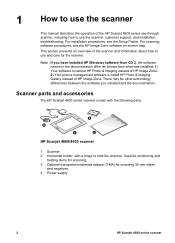
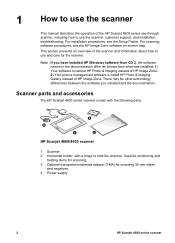
...an overview of the scanner and information about how to use and care for scanning 35 mm slides
and negatives. 4 Power supply
2
HP Scanjet 4600 series scanner Scanner parts and accessories
The HP Scanjet 4600 series scanner comes with the following parts:
3
4
1
2
HP Scanjet 4600/4630 scanner
1 Scanner 2 Horizontal holder, with a hinge to use the scanner, customer support, and installation...
HP Scanjet 4600 series see-through scanner user manual - Page 7
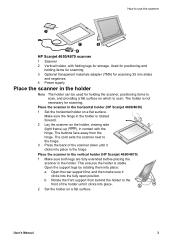
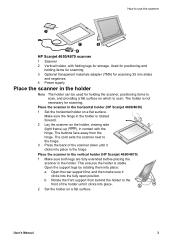
....
How to use the scanner
3
1
2
4
HP Scanjet 4650/4670 scanner
1 Scanner 2 Vertical holder, with the hinge. Used for positioning and
holding items for scanning 3 Optional transparent materials adapter (TMA) for scanning 35 mm slides
and negatives. 4 Power supply
Place the scanner in the holder
Note The holder can be used for holding the scanner, positioning items to scan, and providing...
HP Scanjet 4600 series see-through scanner user manual - Page 8
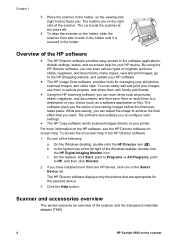
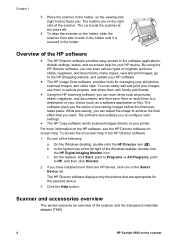
... using the HP Director software, you can adjust the image to a destination of previewing images before the final scan takes place.
To access the on the HP software, see the HP Director software onscreen help in the holder. The cord exits the scanner at the far right of the scanner and the transparent materials adapter (TMA).
4
HP Scanjet 4600...
HP Scanjet 4600 series see-through scanner user manual - Page 9
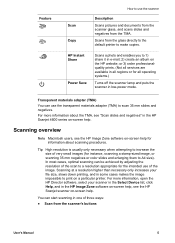
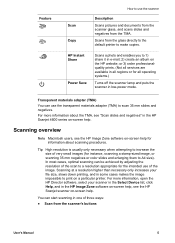
... size, slows down printing, and in the HP Scanjet 4600 series on-screen help .
HP Instant Share
Power Save
Scans a photo and enables you to scan 35 mm slides and negatives. Scanning overview
Note Macintosh users, see the HP Scanjet scanner on the HP website; Scanning at a resolution higher than necessary only increases your scanner in the Select Device list, click Help, and...
HP Scanjet 4600 series see-through scanner user manual - Page 10
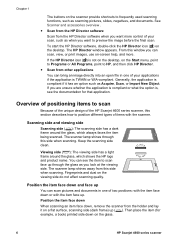
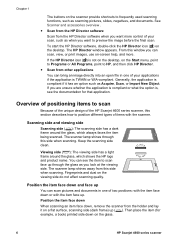
... side down or with the scanner. You can scan, view, or print images, use on-screen help, and more control of two positions: with the item face down on the glass.
6
HP Scanjet 4600 series scanner Fingerprints and dust on the desktop. See Scanner and accessories overview .
● Scan from the HP Director software
Scan from the holder and lay...
HP Scanjet 4600 series see-through scanner user manual - Page 15
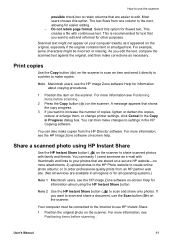
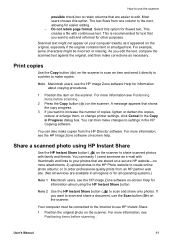
... might be connected to the Internet to edit and reformat for information about using HP Instant Share
Use the HP Instant Share button ( ) on the scanner to scan and share only photos. As you want to use HP Instant Share. 1 Position the original photo on the original, especially if the original contains faint or smudged text.
Note Macintosh...
HP Scanjet 4600 series see-through scanner user manual - Page 16
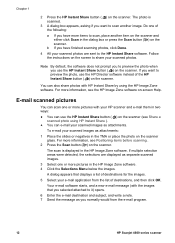
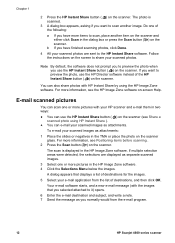
... from the e-mail program.
12
HP Scanjet 4600 series scanner The scan is scanned.
3 A dialog box appears, asking if you want to preview the photo, use the HP Instant Share button ( ) on the scanner.
The photo is displayed in the dialog box or press the Scan button ( ) on the scanner. A dialog appears that you use the HP Director software instead of destinations...
hp scanjet 4670 digital flatbed scanner setup - Page 2
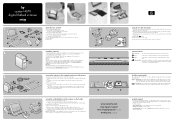
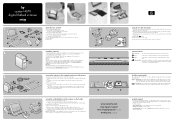
... cable to position the item.
3. www.scanjet.hp.com www.hp.com/support www.shopping.hp.com (U.S. Press the Scan
button.
5. Setup Poster
7
8
5
1
3
install the software
1. See your language. 4. If there is called the scanning side; Use the media placement tabs on the front of the holder.
2. hp scanjet 4670 digital flatbed scanner
setup
1
2 1
2
check the box contents
1. Note...
Similar Questions
How To Scan Slides Using Hp Scanjet 8300
(Posted by sholucif 9 years ago)
How To Scan Slides With Hp Scanjet 4890 And Windows Xp
(Posted by Bill5bcmia 10 years ago)
Get Support For Hp Scanjet 4670 Hp Scanjet 4670 Support Question Drivers Win8
(Posted by milyceniceros 11 years ago)

