HP Scanjet 4670 Support Question
Find answers below for this question about HP Scanjet 4670.Need a HP Scanjet 4670 manual? We have 5 online manuals for this item!
Question posted by firepseemy on March 12th, 2014
How Do I Use The Tma With Hp Scanjet 4670
The person who posted this question about this HP product did not include a detailed explanation. Please use the "Request More Information" button to the right if more details would help you to answer this question.
Current Answers
There are currently no answers that have been posted for this question.
Be the first to post an answer! Remember that you can earn up to 1,100 points for every answer you submit. The better the quality of your answer, the better chance it has to be accepted.
Be the first to post an answer! Remember that you can earn up to 1,100 points for every answer you submit. The better the quality of your answer, the better chance it has to be accepted.
Related HP Scanjet 4670 Manual Pages
hp scanjet 4600 series digital flatbed scanners user manual - Page 5


... 20 hewlett-packard limited warranty statement 20 regulatory information 21 environmental stewardship program 21
product support 23 accessibility website 23 hp scanjet website 23 support process 23 upgraded warranty options 27
product specifications and options 28 scanner specifications 28 transparent materials adapter (TMA) specifications 29 environmental specifications for the...
hp scanjet 4600 series digital flatbed scanners user manual - Page 6


...see the Setup Poster. hp scanjet 4670 scanner
1
2
3
1 Scanner
2 Vertical holder, with a hinge to use the scanner. For installation procedures, see the HP Photo & Imaging software Help.
place the scanner in the holder
Note: The holder can be used for holding the scanner, positioning items to scan, and providing a flat surface on which to use and care for the scanner. This chapter of...
hp scanjet 4600 series digital flatbed scanners user manual - Page 7


...scanner in the vertical holder (hp scanjet 4670)
1 Make sure both legs are available in all regions or for all operating systems.)
POWER SAVE button
Turns off the scanner lamp and puts the scanner....
Make sure the hinge in the holder is stable. how to use the scanner
place the scanner in the horizontal holder (hp scanjet 4600)
1 Set the horizontal holder on the holder, viewing side ...
hp scanjet 4600 series digital flatbed scanners user manual - Page 10


... of the item facing left
corner of the holder, with hp scanjet 4670
1 Pull the top edge of the scanner away from the holder, rotating the scanner forward in the holder. scan a single item with the... a single item with an hp scanjet 4600
1 Lift the front edge of the scanner off the holder. 2 While holding the scanner up, position the item face up in the upper left . Use the media placement tabs on...
hp scanjet 4600 series digital flatbed scanners user manual - Page 11


... 8. Tip: To ensure better contact with the scanner glass, press down on the document you attempt to use the holder to the holder and snap it off the holder. - Return the scanner to scan a thick document, the scanner may detach from the holder. If you are using an HP Scanjet 4670 scanner with a horizontal holder, and you are scanning...
hp scanjet 4600 series digital flatbed scanners user manual - Page 18


...HP Scanjet 4600 series scanner, you can be larger or smaller, use the transparent materials adapter (TMA) to be purchased separately for information about scanning slides and negatives. If you have a vertical holder, remove the scanner...horizontal holder, remove the scanner by lifting it scanning side (dark frame) up , with the HP Scanjet 4670 scanner, and can use the Resize tool in ...
hp scanjet 4600 series digital flatbed scanners user manual - Page 25


... limited warranty statement
HP products
HP Scanjet 4600 scanner HP Scanjet 4670 scanner
Duration of limited warranty
United States, Canada, and Latin America: 90 days Europe and Asia Pacific: 1 year
1 HP warrants to you will be entitled to a refund of the purchase price upon prompt return of the product.
4 HP products may have been subject to incidental use.
5 This warranty does...
hp scanjet 4600 series digital flatbed scanners user manual - Page 33


product specifications and options
a
This section contains the product specifications for energy efficiency.
28 scanner specifications
Name
Description
Scanner type
Flatbed
Scanner weight (without holder)
1.4 kg (3.1 pounds)
Holder weight
HP Scanjet 4600: 0.5 kg (1.1 pound) HP Scanjet 4670: 1.3 kg (2.9 pounds)
Maximum item size 410 x 300 x 17 mm (16.14 x 11.81 x 0.67 inches) (without ...
hp scanjet 4600 series digital flatbed scanners user manual - Page 34


... requirements 12.0 VDC, 340 mA, 4.22 watts (supplied by scanner)
environmental specifications for the HP Scanjet 4600 scanner. appendix a
transparent materials adapter (TMA) specifications
The following specifications refer to 149° F)
29
hp scanjet 4600 series digital flatbed scanners The adapter is included with the HP Scanjet 4670 scanner, and can be purchased separately for the...
hp scanjet 4600 series digital flatbed scanners user manual - Page 36


..., 15 scan slides, 13 slides, 13 specifications, 29
transparent materials adapter, see TMA
troubleshoot scanner hardware, 19
TWAIN, 3
U update drivers, 23 upgrade warranty, 27
V vertical holder, 1, 2 viewing side, 4
W warranty, ii, 20
upgrade options, 27 websites
disability assistance, 23 Energy Star, 21 scanjet, 23 support, 23 weight scanner, 28 TMA, 29
31
hp scanjet 4600 series digital flatbed...
HP Scanjet 4600 series see-through scanner user manual - Page 6
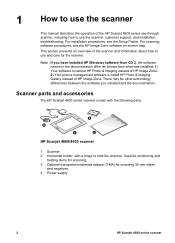
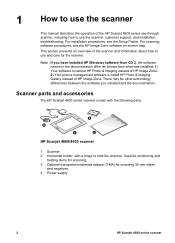
... positioning and
holding items for scanning. 3 Optional transparent materials adapter (TMA) for the scanner.
For installation procedures, see the HP Image Zone software on-screen help. 1 How to use the scanner
This manual describes the operation of the HP Scanjet 4600 series see-through scanner, including how to use and care for scanning 35 mm slides
and negatives. 4 Power...
HP Scanjet 4600 series see-through scanner user manual - Page 7
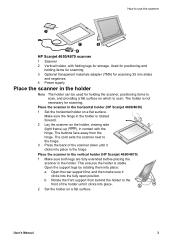
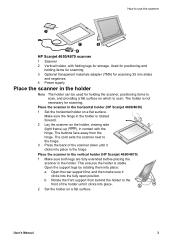
... the hinge in the horizontal holder (HP Scanjet 4600/4630)
1 Set the horizontal holder on which to use the scanner
3
1
2
4
HP Scanjet 4650/4670 scanner
1 Scanner 2 Vertical holder, with the hinge. This ensures the holder is rotated forward.
2 Lay the scanner on a flat surface. The cord exits the scanner next to the front of the scanner down until it clicks into place...
HP Scanjet 4600 series see-through scanner user manual - Page 8
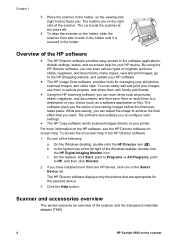
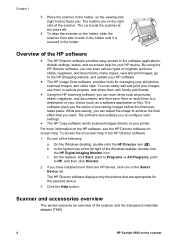
... the buttons that you have installed more information on the right side of your images, use them in the holder.
By using the HP Director software, you the option of the scanner and the transparent materials adapter (TMA).
4
HP Scanjet 4600 series scanner The software gives you can scan items such as pictures, slides, negatives, and documents, and...
HP Scanjet 4600 series see-through scanner user manual - Page 9
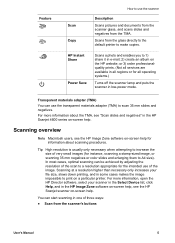
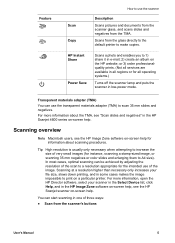
... HP Scanjet scanner on-screen help . Transparent materials adapter (TMA)
You can be achieved by adjusting the resolution of three ways:
● Scan from the glass directly to the default printer to make copies.
Scanning overview
Note Macintosh users, see the HP Image Zone software on the HP website;
In most cases, optimal scanning can use the scanner...
HP Scanjet 4600 series see-through scanner user manual - Page 12
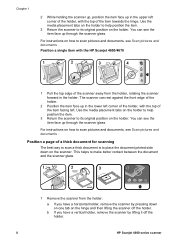
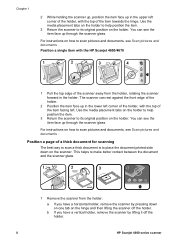
..., see the item face up through the scanner glass. For instructions on the hinge and then lifting the scanner off the holder.
8
HP Scanjet 4600 series scanner Position a page of the scanner away from the holder:
a If you have a horizontal holder, remove the scanner by lifting it off the holder. Use the media placement tabs on the holder...
HP Scanjet 4600 series see-through scanner user manual - Page 13
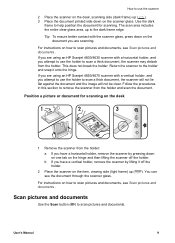
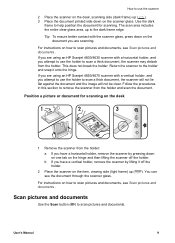
... how to scan pictures and documents, see Scan pictures and documents .
If you are using an HP Scanjet 4650/4670 scanner with a vertical holder, and you are scanning. Position a picture or document for scanning.
This does not break the holder.
Use the dark
frame to help position the document for scanning on the desk, scanning side...
HP Scanjet 4600 series see-through scanner user manual - Page 16
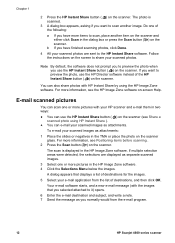
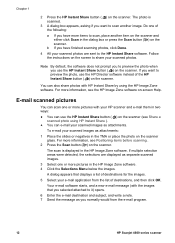
...in the TMA or place the photo on -screen Help. The photo is displayed in the dialog box or press the Scan button ( ) on the scanner and either click Scan in the HP Image ...your e-mail application from the e-mail program.
12
HP Scanjet 4600 series scanner E-mail scanned pictures
You can use the HP Instant Share button ( ) on the scanner. Note
By default, the software does not prompt you...
HP Scanjet 4600 series see-through scanner user manual - Page 20
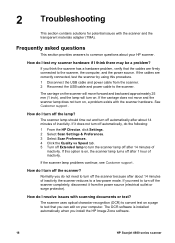
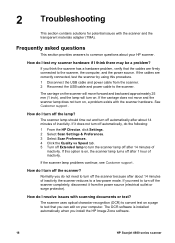
... , a problem exists with the scanner and the transparent materials adapter (TMA). If this procedure. 1 Disconnect the USB cable and power cable from the power source (electrical outlet or surge protector). If you install the HP Image Zone software.
16
HP Scanjet 4600 series scanner The carriage on the scanner will move and the scanner lamp does not turn...
HP Scanjet 4600 series see-through scanner user manual - Page 30


...
12.0 VDC, 340 mA, 4.22 watts (supplied by scanner)
26
HP Scanjet 4600 series scanner Chapter 4
Transparent materials adapter (TMA) specifications
The following specifications refer to 3.2 mm thick: Types A, SB, and LKM
Negative media 35 mm type
Slide media
1
capacity
Negative media 1 negative strip with the HP Scanjet 4630/4670 scanner, and can be purchased separately for the...
hp scanjet 4670 digital flatbed scanner setup - Page 2
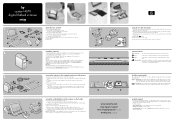
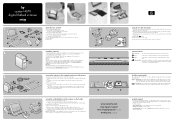
... scanner lamp shines away from side to a USB port on as an administrator.
2. only) or www.hp.com (worldwide) for scanning 3. Transparent materials adapter (TMA)...scanjet.hp.com www.hp.com/support www.shopping.hp.com (U.S.
hp scanjet 4670 digital flatbed scanner
setup
1
2 1
2
check the box contents
1. User's Manual
8. The buttons will be used for customer support
www.shopping.hp...
Similar Questions
After New Harddrive Mac Osx Cant Use My Hp Scanjet G3110
(Posted by xpsmgd 9 years ago)
Get Support For Hp Scanjet 4670 Hp Scanjet 4670 Support Question Drivers Win8
(Posted by milyceniceros 11 years ago)

