HP Deskjet 955c Support and Manuals
Get Help and Manuals for this Hewlett-Packard item
This item is in your list!

View All Support Options Below
Free HP Deskjet 955c manuals!
Problems with HP Deskjet 955c?
Ask a Question
Free HP Deskjet 955c manuals!
Problems with HP Deskjet 955c?
Ask a Question
Popular HP Deskjet 955c Manual Pages
HP Deskjet 9xx series - (English) Quick Help - Page 1
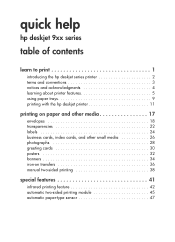
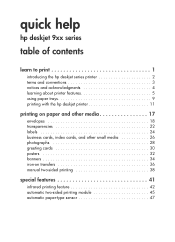
... 5 using paper trays 9 printing with the hp deskjet printer 11
printing on paper and other media 17
envelopes 18 transparencies 22 labels 24 business cards, index cards, and other small media 26 photographs 28 greeting cards 30 posters 32 banners 34 iron-on transfers 36 manual two-sided printing 38
special features 41
infrared...
HP Deskjet 9xx series - (English) Quick Help - Page 2


... maintenance 49
print cartridge status light 50 replacing print cartridges 53 automatically cleaning print cartridges 56 manually cleaning print cartridges 57 cleaning the printer case 60 refilling print cartridges 61 maintaining print cartridges 62 print cartridge part numbers 63 using the hp deskjet utility 64
solve a problem 65
printer lights are flashing 66 printer is not printing...
HP Deskjet 9xx series - (English) Quick Help - Page 6
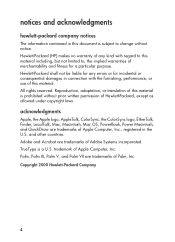
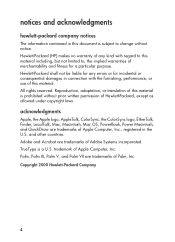
..., the ColorSync logo, EtherTalk, Finder, LocalTalk, Mac, Macintosh, Mac OS, PowerBook, Power Macintosh, and QuickDraw are trademarks of this material including, but not limited to change without prior written permission of Palm, Inc. TrueType is subject to , the implied warranties of Apple Computer, Inc. Copyright 2000 Hewlett-Packard Company
4 Hewlett-Packard (HP) makes no warranty of any...
HP Deskjet 9xx series - (English) Quick Help - Page 13


... following methods to select the HP Deskjet 9xx printer you are connected
to the printer. Click the hp deskjet icon in the right window of the Chooser screen. 5. Select the printer you are using as an HP Jetdirect 300X External Print Server, to connect the printer to AppleTalk. 4. Select a zone where the printer is controlled by software installed on both the computer and...
HP Deskjet 9xx series - (English) Quick Help - Page 15
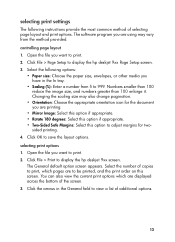
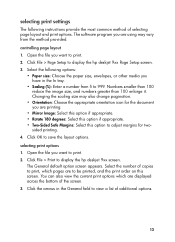
...display the hp deskjet 9xx Page Setup screen. 3. The General default option screen appears.
Select the following instructions provide the most common method of additional options.
13
The software program you ... printing. 4. Open the file you want to adjust margins for two- selecting print settings
The following options:
• Paper size: Choose the paper size, envelopes, or other...
HP Deskjet 9xx series - (English) Quick Help - Page 21
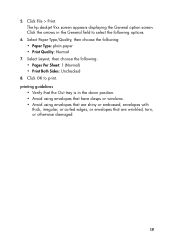
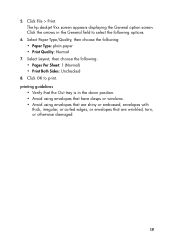
... the following : • Pages Per Sheet: 1 (Normal) • Print Both Sides: Unchecked
8. The hp deskjet 9xx screen appears displaying the General option screen. Click the arrows in the down position. • Avoid using envelopes that have clasps or windows. • Avoid using envelopes that are shiny or embossed, envelopes with
thick, irregular, or...
HP Deskjet 9xx series - (English) Quick Help - Page 23
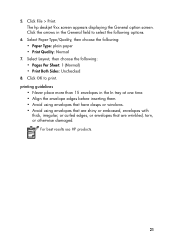
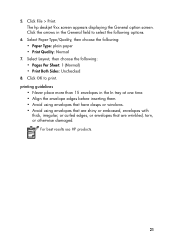
...File > Print. Click OK to select the following options.
6. The hp deskjet 9xx screen appears displaying the General option screen. printing guidelines
• ...one time. • Align the envelope edges before inserting them. • Avoid using envelopes that have clasps or windows. • Avoid using envelopes that are shiny or embossed, envelopes with
thick, irregular, or curled edges, or...
HP Deskjet 9xx series - (English) Quick Help - Page 54
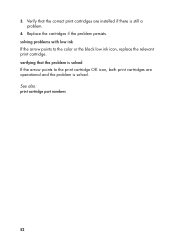
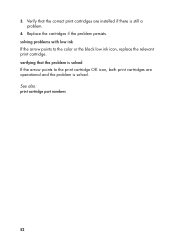
... correct print cartridges are operational and the problem is still a problem.
4. Verify that the problem is solved If the arrow points to the color or the black low ink icon, replace the relevant print cartridge. See also: print cartridge part numbers
52 3. solving problems with low ink If the arrow points to the print cartridge OK icon, both print cartridges are installed if there...
HP Deskjet 9xx series - (English) Quick Help - Page 63
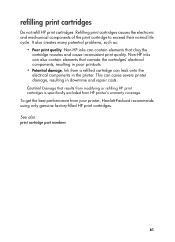
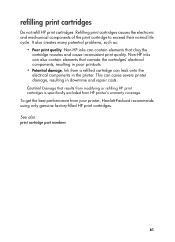
... HP print cartridges is specifically excluded from your printer, Hewlett-Packard recommends using only genuine factory-filled HP print cartridges. It also creates many potential problems, such as:
• Poor print quality. To get the best performance from HP printer's warranty coverage. See also: print cartridge part numbers
61 refilling print cartridges
Do not refill HP print cartridges...
HP Deskjet 9xx series - (English) Quick Help - Page 69
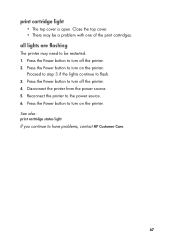
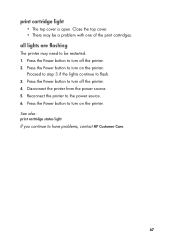
Press the Power button to turn on the printer. Press the Power button to turn off the printer. 2. Press the Power button to have problems, contact HP Customer Care.
67
See also: print cartridge status light If you continue to turn off the printer. 4. Press the Power button to the power source. 6. Disconnect the printer from the power source. 5. Reconnect the printer to turn...
HP Deskjet 9xx series - (English) Quick Help - Page 73
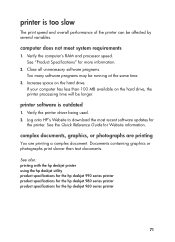
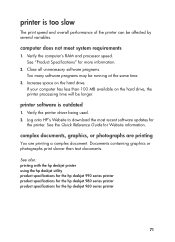
... HP's Website to download the most recent software updates for more information.
2.
See "Product Specifications" for
the printer. Documents containing graphics or photographs print slower than 100 MB available on the hard drive. See also: printing with the hp deskjet printer using the hp deskjet utility product specifications for the hp deskjet 990 series printer product specifications...
HP Deskjet 9xx series - (English) Quick Help - Page 86
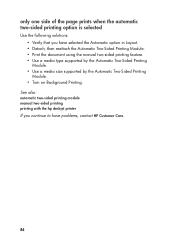
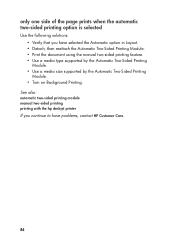
...also: automatic two-sided printing module manual two-sided printing printing with the hp deskjet printer If you have problems, contact HP Customer Care.
84 only one side... • Print the document using the manual two-sided printing feature. • Use a media type supported by the Automatic Two-Sided Printing Module. • Use a media size supported by the Automatic Two-Sided Printing Module...
HP Deskjet 9xx series - (English) Quick Help - Page 88
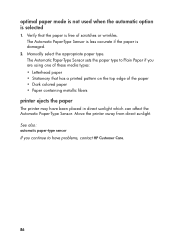
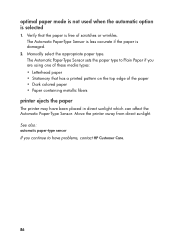
... Automatic Paper-Type Sensor sets the paper type to have been placed in direct sunlight which can affect the Automatic Paper-Type Sensor. Manually select the appropriate paper ...the paper • Dark colored paper • Paper containing metallic fibers
printer ejects the paper
The printer may have problems, contact HP Customer Care.
86 The Automatic Paper-Type Sensor is less accurate if ...
HP Deskjet 9xx series - (English) Quick Help - Page 114


... Power light66 Print Cartridge light67 Resume light66
G greeting card printing30
greeting cards printing
guidelines31
H hold a print request14 HP Deskjet printer features2 HP Deskjet utility64 HP photo paper29
HP products and supplies
information64
I In tray69 index card printing26 infrared lens742 infrared printing242
IrLPT103 OBEX103 problems78 specifications103 supported...
HP Deskjet 9xx series - (English) Quick Help - Page 117
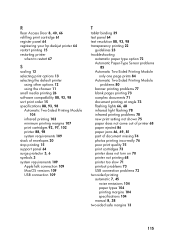
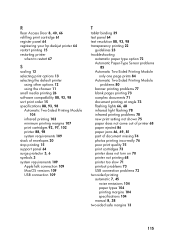
...666981 part of document missing74 photos printing incorrectly76 poor print quality75 print cartridges73 printer does not turn on70 printer not printing68 printer too slow71 printout problems73 USB connection problems72
two-sided printing
automatic745 noise emissions104 paper types104 printing margins104 specifications104
manual838 two...
HP Deskjet 955c Reviews
Do you have an experience with the HP Deskjet 955c that you would like to share?
Earn 750 points for your review!
We have not received any reviews for HP yet.
Earn 750 points for your review!
