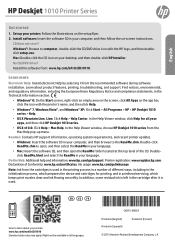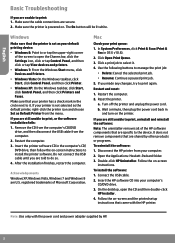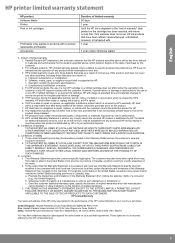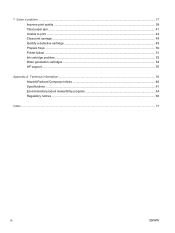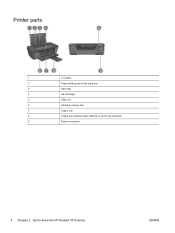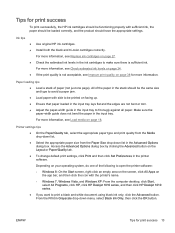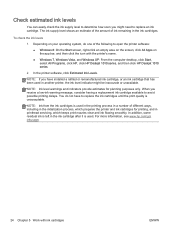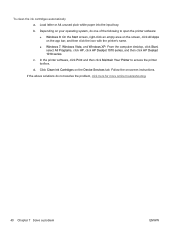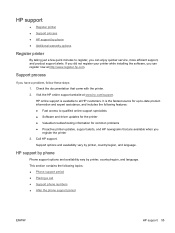HP Deskjet 1010 Support and Manuals
Get Help and Manuals for this Hewlett-Packard item

View All Support Options Below
Free HP Deskjet 1010 manuals!
Problems with HP Deskjet 1010?
Ask a Question
Free HP Deskjet 1010 manuals!
Problems with HP Deskjet 1010?
Ask a Question
Most Recent HP Deskjet 1010 Questions
New Black Hp-61 Cartridge Refuses To Snap Into Place
My Deskjet 1010 printer is about a year old and gets light use. It finally ran out of colored ink ab...
My Deskjet 1010 printer is about a year old and gets light use. It finally ran out of colored ink ab...
(Posted by tommccort 8 years ago)
I Can't Ibstall The Printer On My Laptop Can You Help Me Please?
(Posted by KERIAALI2007 8 years ago)
Help !!!
Printer was working fine, nothing changed, then it just stopped printing;paper chugs through as if p...
Printer was working fine, nothing changed, then it just stopped printing;paper chugs through as if p...
(Posted by curleyrich 8 years ago)
Unable To Print My Hp Deskjet Though Its New
(Posted by esterteray 8 years ago)
HP Deskjet 1010 Videos
Popular HP Deskjet 1010 Manual Pages
HP Deskjet 1010 Reviews
We have not received any reviews for HP yet.