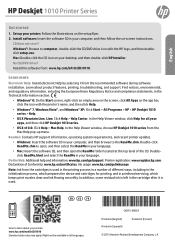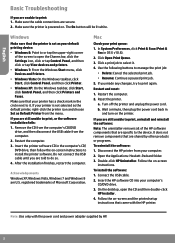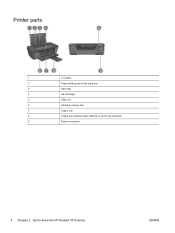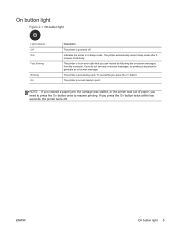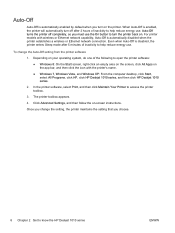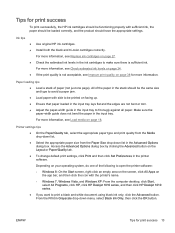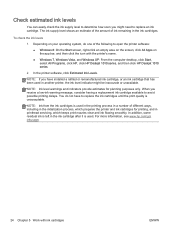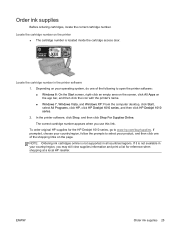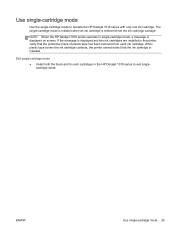HP Deskjet 1010 Support Question
Find answers below for this question about HP Deskjet 1010.Need a HP Deskjet 1010 manual? We have 3 online manuals for this item!
Question posted by curleyrich on September 29th, 2015
Help !!!
Printer was working fine, nothing changed, then it just stopped printing;paper chugs through as if printing, page is blank
Current Answers
Answer #1: Posted by TechSupport101 on October 2nd, 2015 9:44 PM
Find a complete troubleshooting tutorial on the exact issue on this official Hp support web page here https://support.hp.com/us-en/document/c03766922 for assistance.
Related HP Deskjet 1010 Manual Pages
Similar Questions
The Printer Will Randomly Stop Printing By Itself With No Error Message.
So my im in my Dads print shop and he thinks i can help fix the printer. I dont know if i can still ...
So my im in my Dads print shop and he thinks i can help fix the printer. I dont know if i can still ...
(Posted by masonr314 8 years ago)
How To Print Using Hp Deskjet Ink Advantage 1010 Printer Series After Set Up?
(Posted by louiegilda 9 years ago)
Recently Bought A Hp Deskjet 1010 Printer And It Will Not Print Saved Documents.
(Posted by dfolmstead 10 years ago)
Printer Connected Wirelesly.
Worked For Sometime. Now Stopped Printing.
Printer icon has disappeared from desktop. Unable to access printer status.
Printer icon has disappeared from desktop. Unable to access printer status.
(Posted by edelist 10 years ago)