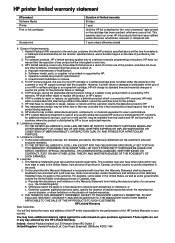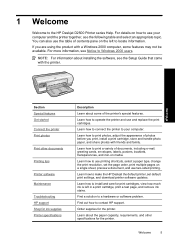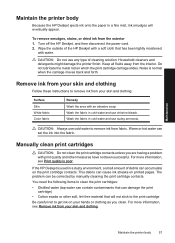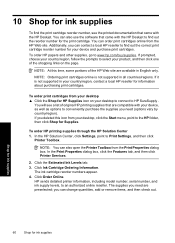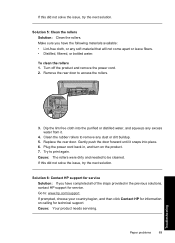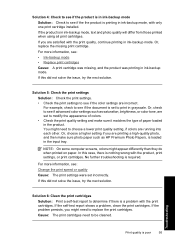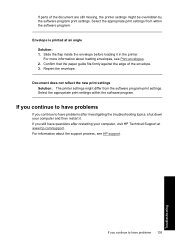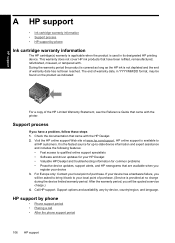HP D2530 - Deskjet Color Inkjet Printer Support and Manuals
Get Help and Manuals for this Hewlett-Packard item

Most Recent HP D2530 Questions
How To Remove A Print Job From Queue On Hp D2530
after printer jammed, still have jobs in queue and want to cancel them.
after printer jammed, still have jobs in queue and want to cancel them.
(Posted by drthmg 8 years ago)
Ihave A Deskjet 2530. The Ink Was 60 And 56 And57 Cartridge Fits But I Received
an error message when I tried to use them
an error message when I tried to use them
(Posted by acook 10 years ago)
Can Ink Cartridge 56 And57 Be Used In Deskjet 2530
(Posted by acook 10 years ago)
Spooler Is Not Running.
I am receiving an error message indicating that the spooler is not running. Please advise. Thank you...
I am receiving an error message indicating that the spooler is not running. Please advise. Thank you...
(Posted by rdbshear72 12 years ago)
Popular HP D2530 Manual Pages
HP D2530 Reviews
We have not received any reviews for HP yet.