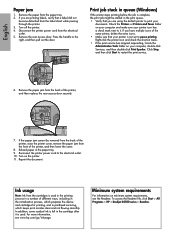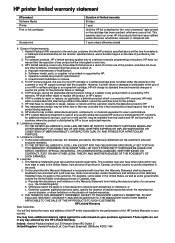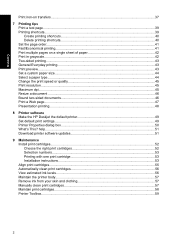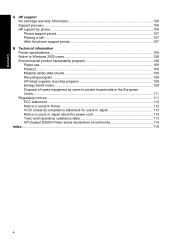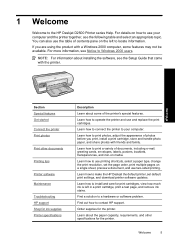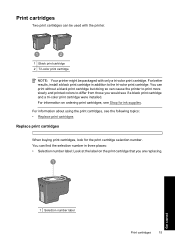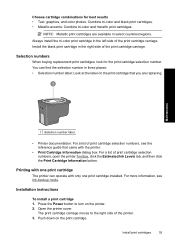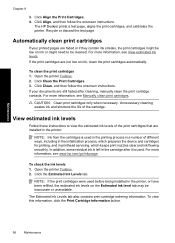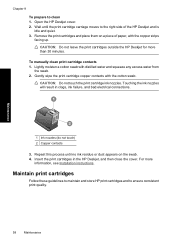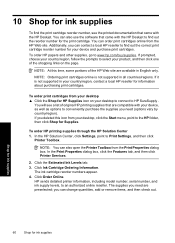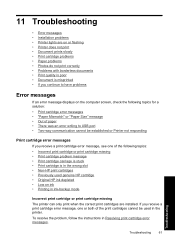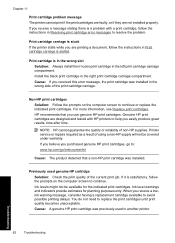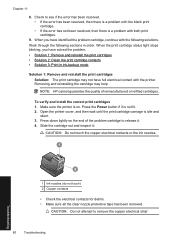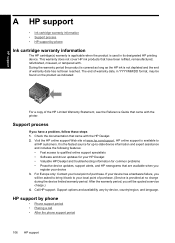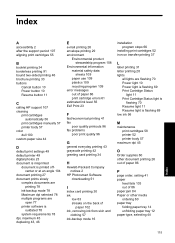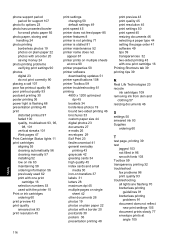HP D2530 Support Question
Find answers below for this question about HP D2530 - Deskjet Color Inkjet Printer.Need a HP D2530 manual? We have 3 online manuals for this item!
Question posted by acook on April 9th, 2014
Can Ink Cartridge 56 And57 Be Used In Deskjet 2530
The person who posted this question about this HP product did not include a detailed explanation. Please use the "Request More Information" button to the right if more details would help you to answer this question.
Current Answers
Answer #2: Posted by animatedgifman on April 9th, 2014 3:26 PM
According to HP support site, #60 Black or tricolor (regular or XL size) are required when replacing or adding ink.
Related HP D2530 Manual Pages
Similar Questions
How Does The Ink Cartridges Go In A Hp Deskjet 5650
How does the ink cartridges go in a hp deskjet 5650
How does the ink cartridges go in a hp deskjet 5650
(Posted by ddholder61 3 years ago)
Ihave A Deskjet 2530. The Ink Was 60 And 56 And57 Cartridge Fits But I Received
an error message when I tried to use them
an error message when I tried to use them
(Posted by acook 10 years ago)
Reset The Hp Deskjet Pro K8600 Printer To Accept Expired Ink Cartridge
How csan I make my hp deskjet Pro k8600 to accept expired ink cartridges
How csan I make my hp deskjet Pro k8600 to accept expired ink cartridges
(Posted by rumiosato 11 years ago)
Need Ink Cartridges For Hp 750c Plus (4 Colour) Urgent
need ink cartridges for hp 750c plus (4 colour) urgent
need ink cartridges for hp 750c plus (4 colour) urgent
(Posted by skylandgeodetic 11 years ago)
Trying To Print Without Having To Used All Color Ink Cartridge
can I just print letter just using the black ink only if so, how do i by pass the selection to print...
can I just print letter just using the black ink only if so, how do i by pass the selection to print...
(Posted by kbutts3212 11 years ago)