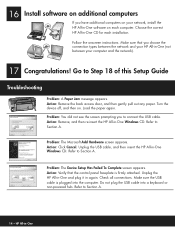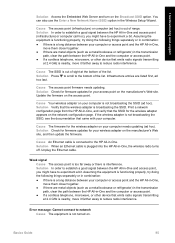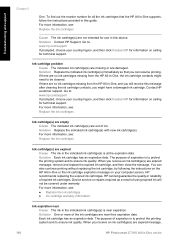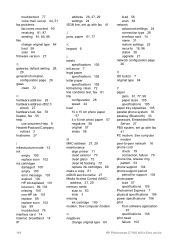HP C7180 - Photosmart All-in-One Color Inkjet Support and Manuals
Get Help and Manuals for this Hewlett-Packard item

Most Recent HP C7180 Questions
8200 Elite
(Posted by cba01 9 years ago)
How To Remove Ink Printhead From Hp Photosmart C7180 All-in-one Series
(Posted by angelsChris2 9 years ago)
Does Hp C7180 Have Airprint?
(Posted by bhi5sou 9 years ago)
What Is The Default Wireless Channel On The Hp C7180
(Posted by DavidMls 9 years ago)
How To Get Photosmart C7180 Printer To Work With Windows 7
(Posted by stormysoyhpiano 9 years ago)
HP C7180 Videos
Popular HP C7180 Manual Pages
HP C7180 Reviews
We have not received any reviews for HP yet.