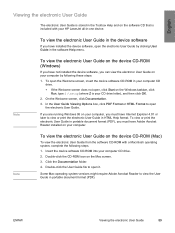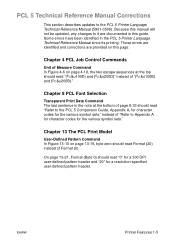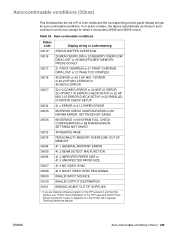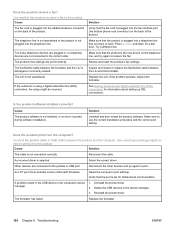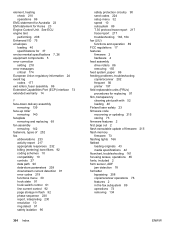HP 3380 - LaserJet All-in-One B/W Laser Support and Manuals
Get Help and Manuals for this Hewlett-Packard item

Most Recent HP 3380 Questions
Hp 3380 No Printer Cartridge When There Is One
not recognizing printer cartridge. same one that worked yesterday
not recognizing printer cartridge. same one that worked yesterday
(Posted by wandaroche 1 year ago)
Hp 3380 Wont Feed Paper
(Posted by chaccarr 9 years ago)
What Scanner Bulb Error For Hp 3380
(Posted by brbirrchl 9 years ago)
How Do You Know Fuser Is Bad On Hp Laserjet 3380
(Posted by shaQWA 9 years ago)
How Do You Get Laserjet 3380 Go Scan To Pdf On Windows Xp
(Posted by kejeanm 9 years ago)
HP 3380 Videos
Popular HP 3380 Manual Pages
HP 3380 Reviews
We have not received any reviews for HP yet.