HP 3380 Support Question
Find answers below for this question about HP 3380 - LaserJet All-in-One B/W Laser.Need a HP 3380 manual? We have 12 online manuals for this item!
Question posted by chaccarr on August 26th, 2014
Hp 3380 Wont Feed Paper
The person who posted this question about this HP product did not include a detailed explanation. Please use the "Request More Information" button to the right if more details would help you to answer this question.
Current Answers
There are currently no answers that have been posted for this question.
Be the first to post an answer! Remember that you can earn up to 1,100 points for every answer you submit. The better the quality of your answer, the better chance it has to be accepted.
Be the first to post an answer! Remember that you can earn up to 1,100 points for every answer you submit. The better the quality of your answer, the better chance it has to be accepted.
Related HP 3380 Manual Pages
HP LaserJet 3015, 3030, and 3380 All-in-One - (English/French) Fax Guide - Page 38


...paper size setting. 6. Use the < or the > button to select Def. Use the < or the > button to save your selection. The following glass-size settings are available: ● HP LaserJet 3030 all-in-one: A4 or Letter ● HP LaserJet 3380... the scanner.
This setting determines what paper size the flatbed scanner scans when you purchased the device. To change the default glass-size ...
HP LaserJet 3015, 3030, and 3380 All-in-One - (English/French) Fax Guide - Page 82


... one and HP LaserJet 3380 all-inone) The minimum page size for the fax call reports settings are printing at 381 mm (15 inches).
The maximum length of a page that the device emits is ...127 by 127 mm (5 by 5 inches).
General fax problems
Use the tables in this section to solve fax problems.
Issue
Cause
Solution
The document stops feeding in -one...
HP LaserJet 3015, 3030, and 3380 All-in-One - (English/French) Fax Guide - Page 89


... print cartridge in the device paper path.
You might need to remove jammed media.
If you have removed the jammed media, replace the print cartridge, and then close the print-cartridge door and the straight-through output door. Use only your hands to restart the device after removing jammed media.
(HP LaserJet 3380 all -in -one...
HP LaserJet 3015, 3030, and 3380 All-in-One - (English/French) Fax Guide - Page 90


... finish does not meet HP specifications. Make sure that the guides are removed, and then close the control-panel door.
(HP LaserJet 3030 all-in-one and HP LaserJet 3380 all-in the input ...hp.com/support/ ljpaperguide. Print is overloaded. The device is not stored properly. Solution
(HP LaserJet 3015 all of the pieces of media are not adjusted too tightly or too loosely against the paper....
HP LaserJet 3015, 3030, and 3380 All-in-One - (English/French) Fax Guide - Page 96


..., canceling faxes 31 fax, defined 91 feeding problems, troubleshooting 80 fit-to-page setting...HP LaserJet 3015 all-in-one 11 HP LaserJet 3030 all-in-one 11 HP LaserJet 3380 all-in-one 12 troubleshooting 78, 79 jack, telephone line additional devices 15 HP LaserJet 3015 all-in-one 10 HP LaserJet 3030 all-in-one 10 troubleshooting 78 jams, troubleshooting 87
L legal paper, settings 44 letter paper...
HP LaserJet 3015, 3030, and 3380 All-in-One - (English/French) Fax Guide - Page 97


... 49 phone line, connecting additional devices 15 HP LaserJet 3015 all-in-one 10 HP LaserJet 3030 all -in . connecting to HP LaserJet 3030 all-in-one 17 connecting to HP LaserJet 3380 all-in-one 19
N network...53 pauses 52
P paper
autoreduction settings 44 jams, troubleshooting 87 parallel splitters, connecting HP LaserJet 3015 all-in-one 11 HP LaserJet 3030 all-in-one 11 HP LaserJet 3380 all-in-one ...
HP LaserJet 3015, 3030, and 3380 All-in-One - (English/French) Fax Guide - Page 98


... HP LaserJet 3015 all-in-one 11 HP LaserJet 3030 all-in-one 11 HP LaserJet 3380 all-in-one 12
96 Index
troubleshooting 79 surge-protection devices 79
T T-splitters, connecting
HP LaserJet 3015 all-in-one 11 HP LaserJet 3030 all-in-one 11 HP LaserJet 3380 all-in-one 12 troubleshooting 79 telephone line, connecting additional devices 15 HP LaserJet 3015 all-in-one 10 HP LaserJet 3030...
HP PCL/PJL reference - PCL 5 Comparison Guide - Page 120
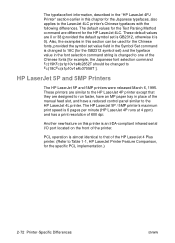
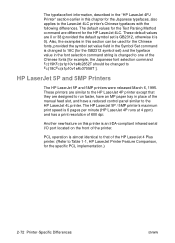
... front of the manual feed slot, and have an MP paper tray in place of the printer. PCL operation is almost identical to that they are designed to 18C (for the GB2312 symbol set) and the typeface value in the font selection command string is 6 pages per minute (HP LaserJet 4P runs at 4 ppm...
HP PCL/PJL reference - PCL 5 Comparison Guide - Page 157


... this command. ENWW
Printer-Specific Differences 2-109 Page Size
The LaserJet 8000 series printers do not support ledger, A3, or JIS B4 paper. HP LaserJet 8000 Series Printers
The HP LaserJet 8000 is a superset of memory or a disk drive are direct replacements for the LaserJet 5Si, LaserJet 5SiMx, and LaserJet 5Si Mopier printers.
It has built-in PCL 6).
They...
HP PCL/PJL reference - Printer Job Language Technical Reference Addendum - Page 132
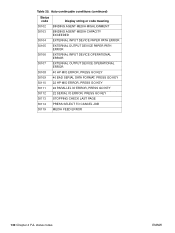
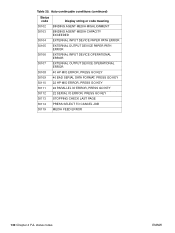
... EXTERNAL INPUT DEVICE PAPER PATH ERROR
30105
EXTERNAL OUTPUT DEVICE PAPER PATH ERROR
30106
EXTERNAL INPUT DEVICE OPERATIONAL ERROR
30107
EXTERNAL OUTPUT DEVICE OPERATIONAL ERROR
30108 40 HP MIO ERROR,...HP MIO ERROR, PRESS GO KEY
30111 22 PARALLEL IO ERROR, PRESS GO KEY
30112 22 SERIAL IO ERROR, PRESS GO KEY
30113 STOPPING CHECK LAST PAGE
30114 PRESS SELECT TO CANCEL JOB
30119 MEDIA FEED...
HP PCL/PJL reference - Printer Job Language Technical Reference Addendum - Page 143
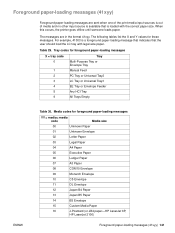
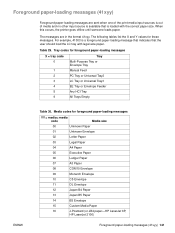
...
00
Unknown Paper
01
Unknown Envelope
02
Letter Paper
03
Legal Paper
04
A4 Paper
05
Executive Paper
06
Ledger Paper
07
A3 Paper
08
COM10 Envelope
09
Monarch Envelope
10
C5 Envelope
11
DL Envelope
12
Japan B4 Paper
13
Japan B5 Paper
14
B5 Envelope
15
Custom Media Paper
16
J-Postcard (or JB4 paper-HP LaserJet 6P,
HP LaserJet 2100)
Foreground paper-loading messages...
HP PCL/PJL reference - Printer Job Language Technical Reference Addendum - Page 145
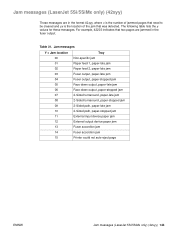
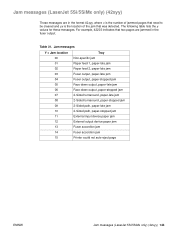
...Paper feed 1, paper-late jam
02
Paper feed 2, paper-late jam
03
Fuser output, paper-late jam
04
Fuser output, paper-stopped jam
05
Face down output, paper-late jam
06
Face down output, paper-stopped jam
07
2-Sided turnaround, paper-late jam
08
2-Sided turnaround, paper-stopped jam
09
2-Sided path, paper-late jam
10
2-Sided path, paper-stopped jam
11
External input device paper...
HP PCL/PJL reference - Printer Job Language Technical Reference Manual - Page 16
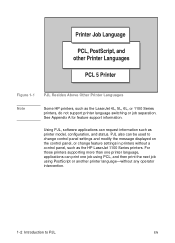
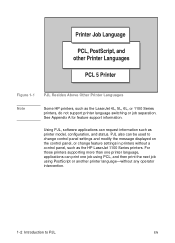
...feature settings in printers without a control panel, such as the HP LaserJet 1100 Series printers.
Using PJL, software applications can print one printer language, applications can request information such... as the LaserJet 4L, 5L, 6L, or 1100 Series printers, do not support printer language switching ...
HP PCL/PJL reference - Printer Job Language Technical Reference Manual - Page 312
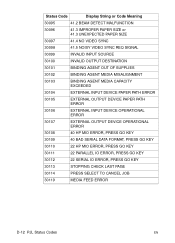
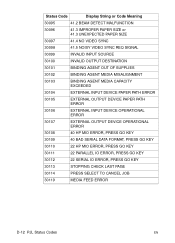
...EXTERNAL INPUT DEVICE PAPER PATH ERROR
30105
EXTERNAL OUTPUT DEVICE PAPER PATH ERROR
30106
EXTERNAL INPUT DEVICE OPERATIONAL ERROR
30107
EXTERNAL OUTPUT DEVICE OPERATIONAL ERROR
30108
40 HP MIO ...HP MIO ERROR, PRESS GO KEY
30111
22 PARALLEL IO ERROR, PRESS GO KEY
30112
22 SERIAL IO ERROR, PRESS GO KEY
30113
STOPPING CHECK LAST PAGE
30114
PRESS SELECT TO CANCEL JOB
30119
MEDIA FEED...
HP PCL/PJL reference - Printer Job Language Technical Reference Manual - Page 320
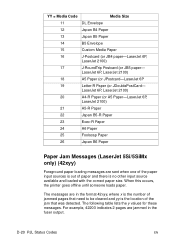
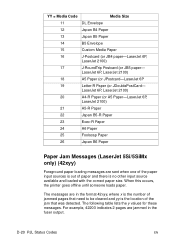
... goes offline until someone loads paper. LaserJet 6P, LaserJet 2100)
18
A5 Paper (or JPostcard-LaserJet 6P
19
Letter-R Paper (or JDoublePostCard- LaserJet 6P, LaserJet 2100)
20
A4-R Paper (or A5 Paper-LaserJet 6P,
LaserJet 2100)
21
A5-R Paper
22
Japan B5-R Paper
23
Exec-R Paper
24
A6 Paper
25
Foolscap Paper
26
Japan B6 Paper
Paper Jam Messages (LaserJet 5Si/5SiMx only) (42xyy...
HP PCL/PJL reference (PCL 5 Printer Language) - Technical Quick Reference Guide - Page 8


..." x 17")
25 - International B5 (176mm x 250mm) 101 - Custom (size varies with Paper Size.
6 Feed paper from envelope feeder * 7 - Feed from manual input 4 - High Capacity Input (HCI) Trays 2-21 * Must be used in conjunction with printer) Correct paper tray must be installed for paper feed.
? & l # H
# = 0 - Legal (8.5" x 14") 6 - A3 (297mm x 420mm) 45 - Hagaki postcard (100mm x 148mm) 72...
HP LaserJet 3380 All-in-One - User Guide - Page 5


Table of contents
ENWW
1 Getting to know your device
Identifying the HP LaserJet 3380 all-in-one 2 Package contents ...2
Device features ...3 Identifying the hardware components 4
HP LaserJet 3380 all-in-one hardware components 4 Identifying the device control panel components 5
Device control panel components 5 Identifying the software components 6 Print-media specifications ...7
...
HP LaserJet 3380 All-in-One - User Guide - Page 171
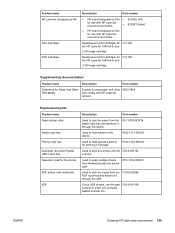
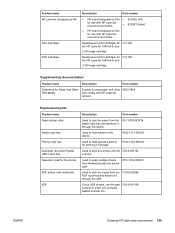
...
Part number
Guidelines for the device
ADF pickup roller assembly
ADF
Description
Part number
Used to feed documents into the C9143-60102 scanner.
Used to feed special media or for C7115X the HP LaserJet 3380 all -in -one (includes flatbed scanner lid). Used to using paper and other 5963-7863 print media with HP LaserJet monochrome printers. ENWW
Ordering...
HP LaserJet 3380 All-in-One - User Guide - Page 189
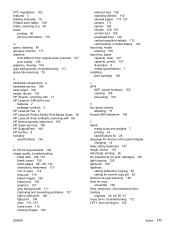
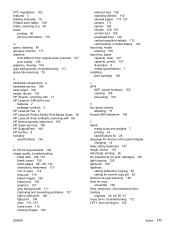
...feeding manually 18 Finland laser...device 135 HP Director, scanning with 71 HP LaserJet 3380 all-in-one
features 2 package contents 2 HP LaserJet Fax 6 HP LaserJet Printer Family Print Media Guide 25 HP LaserJet Scan software, scanning with 68 HP limited warranty statement 155 HP repair services 168 HP SupportPack 169 HP..., media ordering 159 input tray, paper capacity, main 137 capacity, priority ...
Service Manual - Page 84


laser/scanner system - The formatter controls the operation sequences of the HP LaserJet 3380 all-in-one. Figure 4-1. image-formation system - paper-feed system (printer) and document-feed system (document scanner) ● formatter functions ● scanner and ADF functions and operation ● fax functions and operation The full product consists of the following ...
Similar Questions
Hp 3380 No Printer Cartridge When There Is One
not recognizing printer cartridge. same one that worked yesterday
not recognizing printer cartridge. same one that worked yesterday
(Posted by wandaroche 1 year ago)
What Scanner Bulb Error For Hp 3380
(Posted by brbirrchl 9 years ago)
Hp 8500a Wont Feed Paper
(Posted by nejo 10 years ago)
How Do Take Out Control Panel For Hp 3380
(Posted by scham 10 years ago)

