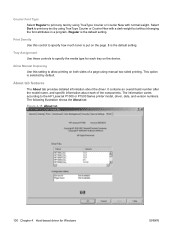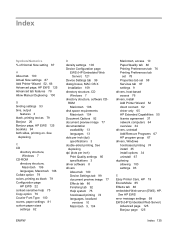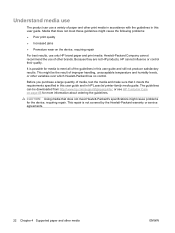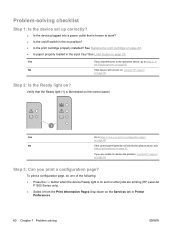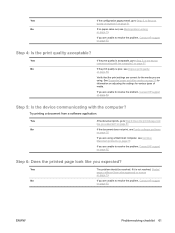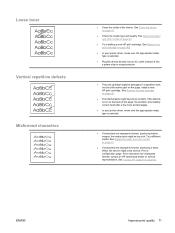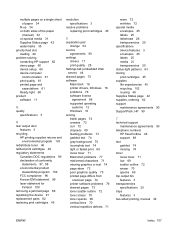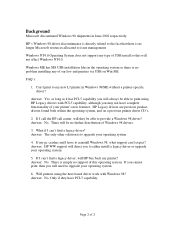HP P1505 - LaserJet B/W Laser Printer Support and Manuals
Get Help and Manuals for this Hewlett-Packard item

Most Recent HP P1505 Questions
How To Install The Printer In The Pc
(Posted by folksaravanan 1 month ago)
Cannot Install Hp Laserjet P1505 Printer Cd In Windows 7
(Posted by atapbmimicm 9 years ago)
Hp P1505 Won't Print
(Posted by PaDePhelps 9 years ago)
P1505 Won't Print Test Page
(Posted by zeynepInfo 9 years ago)
Laserjet P1505n Windows 7 Won't Print Multiple Copies
(Posted by ismaman 9 years ago)
HP P1505 Videos

Toner Refills for HP Laserjet toner cartridges such as HP P1005 P1006 P1505 and more
Duration: 2:16
Total Views: 119,327
Duration: 2:16
Total Views: 119,327

INSTRUKCJA TONER HP CB435A P1005 CB436A P1505 M1120 CE278A P1606 M1536 CE285A P1102 M1130
Duration: 3:51
Total Views: 7,437
Duration: 3:51
Total Views: 7,437
Popular HP P1505 Manual Pages
HP P1505 Reviews
We have not received any reviews for HP yet.