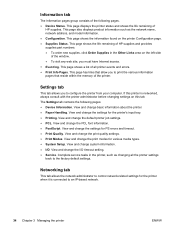HP 1320n - LaserJet B/W Laser Printer Support and Manuals
Get Help and Manuals for this Hewlett-Packard item

Most Recent HP 1320n Questions
How Do I Set Up For Two 1320 Printers
(Posted by ninjglran 9 years ago)
How To Find Ip Address On Hp 1320 Printer
(Posted by davichri 9 years ago)
How To Find Mac Address On Hp 1320n
(Posted by boosfasi 9 years ago)
How Do I Change The Network Settings On My Hp Laser Jet 1320
(Posted by cwmadcow 9 years ago)
Can The Hp 1320 Be Set Up Wireless
(Posted by JOHNtet4 9 years ago)
HP 1320n Videos
Popular HP 1320n Manual Pages
HP 1320n Reviews
We have not received any reviews for HP yet.