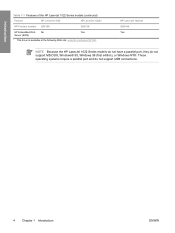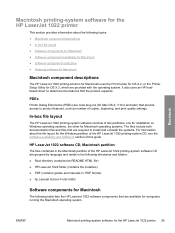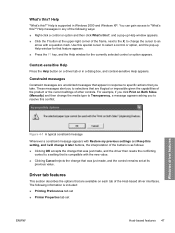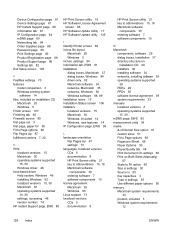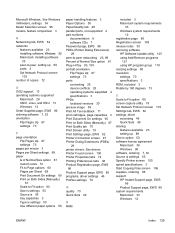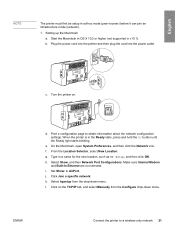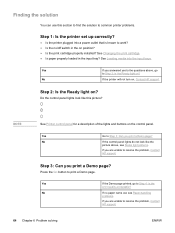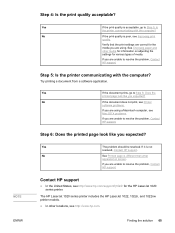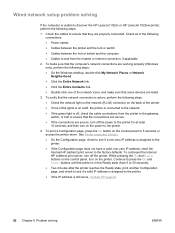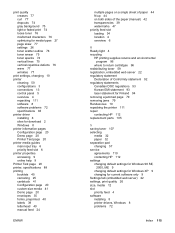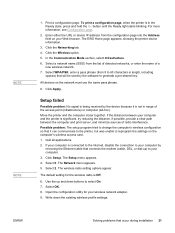HP 1022 - LaserJet B/W Laser Printer Support and Manuals
Get Help and Manuals for this Hewlett-Packard item

Most Recent HP 1022 Questions
Laserjet 1022 Wont Print On Lion
(Posted by JiCapir 9 years ago)
How To Align Hp Laser Jet 1022
(Posted by mzeynilu 9 years ago)
Hp1022 Won't Work With Windows 7
(Posted by spec742 9 years ago)
I Cant Install My Hp1022 Laserjet Printer In Windows 8
(Posted by dudraKURIYA 9 years ago)
An Hp1022 Printer Shared On A Windows 7 64-bit Machine Won't Print From A 2003
terminal server
terminal server
(Posted by kokrepomi 9 years ago)
HP 1022 Videos
Popular HP 1022 Manual Pages
HP 1022 Reviews
We have not received any reviews for HP yet.