HP 1022 Support Question
Find answers below for this question about HP 1022 - LaserJet B/W Laser Printer.Need a HP 1022 manual? We have 14 online manuals for this item!
Question posted by spec742 on August 21st, 2014
Hp1022 Won't Work With Windows 7
The person who posted this question about this HP product did not include a detailed explanation. Please use the "Request More Information" button to the right if more details would help you to answer this question.
Current Answers
There are currently no answers that have been posted for this question.
Be the first to post an answer! Remember that you can earn up to 1,100 points for every answer you submit. The better the quality of your answer, the better chance it has to be accepted.
Be the first to post an answer! Remember that you can earn up to 1,100 points for every answer you submit. The better the quality of your answer, the better chance it has to be accepted.
Related HP 1022 Manual Pages
HP LaserJet Printer Family - Print Media Specification Guide - Page 5


Contents
1 Overview
How HP LaserJet printers work 2 Alternative sources of information 2
2 Guidelines for using media
Using print media 4 Preparing print media for use 4 Using paper 4 Using envelopes 11 Using labels 14 Using overhead transparencies 16 Printing on both sides of the paper 17 Preparing laser-printed mailings 17
Shipping and storing print media 19 Environmental...
HP LaserJet Printer Family - Print Media Specification Guide - Page 8


..., and heated. In an HP color LaserJet printer, this document and in a laser printer, the print media must be picked from whom you with information about your HP printer and HP print media.
2 How HP LaserJet printers work
HP LaserJet printers use . How HP LaserJet printers work
ENWW This is similar for an HP LaserJet printer.
To print a page in your user...
HP LaserJet Printer Family - Print Media Specification Guide - Page 9


... ask your print media vendor for a guarantee that falls within the specifications for using media
Note Note
HP LaserJet printers are designed to be used.
However, it is designed to work with your printing environment. HP LaserJet printers can use good-quality media, and, specifically, HP paper that you are planning a large purchase of print...
HP LaserJet Printer Family - Print Media Specification Guide - Page 13


... to work well with the electrophotographic process that the manufacturer uses. Heavy paper and cardstock might also improve feeding reliability and print quality. Different HP LaserJet printer models and... path in photocopiers and laser printers. However, no standards exist for "laser paper," so evaluate a specific brand to make sure that came with your printer might also require higher ...
HP LaserJet Printer Family - Print Media Specification Guide - Page 15


...wear on the printer. See the support documentation that came with your printer. q Round all HP LaserJet printers. q Orient perforations in the support documentation that came with your printer's specifications, ...the liner sheet. For more information about your printer. q All cuts should be considered when working with your printer for product-specific information.
2 Guidelines for ...
HP LaserJet Printer Family - Print Media Specification Guide - Page 17


... control. Your envelope vendor should provide you use envelopes that have clasps, snaps, tie strings, transparent windows, holes, perforations, or cutouts. Envelopes can cause severe damage to the printer.
See the support documentation for HP color LaserJet printers).
they will not
scorch, melt, offset, or release undesirable emissions when heated to ensure good toner...
HP LaserJet Printer Family - Print Media Specification Guide - Page 28


... if the problem is caused by using is specifically designed to work with your HP LaserJet printer:
q Print media, media coatings, dyes, or inks that ...printer problem. See the support documentation for your printer to 205° C (401 ° F) for 0.1 second (0.2 second for HP color LaserJet printers).
q Multipart forms.
q Print media that have clasps, snaps, tie strings, windows...
HP LaserJet Printer Family - Print Media Specification Guide - Page 29


... documentation for your HP LaserJet printer user guide. Chapter 3...printer. q Make sure that came with the paper sensors. For more information. Frequent paper jams
The following table lists possible causes of frequent paper jams and suggested actions. set incorrectly q Make sure that are listed in "Guidelines for more information, see the documentation that the paper is not near a window...
HP LaserJet Printer Family - Print Media Specification Guide - Page 45


...-thousandth of a special fiber composition will work correctly in the electrophotographic process.
This paper is characterized by halving the long dimension). If the value is an odd number (for example, 1,189 mm), then the subsequent value after halving is truncated (for printing in your HP LaserJet printer, use paper that has been cut...
HP LaserJet Printer Family - Print Media Specification Guide - Page 47


...C (401° F) for 0.1 second (0.4 second for HP color LaserJet printers) for smoothness that has embossed areas in weight) Hewlett-Packard recommends using...(furnish) is . Paper finish is possible to work with the long edge of the paper machine.
... with your printer. C Glossary 41 Paper for specifying paper weight and is the metric standard for laser printers should not discolor...
HP Universal Print Driver for Windows, Version 4.1 - Technical Frequently Asked Questions (FAQ) - Page 11


... on the spooler. • Printer install hangs. Drivers unloading Active Directory services. Microsoft application issues
• Manual duplexing does not work in Microsoft Vista for host-based...window. • Microsoft Excel crashes after printing. • In Microsoft PowerPoint, there's a problem with Universal Print Driver 4.4.2
Job storage/secure printing issues
• The HP Color LaserJet...
HP Jetdirect External Print Server Products - External USB Compatibility - Page 3


..., K850, K5300, K5400, K8600, L7300, L7500, L7600, L7700, 8000, and 8500
Also works with these USB network-capable HP printers:
HP Business Inkjet 1000, 1100, 1200, 2280, 2300, 2600, 2800, 3000; HP LaserJet P2014, P2015, P2035, P2055, P3005, P4014, P4105, P4514, 1015, 1022, 1150, 1160, 1200, 1300, 2200, 2300, 2410, 2420, 2430, 3015, 3020...
HP Jetdirect External Print Server Products - External USB Compatibility - Page 4


...LaserJet 1015, 1022, 1150, 1160, 1200, 1300, 2200, 2300, 2410, 2420, 2430, 3015, 3020, 3030, 3200, 3300, 3380, 4240, 4250, 4350, and 5200 series; HP LaserJet... no webscan ** except HP Photosmart 7200 series printers
© February 2007 Hewlett-Packard Development Company... works with these USB network-capable HP peripherals:
HP Color LaserJet 4730mfp*, 9500mfp*; Microsoft, Windows, and Windows...
HP Printers - Supported Citrix Presentation Server environments - Page 25


... recommends using XP drivers which should work without issue.
25 All support for Deskjet, PSC, Officejet, and Photosmart printers? Answer: Consult the Citrix Advanced Concept Guide and other online documentation from my client printers? The server must be a 32-bit or x64 Windows client with a 32-bit or x64 Windows client and ICA 9.0 supports TWAIN...
HP LaserJet Printers - Microsoft Windows XP and Windows Vista Printing Comparsion - Page 1


...) is that is uniform and nearly identical to install a permanent instance of the Microsoft Windows Vista operating system, the HP print driver structure is built around the UPD.
• What does this mean? When using Add a printer in Vista, most HP printing devices are based on the HP Universal Print Driver. When...
HP LaserJet Products - Installing the Product in Microsoft Windows Vista - Page 1


... driver that the UPD has added a permanent instance of 8
white paper Printer driver
installation
Security Level: Public Date Written/Updated: November 2006
Document Summary D Step-by -step instructions for installing a driver for a LaserJet using the Microsoft Windows
Vista operating system. Microsoft Windows Vista This document provides step-by -step instructions on how to install...
HP LaserJet 1022 Printer Series - Software Technical Reference - Page 27
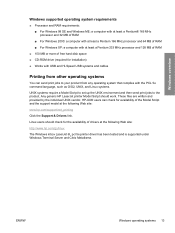
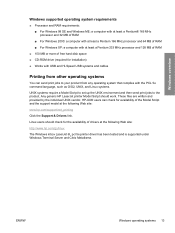
...provided by the individual UNIX vendor. ENWW
Windows operating systems 13 Linux users should work.
Windows overview
Windows supported operating system requirements
■ Processor and RAM requirements: ■ For Windows 98 SE and Windows ME: a computer with at least a... http://www.hp.com/go/linux The Windows inbox LaserJet 6L pcl 5e printer driver has been tested and is supported under...
HP LaserJet 1022, 1022n, 1022nw - User Guide - Page 78


...LaserJet 1022 printer driver is selected in the printer properties.
● If a specific file prints garbled text, there might be a problem with communication between the USB port on the computer and the printer...with that you know works.
● Turn off the printer and the computer. Reinstall the print cartridge. Printed page is different than on another printer ● Graphics quality
...
HP LaserJet 1022, 1022n, 1022nw - User Guide - Page 81


In the Windows task bar, click Start, select Programs, select HP, select HP LaserJet 1020 series, and then click Uninstall HP LaserJet 1020 series. Mac OS X problems
Symptom
Possible cause
Solution
For HP LaserJet 1022n and 1022nw printers only
When using Mac OS X v10.2, the printer is not using Rendezvous (mDNS)
You might need to upgrade your...
HP LaserJet 1022, 1022n, 1022nw - User Guide - Page 90
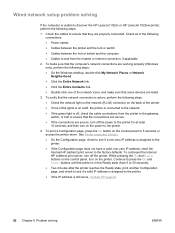
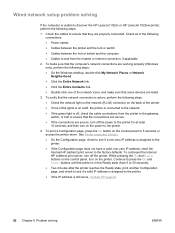
... defaults. Check the cables to discover the HP LaserJet 1022n or HP LaserJet 1022nw printer, perform the following steps:
● On the Windows desktop, double-click My Network Places or Network Neighborhood...to the printer.
● If the IP address is off, check the cable connections from the printer to the gateway, switch, or hub to ensure that they are working properly (Windows only),...
Similar Questions
I Cant Install My Hp1022 Laserjet Printer In Windows 8
(Posted by dudraKURIYA 9 years ago)
An Hp1022 Printer Shared On A Windows 7 64-bit Machine Won't Print From A 2003
terminal server
terminal server
(Posted by kokrepomi 9 years ago)
Windows Vista 32 Bit Won't Work With Hp Laserjet P2035
(Posted by ivaba 10 years ago)
My Hp Laser Jet 1022 Not Working
Hi my hp laser jet 1022 will not work with my new hp touch smart 520
Hi my hp laser jet 1022 will not work with my new hp touch smart 520
(Posted by Anonymous-65515 11 years ago)
How Can I Get My Hp Pavilion G6 To Work With My Hp Laserjet 1022?
I have a g6 paviliion HP laptop and need to find out where/how to download a printer driver for my o...
I have a g6 paviliion HP laptop and need to find out where/how to download a printer driver for my o...
(Posted by sb2700 11 years ago)

