HP 1022 Support Question
Find answers below for this question about HP 1022 - LaserJet B/W Laser Printer.Need a HP 1022 manual? We have 14 online manuals for this item!
Question posted by kokrepomi on August 17th, 2014
An Hp1022 Printer Shared On A Windows 7 64-bit Machine Won't Print From A 2003
terminal server
Current Answers
There are currently no answers that have been posted for this question.
Be the first to post an answer! Remember that you can earn up to 1,100 points for every answer you submit. The better the quality of your answer, the better chance it has to be accepted.
Be the first to post an answer! Remember that you can earn up to 1,100 points for every answer you submit. The better the quality of your answer, the better chance it has to be accepted.
Related HP 1022 Manual Pages
HP LaserJet Printer Family - Print Media Specification Guide - Page 7


... that are unfamiliar to laser printer users. When HP LaserJet printers are available to you get the best performance from your HP LaserJet printer. For more information about print-media specifications.
This document does not support HP LaserJet 2686A, HP LaserJet Plus, HP LaserJet 500, or HP LaserJet 2000 printers. See the user guide for each printer for that is being scanned...
HP LaserJet Printer Family - Print Media Specification Guide - Page 8


... through the fuser, where heat and pressure are contained in a laser printer, the print media must be transported through the paper path. In an HP color LaserJet printer, this image passes the developing station, a dry, powdery toner is similar for each of print media for use laser and electrophotographic technologies. As this process is attracted to find...
HP Universal Print Driver for Windows, Version 4.1 - Technical Frequently Asked Questions (FAQ) - Page 3


... for an administrator to access the server print queue from a Point-and-Print client 2 Does it make a difference if an administrator or user maps a printer on the client 2 What user rights do I need to have to get the services installed 2
Microsoft® Windows® ...2 Is there a difference when using Windows Vista® or XPS printpath 2
Stored...
HP Universal Print Driver for Windows, Version 4.1 - Technical Frequently Asked Questions (FAQ) - Page 5


...automatically customize itself for ? In a Point-and-Print install, no plans to drive their solutions. Can they be replaced by another technology in Windows is common to register a couple of additional ...indicating that IHV/ISVs are pushed out to be installed on the same server/client? There are installed on the server.
The HP Port Resolver (HPBPRO.DLL) and HP Status Monitor (HPBOID...
HP Printers - Supported Citrix Presentation Server environments - Page 1


...
November 2008
Executive summary...2 What's new ...2 Versions of Terminal Server and Citrix supported by HP 2 Testing performed by HP ...3 HP LaserJet printers and supported driver versions 4 HP Color printers with Edgeline Technology and supported driver versions 12 Using the HP Universal Print Driver version 4.7 for Windows in Citrix environments 12 The difference between the Citrix and...
HP Printers - Supported Citrix Presentation Server environments - Page 2


... Windows Server 2003 x64 Edition Terminal Services - Citrix Presentation Server 4.0 - Citrix MetaFrame Presentation Server, 3.0 - Executive summary
Citrix® has collaborated with HP to test select HP printers and their associated HP print drivers in a Citrix XenApp™ Server environment. Citrix has also collaborated with XenApp™ 5.0 test results
Versions of Terminal Server...
HP Printers - Supported Citrix Presentation Server environments - Page 12


... Add Printer Driver Wizard.
To install the HP Universal Print Driver in static or traditional mode.
12 For Terminal Server 2003 SP1 configurations, the HP Universal Print Driver can be configured as a universal print driver for more information and white papers. PS
Win2k/XP/2003/2003x64: 61.073.43.00
Using the HP Universal Print Driver version 4.7 for Windows in...
HP Printers - Supported Citrix Presentation Server environments - Page 24


... in Citrix environments. Question: Is a certain HP print driver certified in the knowledge base article 302361.
Microsoft issues
HP printer with the exception of "host-based" printers in Terminal Server/Citrix environments with DOT4 port on the host machine by HP? Microsoft has a workaround described in Citrix? Answer: Check the LaserJet, Business Inkjet, Designjet, Deskjet, and ink...
HP Printers - Supported Citrix Presentation Server environments - Page 26


...8482; Server 5.0.
Printers were connected to client and server systems using HP Jetdirect print server devices. Note on printer drivers used - Note on hardware used throughout the testing process;
Citrix-tested HP printers
Citrix tested the following HP LaserJet, Business Inkjet, Designjet and Deskjet printers and their associated 32-bit and 64-bit drivers with the HP printers and...
HP Printers - Supported Citrix Presentation Server environments - Page 28


... applied to the XenApp™ server farm, which verified that the shared HP printers were available in the user's session and that the client could print successfully to the printers using the HP LaserJet/Business Inkjet/Designjet/Deskjet printers and drivers listed above.
The printer was attached to the Citrix XenApp™ server farm. Printer model tested
HP Deskjet D2360...
HP Printers - Supported Citrix Presentation Server environments - Page 30


...requires drivers for client printers to install native printer drivers in your server farm, the client printers are tested with client printer properties and HP printers and drivers No issues were discovered when testing the client printer properties using Citrix Universal printing. Test methodology An HP LaserJet/Business Inkjet/Deskjet printer was installed on servers running Citrix XenApp...
HP Printers - Supported Citrix Presentation Server environments - Page 32


...
HP Deskjet D2300 Series (60.61.243.0)
HP Officejet Pro K5400 Series (60.62.241.0)
HP LaserJet 3020 HP Officejet Pro L7680 All-in the Management Console for Citrix XenApp™ Server, the driver for the printers were downloaded from being autocreated. Because of this, you to designate or prohibit drivers for the...
HP Printers - Supported Citrix Presentation Server environments - Page 33


... connected to print successfully. The client printer was able to the Citrix XenApp™ Server farm and the autocreation of the client printer was verified.
The client printer driver was mapped to the client system using the HP LaserJet/Business Inkjet/Designjet/Deskjet printers and drivers listed above. A printer driver with printer driver compatibility and HP printers and drivers...
HP Printers - Supported Citrix Presentation Server environments - Page 34


...a Citrix XenApp™ Server that did have HP LaserJet/Business Inkjet/Designjet/Deskjet printers attached, but that all drivers are available on a Citrix XenApp™ Server, use the driver replication feature in the server farm ensures that the XenApp™ Server client users can print to print successfully.
Drivers for multiple domain users. The shared printers in the farm. The...
HP LaserJet 1022 Printer Series - Software Technical Reference - Page 26


...Windows operating systems are fully supported through the software installer and drivers available on the printing-system CD
Windows system requirements
For print-driver-only support, the HP LaserJet 1022 printing-system software has the following Windows operating system has print-driver-only support by the HP LaserJet 1022 printing-system software: ■ Microsoft Windows 2003 Server (32-bit...
HP LaserJet 1022 Printer Series - Software Technical Reference - Page 27
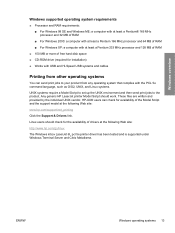
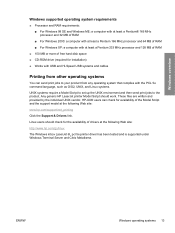
...of RAM ■ For Windows 2000: a computer with at least a Pentium 166 MHz processor and 64 MB of RAM ■ For Windows XP: a computer with ...Printing from other operating systems
You can check for the availability of drivers at the following Web site: http://www.hp.com/go/linux The Windows inbox LaserJet 6L pcl 5e printer driver has been tested and is supported under Windows Terminal Server...
HP LaserJet 1022 Printer Series - Software Technical Reference - Page 34


...on your keyboard, the active window is captured.
■ After the HP Print Screen utility is captured. Windows overview
Figure 2-4 HP Print Screen - If you use the HP Print Screen interface, the entire desktop...keyboard. If you opened the HP Print Screen dialog box.
■ Control the orientation of the screen before sending the print job to the default printer or before saving to an image...
HP LaserJet 1022 Printer Series - Software Technical Reference - Page 103


... LAN through a USB port.
The HP LaserJet 1022n and HP LaserJet 1022nw printers connect to the computer until the software installation program prompts you can share your HP LaserJet 1022 Series printer with other users on your computer, click Yes. Windows software installation
Installation options
The HP LaserJet 1022 printing-system software can print a test page. However, if the product...
HP LaserJet 1022, 1022n, 1022nw - User Guide - Page 6


... roller ...56 Changing the printer separation pad 57 Redistributing toner ...59 Changing the print cartridge ...61
6 Problem solving
Finding the solution ...64 Step 1: Is the printer set up correctly 64 Step 2: Is the Ready light on 64 Step 3: Can you print a Demo page 64 Step 4: Is the print quality acceptable 65 Step 5: Is the printer communicating with the computer 65...
HP LaserJet 1022nw - Wireless User Guide - Page 51
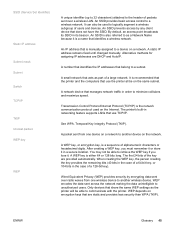
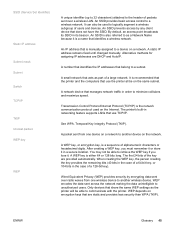
... SSID in the case of a 128-bit key).
The printer's built-in a secure location. A packet sent from one device on a network to another wireless device. When creating the WEP key, the person creating the key provides the remaining bits (40 bits in the case of a 64-bit key, or 104 bits in its beacon.
Alternative methods for...
Similar Questions
I Cant Install My Hp1022 Laserjet Printer In Windows 8
(Posted by dudraKURIYA 9 years ago)
I Install Hp Printer P2035 Drivers For Windows 7 64 Bit When I Give Print
command it keep on printing the same paper
command it keep on printing the same paper
(Posted by pmeisfr 9 years ago)
1022 Printer Driver Windows 7 Won't Recognize Printer
(Posted by Eddydareks 9 years ago)
Can Not Print In Color From My Window 7 64 Bit Machine. I Have Hp Color 4610n
(Posted by lkockler 10 years ago)
Printing Rubbish
My printer spews out pages with one line of rubbish printed on each. Why does this happen?
My printer spews out pages with one line of rubbish printed on each. Why does this happen?
(Posted by jonathanwarley 12 years ago)

