HP 1022 Support Question
Find answers below for this question about HP 1022 - LaserJet B/W Laser Printer.Need a HP 1022 manual? We have 14 online manuals for this item!
Question posted by jonathanwarley on April 17th, 2012
Printing Rubbish
My printer spews out pages with one line of rubbish printed on each. Why does this happen?
Current Answers
There are currently no answers that have been posted for this question.
Be the first to post an answer! Remember that you can earn up to 1,100 points for every answer you submit. The better the quality of your answer, the better chance it has to be accepted.
Be the first to post an answer! Remember that you can earn up to 1,100 points for every answer you submit. The better the quality of your answer, the better chance it has to be accepted.
Related HP 1022 Manual Pages
HP LaserJet Printer Family - Print Media Specification Guide - Page 5


...
1 Overview
How HP LaserJet printers work 2 Alternative sources of information 2
2 Guidelines for using media
Using print media 4 Preparing print media for use 4 Using paper 4 Using envelopes 11 Using labels 14 Using overhead transparencies 16 Printing on both sides of the paper 17 Preparing laser-printed mailings 17
Shipping and storing print media 19 Environmental considerations...
HP LaserJet Printer Family - Print Media Specification Guide - Page 7


... Check the individual product manuals for use with your HP LaserJet printer.
This document does not support HP LaserJet 2686A, HP LaserJet Plus, HP LaserJet 500, or HP LaserJet 2000 printers. When HP LaserJet printers are discussed in this manual do not apply to laser printer users. Chapter 1 Overview 1
Many choices of high-quality print media are unfamiliar to help troubleshoot HP...
HP LaserJet Printer Family - Print Media Specification Guide - Page 8


...laser and electrophotographic technologies. As this document and in a laser printer, the print media must be picked from whom you with information about your HP LaserJet printer. The print media is electrostatically transferred onto the paper. How HP LaserJet printers... colors.
You can provide you purchased your printer. To print a page in your user guide and you still need...
HP LaserJet Printer Family - Print Media Specification Guide - Page 10


...the printer.
Although your HP LaserJet printer will be used for laser printing.
4 Using print media
ENWW Using print media
Note
This section contains information about the following activities:
q Preparing print media ... reams, store the print media for one to prepare it will print black satisfactorily on page 6. If print media is used . High-quality laser and copier papers are...
HP LaserJet Printer Family - Print Media Specification Guide - Page 12


...specifications that are printed on page 9).
You also can use an HP color LaserJet printer to achieve adequate toner adhesion. This is because HP color LaserJet printers create colors by...the shades of your printer.
6 Using print media
ENWW These papers can be specifically designed for laser printers. Discuss archival requirements with your HP LaserJet printer if the paper meets...
HP LaserJet Printer Family - Print Media Specification Guide - Page 13


... debossed papers to consider using the straightest paper path in photocopiers and laser printers. Heavy paper, cover paper, and cardstock
Heavy paper generally refers to prevent poor print quality and fusing (toner adhesion). These optimized properties can be relatively inexpensive. Different HP LaserJet printer models and their input trays support various ranges of poor pickup...
HP LaserJet Printer Family - Print Media Specification Guide - Page 14


... do not use many different inks, materials, tools, and techniques, HP recommends that you make sure your HP LaserJet printer. However, such media must be printed successfully on page 9) and that provide a controlled tear for your laser printer must be careful not to ensure acceptable performance. Hewlett-Packard recommends that has perforations or cutouts can result...
HP LaserJet Printer Family - Print Media Specification Guide - Page 20


... for labels peeling or for adhesive contamination that provide the best performance. All materials in laser label stock must be specifically designed for laser printers.
The specifications listed in this section when selecting label stock. Not all HP LaserJet printers. Please see the support documentation that came with the heat and pressure of a face sheet...
HP LaserJet Printer Family - Print Media Specification Guide - Page 21


...the heat and pressure of the fusing process. If either of these processes and laser printing.
Generally, acrylic-based adhesives are lifting or that individual shapes can be applied ... adhesive and liner must provide stability for HP color LaserJet printers). It is occurring on a sheet of paper through the printer. Improved processes are being continuously run, periodically run full...
HP LaserJet Printer Family - Print Media Specification Guide - Page 22


... color LaserJet printers support printing on page 35 for information about using overhead transparencies. Overhead transparency materials must be compatible with your printer for ...(0.4 second for HP color LaserJet printers).
16 Using print media
ENWW Fusing compatibility
Overhead transparency materials must be compatible with laser printers. See your printer.
CAUTION
CAUTION Note
Using...
HP LaserJet 1022nw - Wireless Getting Started Guide - Page 26
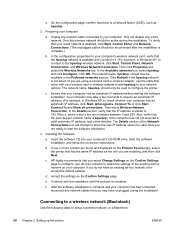
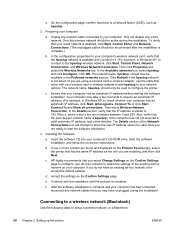
... you are any wired network. If one you are found and displayed on a Macintosh.
20 Chapter 2 Setting up the printer
ENWW d. f. Start the software installation, and follow the on the Confirm Settings page. Accept the settings on -screen instructions. The network name, hpsetup, should only be active during the installation. In the...
HP LaserJet 1022, 1022n, 1022nw - User Guide - Page 5


... HP LaserJet 1022 printer ...3 HP LaserJet 1022n printer 3 HP LaserJet 1022nw printer 3
Walkaround ...4 Printer control panel ...5 Media paths ...6
Priority feed slot ...6 Main input tray ...6 Output bin ...7 Printer software ...8 Supported operating systems 8 Printer software for Windows computers 8 Printer drivers ...8 Printer properties (driver) ...9 Printer properties online help 9 Print...
HP LaserJet 1022, 1022n, 1022nw - User Guide - Page 11


.../lj1022/. HP LaserJet 1022 printer
● 18 pages per sheet (N-up), and first page on different
media than rest of integrated 802.11b/g wireless connectivity.
ENWW
Printer configurations 3 Printer configurations
Below are the standard configurations for letter media ● First page out in as few as 8 seconds ● ProRes 1200 print quality setting that provides fine-line detail at...
HP LaserJet 1022, 1022n, 1022nw - User Guide - Page 13
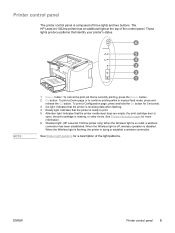
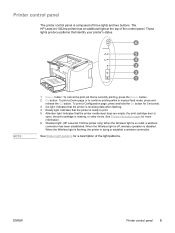
... is composed of three lights and two buttons. ENWW
Printer control panel 5
See Printer information pages for more information. 6 Wireless light: (HP LaserJet 1022nw printer only) When the Wireless light is disabled. NOTE
1 CANCEL button: To cancel the print job that is trying to continue printing while in manual feed mode, press and
release the GO button...
HP LaserJet 1022, 1022n, 1022nw - User Guide - Page 27


3 Managing the printer
This chapter provides information on the following topics: ● Printer information pages ● Using the embedded web server
ENWW
19
HP LaserJet 1022, 1022n, 1022nw - User Guide - Page 28


...light on .
The page also contains information about printer driver and port settings. These pages help you to diagnose and solve problems with the printer. You can print a Configuration page from the printer driver.
20 Chapter 3 Managing the printer
ENWW Demo page
The Demo page contains examples of text and graphics. You can print the Printer Test page from the printer or the embedded...
HP LaserJet 1022, 1022n, 1022nw - User Guide - Page 29


....
● View and print internal pages.
● Order new supplies.
● Set the type of the following pages: ● Device Status: This page displays product information such as the network name,
network address, and model information. ● Configuration: This page shows the information found on the HP LaserJet 1022n and HP LaserJet 1022nw printers. Information tab
The Information...
HP LaserJet 1022, 1022n, 1022nw - User Guide - Page 74


... current job, press the CANCEL button. Wait until the cleaning page is finished printing and the printer is ready to print.
Wait until the Printer Test page is finished printing and the printer is printing.
Action No action is receiving or processing data.
Cleaning mode
A Cleaning page or a Printer Test page is in the Ready state. Status light patterns
Light status legend...
HP LaserJet 1022, 1022n, 1022nw - User Guide - Page 123
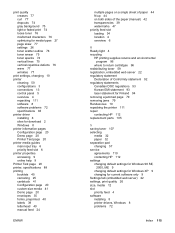
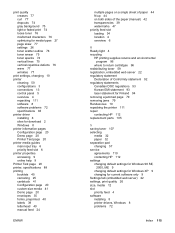
... 74 vertical lines 75 vertical repetitive defects 76 wave 77 wrinkles 77
print settings, changing 10 printer
cleaning 50 configurations 3 connections 13 control panel 5 overview 4 repacking 111 software 8 software problems 72 specifications 83 printer driver installing 8 sites for download 2 Windows 8 printer information pages Configuration page 20 Demo page 20 Printer Test page 20 printer media...
HP LaserJet 1022nw - Wireless User Guide - Page 20
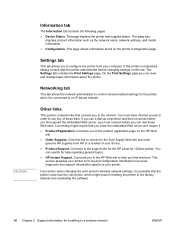
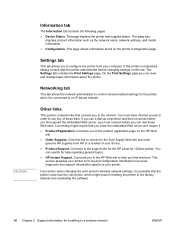
... is connected to the support site for the HP LaserJet 1022nw printer. This page also
displays product information such as the network name, network address, and model information. ● Configuration.
If you use any of your computer. On the Print Settings page you to configure the printer from HP or a reseller of these Web sites. Other...
Similar Questions
Is There An Issue Printing Pdfs From Win7 To An Hp 1022 Printer
(Posted by GlSt 10 years ago)
How To Print The Printer Setup Page On A Laserjet P2055dn
(Posted by aambeSEWRT 10 years ago)
Can I Print From A Master Copy Instead Of From My Computer On The Hp 1022 Laser
(Posted by mcdonaldke 11 years ago)
My Hp Laser Jet 1022 Not Working
Hi my hp laser jet 1022 will not work with my new hp touch smart 520
Hi my hp laser jet 1022 will not work with my new hp touch smart 520
(Posted by Anonymous-65515 11 years ago)

