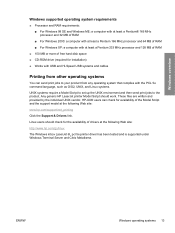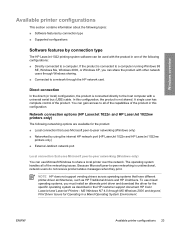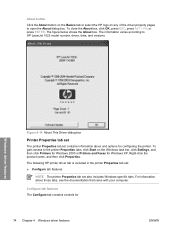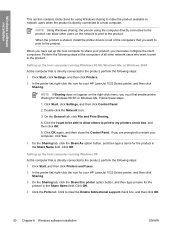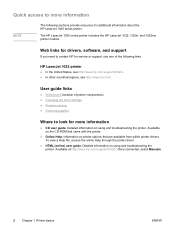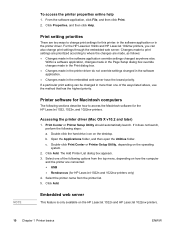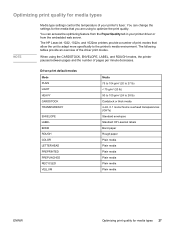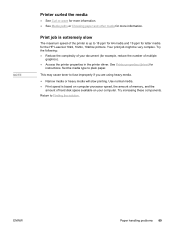HP 1022 Support Question
Find answers below for this question about HP 1022 - LaserJet B/W Laser Printer.Need a HP 1022 manual? We have 14 online manuals for this item!
Question posted by sb2700 on June 9th, 2012
How Can I Get My Hp Pavilion G6 To Work With My Hp Laserjet 1022?
I have a g6 paviliion HP laptop and need to find out where/how to download a printer driver for my old but faithful laserject 1022? can anyone help please?
Current Answers
Answer #1: Posted by rmhodgson on June 17th, 2012 11:04 AM
Log into hp.com then download and install the specific driver for your OS and the 10922. If it still doen't play, try uninstalling all other printers shown on Control Panel, reboot and then install all of your printers ioncluding the 1022. If you still have a problem, ;post it on the hp forum. Chances are a very knowledgeavble hp employee will come to your rescue.
Related HP 1022 Manual Pages
Similar Questions
Does Hp 1022 Laserjet Printer Driver Free Download For Windows 7
(Posted by apearrrive 9 years ago)
1022 Printer Driver Windows 7 Won't Recognize Printer
(Posted by Eddydareks 9 years ago)
Hp 1022 Printer Driver Won't Install
(Posted by randypbozek 10 years ago)
Hp Laserjet 2420 Printer Drivers For Win'7 64 Bit
we had a xp machine and win'7 systems, we added HP laserjet printer 2420dn printer in the win'2008 s...
we had a xp machine and win'7 systems, we added HP laserjet printer 2420dn printer in the win'2008 s...
(Posted by rvenkatesh 11 years ago)
Free Download Printer Driver Hp Laserjet 2035 For Win 98 (lpt1)
free download printer driver hp laserjet 2035 for win 98 (lpt1)
free download printer driver hp laserjet 2035 for win 98 (lpt1)
(Posted by aminfvb 12 years ago)