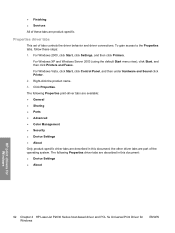HP P2035n Support Question
Find answers below for this question about HP P2035n - LaserJet B/W Laser Printer.Need a HP P2035n manual? We have 15 online manuals for this item!
Question posted by ivaba on November 28th, 2013
Windows Vista 32 Bit Won't Work With Hp Laserjet P2035
The person who posted this question about this HP product did not include a detailed explanation. Please use the "Request More Information" button to the right if more details would help you to answer this question.
Current Answers
Answer #1: Posted by freginold on February 6th, 2014 10:17 AM
Hi, the first thing to check is to be sure you have the correct driver (32-bit vs. 64-bit). Then, try uninstalling the driver and reinstalling it. If it still won't work, check to be sure you have admin rights to manage printers on that computer. If not, you'll need admin credentials to install the print driver.
If the printer is shared from a Windows XP computer and works fine on there, but just not on the Vista computer, follow the instructions in this article to make it work:
- How to add a Windows XP network printer to a Vista computer
If the printer is shared from a Windows XP computer and works fine on there, but just not on the Vista computer, follow the instructions in this article to make it work:
- How to add a Windows XP network printer to a Vista computer
Related HP P2035n Manual Pages
Similar Questions
Can Not Print In Color From My Window 7 64 Bit Machine. I Have Hp Color 4610n
(Posted by lkockler 10 years ago)
How To Know What Ip Have Hp Laserjet P2035
(Posted by samiAA 10 years ago)
Windows 7 Home Premium X64 Cannot Install Hp Laserjet P2035
(Posted by BaldyElfPet 10 years ago)
Hp Laserjet P2035n Driver Windows 7 32 Bit Wont Install
(Posted by randoA6 10 years ago)
Need Driver For Hp Color Laser Jet 2700n Series That Works With Windows 7 32 Bit
(Posted by rafidahabdulhamid 12 years ago)