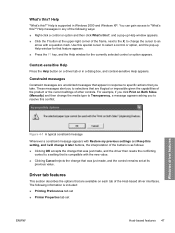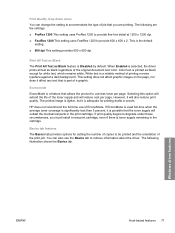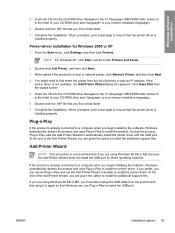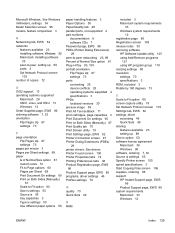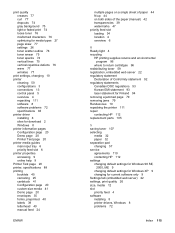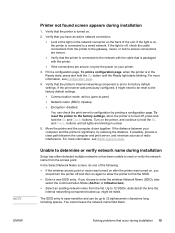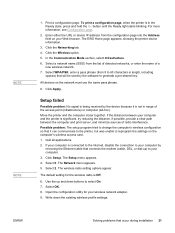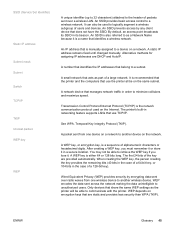HP 1022n - LaserJet B/W Laser Printer Support and Manuals
Get Help and Manuals for this Hewlett-Packard item

Most Recent HP 1022n Questions
How To Print The Configuration Page For Hp 1022n
(Posted by mrbmario 9 years ago)
How To Print A Configuration Page Hp 1022n
(Posted by N1by 9 years ago)
My Laserjet 1022n Won't Delete My Print Jobs
(Posted by kimspet 9 years ago)
How To Check The Ip Address Of Hp 1022n
(Posted by mbrash 9 years ago)
How To Reset Passwords Hp 1022n
(Posted by stanvsofiy 9 years ago)
HP 1022n Videos
Popular HP 1022n Manual Pages
HP 1022n Reviews
We have not received any reviews for HP yet.