HP 1022n Support Question
Find answers below for this question about HP 1022n - LaserJet B/W Laser Printer.Need a HP 1022n manual? We have 14 online manuals for this item!
Question posted by kimspet on August 19th, 2014
My Laserjet 1022n Won't Delete My Print Jobs
The person who posted this question about this HP product did not include a detailed explanation. Please use the "Request More Information" button to the right if more details would help you to answer this question.
Current Answers
There are currently no answers that have been posted for this question.
Be the first to post an answer! Remember that you can earn up to 1,100 points for every answer you submit. The better the quality of your answer, the better chance it has to be accepted.
Be the first to post an answer! Remember that you can earn up to 1,100 points for every answer you submit. The better the quality of your answer, the better chance it has to be accepted.
Related HP 1022n Manual Pages
HP LaserJet Printer Family - Print Media Specification Guide - Page 7


... guide for each printer for selecting and using print media to help troubleshoot HP LaserJet printer problems that came with laser printers. Chapter 1 Overview 1 This document does not support HP LaserJet 2686A, HP LaserJet Plus, HP LaserJet 500, or HP LaserJet 2000 printers. Many choices of excellent print quality. 1 Overview
Note Note
HP LaserJet printers quickly and quietly produce...
HP LaserJet Printer Family - Print Media Specification Guide - Page 8


... and service listings that are contained in a laser printer, the print media must be transported through the worldwide network of print media for use laser and electrophotographic technologies. If you have tried the suggestions that are applied and the toner fuses (melts) onto the print media. How HP LaserJet printers work
ENWW As this document and in your...
HP LaserJet Printer Family - Print Media Specification Guide - Page 10


... with an HP color LaserJet printer can become wavy or the sheets might be used for laser printing.
4 Using print media
ENWW Although your HP LaserJet printer will be needed. Print media needs some time ...two reams, store the print media for use . Some print jobs require a paper that is used . However, paper manufacturers are usually called laser- If print media is opened. All ...
HP LaserJet Printer Family - Print Media Specification Guide - Page 17


... 13 and still not print satisfactorily because of the printing environment or other process-control problems can cause severe damage to 205° C (401° F) for 0.1 second (0.2 second for sealing. CAUTION
Note CAUTION
Using envelopes
Early models of the specifications that are discussed in this document. Most HP LaserJet printers can cause jamming. However...
HP Universal Print Driver for Windows, Version 4.1 - Technical Frequently Asked Questions (FAQ) - Page 10


... to hpbmini.dll v.1.0.0.19 1/1/07 - One such .dll that restores or updates print drivers can delete the printers you can change the date stamp to change .
Cluster environments
When installing the HP Universal Print Driver in the Windows operating system.
The Universal Print Driver version 4.5 is supported in the Microsoft Cluster Server environment.
Rather the...
HP Printers - Supported Citrix Presentation Server environments - Page 24


...Print Driver or Universal Printing System to print to a client with a USB DOT4 port, then no longer functional. Host-based printers rely upon the bulk of "host-based" printers in Citrix environments. As a result, host-based print jobs...: Check the LaserJet, Business Inkjet, Designjet, Deskjet, and ink-based All-in-One and Photosmart printer sections of the following HP print drivers: BIJ1100,...
HP Printers - Supported Citrix Presentation Server environments - Page 27


..., beyond the scope of shared printers was then created for Session printers and a User filter created for the Session printer policy for configuring settings such as autocreation, legacy client printers, printer property retention print job routing, printer mapping, printer driver configuration, and session printers
27 Administrators import these network print servers into the Citrix XenApp...
HP LaserJet 1022 Printer Series - Software Technical Reference - Page 27
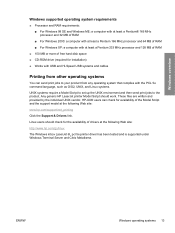
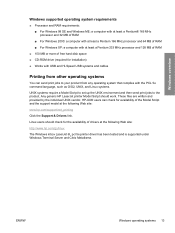
..., and Linux systems. UNIX systems require a Model Script to set up the UNIX environment and then send print jobs to the product. Linux users should work. ENWW
Windows operating systems 13
These files are written and provided... http://www.hp.com/go/linux The Windows inbox LaserJet 6L pcl 5e printer driver has been tested and is supported under Windows Terminal Server and Citrix Metaframe.
HP LaserJet 1022 Printer Series - Software Technical Reference - Page 82


... setting is on the back side.
If the Pages per sheet. A book is a print job consisting of at least two pages that are based on the folded-over corner points in ...of a note pad. Book and Booklet printing
The HP LaserJet 1022 supports book and booklet printing. In addition, a folded-over like the pages of a book.
A booklet is a print job that places two pages on the Finishing tab...
HP LaserJet 1022, 1022n, 1022nw - User Guide - Page 13
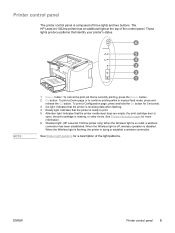
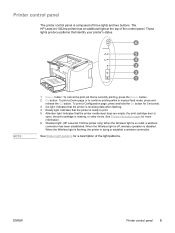
... the print job that identify your printer's status. When the Wireless light is off, wireless operation is composed of the control panel. These lights produce patterns that is missing, or other errors.
When the Wireless light is flashing, the printer is on solid, a wireless connection has been established. ENWW
Printer control panel 5 The HP LaserJet 1022nw printer...
HP LaserJet 1022, 1022n, 1022nw - User Guide - Page 17


... in Windows 98 SE, 2000, ME, and Windows XP.
To change the default settings for all future print jobs in the following section describes the most common method.
1.
You can also click Printing Preferences). 4.
Right-click the HP LaserJet 1020 series printer icon. 3. In Windows 2000, many software applications use a different method of accessing the...
HP LaserJet 1022, 1022n, 1022nw - User Guide - Page 24


...
ENWW
Print a Configuration page. Hold the CANCEL and GO buttons, and then turn the printer off. Insert the software installation CD into the computer's CD-ROM drive. Click Next, and follow the installation instructions to the network, perform the following steps: 1. NOTE NOTE
Connect the printer to a wired network
To connect the HP LaserJet 1022n...
HP LaserJet 1022, 1022n, 1022nw - User Guide - Page 25


The HP LaserJet 1022n printer supports the IEEE 802.11b/g standard for wireless networking. For a complete list of available internal HP Jetdirect wireless print servers and HP bt1300 Wireless Printer Adapters (Bluetooth), see Wireless printing. For more information about wireless printing, see 10/100 networking and wireless print servers. ENWW
Wireless connections 17
Wireless ...
HP LaserJet 1022, 1022n, 1022nw - User Guide - Page 29


... server is connected to manage printing functions from your computer instead of from the printer control panel.
The embedded web server works when the printer is available in English only.
The embedded web server has three tabs that you can be directly accessed on the HP LaserJet 1022n and HP LaserJet 1022nw printers. Information tab
The Information...
HP LaserJet 1022, 1022n, 1022nw - User Guide - Page 33
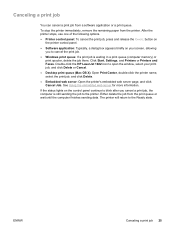
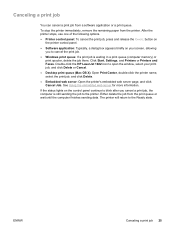
...the print job, and click Delete.
● Embedded web server: Open the printer's embedded web server page, and click Cancel Job.
The printer will return to the printer. Click Start, Settings, and Printers or Printers and Faxes. Either delete the job from the printer. See Using the embedded web server for more information.
ENWW
Canceling a print job 25 Double-click the HP LaserJet...
HP LaserJet 1022, 1022n, 1022nw - User Guide - Page 77
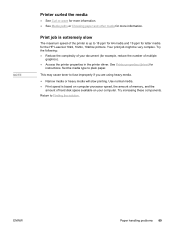
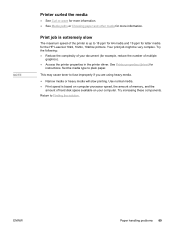
... media for the HP LaserJet 1022, 1022n, 1022nw printers. NOTE
Printer curled the media
● See Curl or wave for more information. See Printer properties (driver) for example, reduce the number of hard disk space available on your document (for
instructions. Try increasing these components. ENWW
Paper handling problems 69 Your print job might be very complex...
HP LaserJet 1022, 1022n, 1022nw - User Guide - Page 78


... the USB cable, and inspect both ends.
● Try printing a job that you know works.
● If possible, attach the cable and printer to the computer. Make sure that the appropriate printer driver is directly connected to another printer ● Graphics quality
To preview a print job, use the Print Preview option in the software application (if available). These...
HP LaserJet 1022, 1022n, 1022nw - User Guide - Page 79
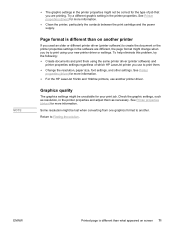
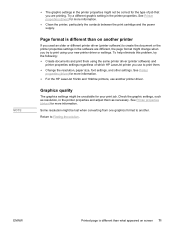
... more information. ● For the HP LaserJet 1022n and 1022nw printers, use another printer
If you used an older or different printer driver (printer software) to create the document or the printer properties settings in the printer properties might not be correct for more information.
● Clean the printer, particularly the contacts between the print cartridge and the power supply...
HP LaserJet 1022, 1022n, 1022nw - User Guide - Page 115


... supply will extend the life of 2,000 pages.
NOTE
Print cartridge life expectancy
The life of the print cartridge depends on each page. When printing text at approximately 5% coverage, the print cartridge for the HP LaserJet 1020 series printer lasts for redistributing toner and changing the print cartridge. Selecting this option will outlast the mechanical parts in...
HP LaserJet 1022, 1022n, 1022nw - User Guide - Page 121


... Cancel button 4 canceling a print job 25 cardstock
guidelines for using 30 printing 41 changing pickup roller 53 print cartridge 61 separation pad 57 choosing media 32 paper 32 cleaning media path 51 pickup roller 56 print cartridge area 50 printer 50 clearing jams 79 configuration HP LaserJet 1022 printer 3 HP LaserJet 1022n printer 3 HP LaserJet 1022nw printer 3 Configuration page 20 connecting...
Similar Questions
Cannot Delete Print Job In Queue In Hp 1005 Printer
(Posted by Zetori 9 years ago)
Server 2008 R2 Laserjet 1022n Jobs Won't Print
(Posted by noelmediaf 9 years ago)
How To Setup Hp Laserjet 1022n To The Network Windows 7 X64
(Posted by ryanron 10 years ago)
Installed 64 Bit Drivers For Hp Laserjet 1022n, When Printing One Page It
prints many
prints many
(Posted by rojosandra 10 years ago)
Hp Laserjet P2035n Goes Offline Between Print Jobs.
HP laserjet p2035n goes offline between print jobs. I must powered down the printer and back up to g...
HP laserjet p2035n goes offline between print jobs. I must powered down the printer and back up to g...
(Posted by 63bluecomet 12 years ago)

